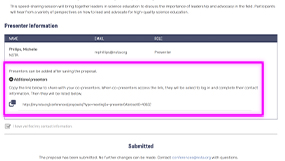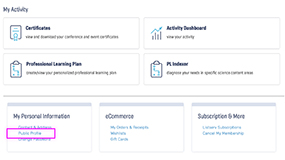Presenters
NSTA National Conferences
Registration is required to present at the National Conference
Please contact us if you have any questions.
Prepare
Finalize Your Submission(s)
1. Confirm your session in your My Account, as soon as possible.
If your session was flagged for safety complete the safety process. You will receive a separate communication in My Account for this.
2. Add Your Co-Presenter(s)
- Find the proposal you want to add a presenter to in your My Account and scroll to the Presenter Information at the bottom of the proposal.
- Copy the link and send it to the co- presenter to add themselves to the presentation.
3. Update Your Profile
Update your profile with the correct affiliation, city, and state so it appears correctly on the session browser and your badge. Learn how
4. Upload Your Materials
Add your conference materials (presentation slides, handouts and other resources) to the session in your My Account space
Prepare for Your Session

Accessibility Tips
Ensuring that NSTA conferences are accessible, welcoming, and encourage full participation by all attendees, is critical to NSTA’s mission of transforming science education to benefit all.
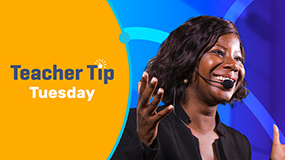
Archived Web Seminar
Teacher Tip Tuesday: Preparing to Present at NSTA Conferences (All Session Types)
This archived web seminar outlines how to create a successful presentation at NSTA’s National Conference.
Topics covered in web seminar include:
- Reviewing material provided by NSTA for presenters
- Touring your NSTA ‘My Account’ space
- Learn how to use the session browser to share materials with your participants; and
- What to expect at the conference
Audio & Video Equipment
Provided In Session Room
Not Provided
Presentations
Please be sure to arrive early to set up your presentation so that you have plenty of time to troubleshoot any problems.

Poster Sessions
Before Your Session
- Check the sign in the poster area of the exhibit hall to find your table.
- You will have a 4 x 2 ft table, chair, and easel with blank poster board (approx. 22x28”) for attaching your poster.
- Plan to have all batteries and devices fully charged.
- Plan to have all presentations available offline – the internet connection may be slow and/or unstable and electricity may not be easily accessible.
Day of Session
Set up available from 11:00 AM – 12:00 PM ET on Thursday and Friday. Present – Best of Luck!
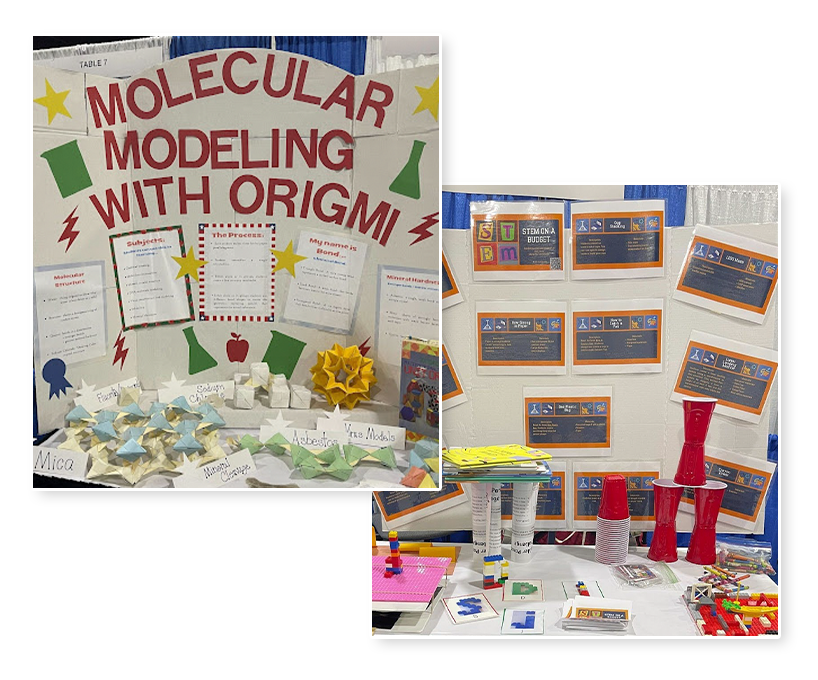

Speed Sharing
Before Your Session
- Your session will be set up classroom or banquet style style and will include the following:
- Screen
- Projector with HDMI connection
- Podium
- Microphone
- Plan to have all batteries and devices fully charged.
- Plan to have all presentations available offline – the internet connection may be slow and/or unstable and electricity may not be easily accessible.
- Your session moderator will reach out to your presentation team closer to the start of the conference.
Day of Session
Speed Share sessions are set in 60-minute blocks. Each presenter will be matched with 2-3 other presenters. Each presenter will get 10-15 minutes for their presentation and 5 minutes after for Q&A. Each session will have a moderator who will facilitate the session introductions, timing, and Q&A. Best of luck!

30 Minute Presentation
Before Your Session
- Your session will be set up classroom, banquet or theater style and will include the following
- Screen
- Projector with HDMI connection
- Podium
- Microphone
- Plan to have all batteries and devices fully charged.
- Plan to have all presentations available offline – the internet connection may be slow and/or unstable and electricity may not be easily accessible.
Day of Session
- Plan to arrive early to your session room
- Present – Best of Luck!

30 Minute Roundtable Discussion
Before Your Session
- Your session will be set up classroom, banquet or theater style and will include the following:
- Screen
- Projector with HDMI connection
- Podium
- Microphone
- Plan to have all batteries and devices fully charged.
- Plan to have all presentations available offline – an internet connection will not be available and electricity may not be easily accessible.
Day of Session
- Plan to arrive early to your session room
- Present – Best of Luck!

60 Minute Presentation
Before Your Session
- Your session will be set up classroom, banquet or theater style and will include the following
- Screen
- Projector with HDMI connection
- Podium
- Microphone
- Plan to have all batteries and devices fully charged.
- Plan to have all presentations available offline – the internet connection may be slow and/or unstable and electricity may not be easily accessible.
Day of Session
- Plan to arrive early to your session room
- Present – Best of Luck!

60 Minute Workshop
Before Your Session
- Your session will be set up classroom or banquet style and will include the following:
- Screen
- Projector with HDMI connection
- Podium
- Microphone
- Plan to have all batteries and devices fully charged.
- Plan to have all presentations available offline – the internet connection may be slow and/or unstable and electricity may not be easily accessible.
Day of Session
- Plan to arrive early to your session room
- Present – Best of Luck!

120 Minute Session
Before Your Session
- Your session will be set up classroom or banquet style and will include the following:
- Screen
- Projector with HDMI connection
- Podium
- Microphone
- Plan to have all batteries and devices fully charged.
- Plan to have all presentations available offline – the internet connection may be slow and/or unstable and electricity may not be easily accessible.
Day of Session
- Plan to arrive early to your session room
- Present – Best of Luck!