Using the Go!Temp Probe
By Edwin P. Christmann
Posted on 2016-10-11
The Go!Temp probe, made and sold by “Vernier Software and Technology,” collects real-time temperate data, making it applicable in a number of different fields, e.g., biology, chemistry, physics, earth science , etc.
The Go!Temp is easily compatible with a computer flash drive without the need for an interface. Before connecting the Go!Temp to the computer, download either “Logger Lite” or “Logger Pro” from the Vernier website (link below). Logger Lite is available for free download. Logger Pro has more capabilities, including the use of XY graphs, log graphs, or manual data entry, but will cost $249. Once either Logger Lite or Logger Pro is downloaded and the Go!Temp is connected to the computer, the computer will automatically detect the Go!Temp and it is ready for use.
Logger Lite: http://www.vernier.com/products/software/logger-lite/
Logger Pro: http://www.vernier.com/products/software/lp/
To use the Go!Temp, hold the device by the plastic end and place the metal portion where you would like it to take the temperature measurement. Simply press the green “Collect” button at the top of the screen to begin data collection. Once the data is collected, you will be able to examine the data in a number of ways to meet your research goals.
Here is a video of the device being used:
Calculate statistics and speculate
Logger Lite has a built-in statistics calculator. Under analyze, if you select Statistics, students will have the mean and median temperature, as well as the minimum and maximum temperatures. Therefore, students can analyze the range of temperatures over time and can ask a variety of questions:
- When was there less variation in the reading? What reason(s) can you suggest for steadier readings at this time?
- When did the low and high temperatures occur? What factors contributed to these readings?
- From differences you see in the temperature readings during the day, what can you infer about the amount of sunlight on the thermometer? Provide observations and reasonings to support your inferences.
- Does the temperature in different places affect the duration of temperature change? If so, how does it?
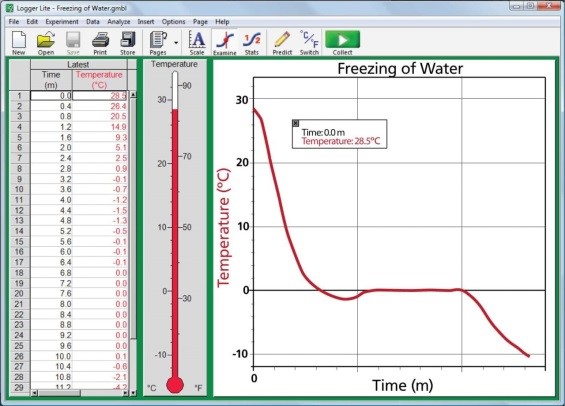
The possibilities for experimental applications in the science classroom are endless. Students will be able to conduct a wide variety of experiments, such as investigating the thermal reaction between baking soda and vinegar in the chemistry classroom, monitor the energy given off by food as it burns during an experiment in the biology classroom, or to test Thermodynamics in the physics classroom. Clearly, the Go!Temp Thermometer is relevant in a number of different fields of study and can be used with elementary and high school students.
Conclusion
Having students collect temperature data through technology-based inquiry is commensurate with tenets of the National Science Standards. Undoubtedly, using the Go!Temp Probe can help teachers show students how to use the latest technology in an inquiry setting to gather data. In addition, the interactive graphs that can be generated by Logger Lite software help students interpret the results of their experiments and can be used to create professional laboratory reports.
Go!Temp Cost: $39
User Manual: http://www.vernier.com/files/manuals/go-temp.pdf
Edwin P. Christmann is a professor and chairman of the secondary education department and graduate coordinator of the mathematics and science teaching program at Slippery Rock University in Slippery Rock, Pennsylvania. Anthony Balos is a graduate student and a research assistant in the secondary education program at Slippery Rock University in Slippery Rock, Pennsylvania.
Disclaimer: The views expressed in this blog post are those of the author(s) and do not necessarily reflect the official position of the National Science Teaching Association (NSTA).




