Launching the PocketLab Voyager
By Edwin P. Christmann
Posted on 2019-09-13
Intro
Exploring motion, light, temperature, altitude, and magnetic fields can be taken to new interactive heights with the PocketLab Voyager by Myriad Sensors. Subsequently, by using a wireless sensor, the PocketLab Voyager records and stores data that can be shared with the free PocketLab “app.”
Once coupled, both the “app” and PocketLab device work together to create a variety of experiments. Hence, the PocketLab Voyager is designed for users as young as fourth grade; yet, sophisticated enough for engineers, mathematicians, and scientists.
The PocketLab Voyager operates on a wireless Bluetooth 4.0 connection. Therefore, users are able to collect data using their smartphones, tablets, and computers, which makes accessibility of the PocketLab device simple. Additionally, the PocketLab Voyager has the ability to integrate data with Scratch, Google Drive, and Microsoft Excel. Once integrated, exploring motion, light, temperature, altitude, and magnetic fields can be taken to new interactive heights for recording and storing data.

How to Use
Before using the PocketLab Voyager for the first time, it is essential to make sure that the battery is fully charged. To charge the battery, use the orange micro USB cord that is included with the purchase of the PocketLab Voyager. Doing this will take approximately 60 minutes to fully charge. Once fully charged, a red light will stop blinking on the front of the device. After verify that the device is charged, users can follow the PocketLab Voyager Getting Started Guide in order to download the free “app” to connect the PocketLab sensor to their chosen device. A hardcopy of the instructions is included with the purchase of a sensor or can it be accessed on PocketLab’s website at https://drive.google.com/file/d/1Ds4fzhNVG1RRf4xrKrzQeVW45ktxCto6/view.
We found that the instructions were easy to navigate and the device was ready to collect data within 10 to 15 seconds of pairing. Moreover, after the set-up with a compatible device, users are prompted and grant access to the camera and microphone. Once this is accomplished, PocketLab can record a video or capture a graph, combining the collected data in real time. Furthermore, enabling access to the camera and microphone allows users to “record up to 30,000 measurements to the on-board memory,” which enables users to toggle between sensors, change the points/second feature, move between units of measurement, and compare up to three sensors at a time.
Once comfortable with the “app” and the settings preference it time to begin experimentation! With every purchase, PocketLab includes a series of nine getting started activity cards that provide information about topics such as barometric pressure, gyroscope, and velocity. These activity cards outline how the PocketLab sensor can assist users to record meaningful data for experimentation. For assistance, users can always refer to the instruction manual tab located at: https://www.thepocketlab.com/educators/resources.
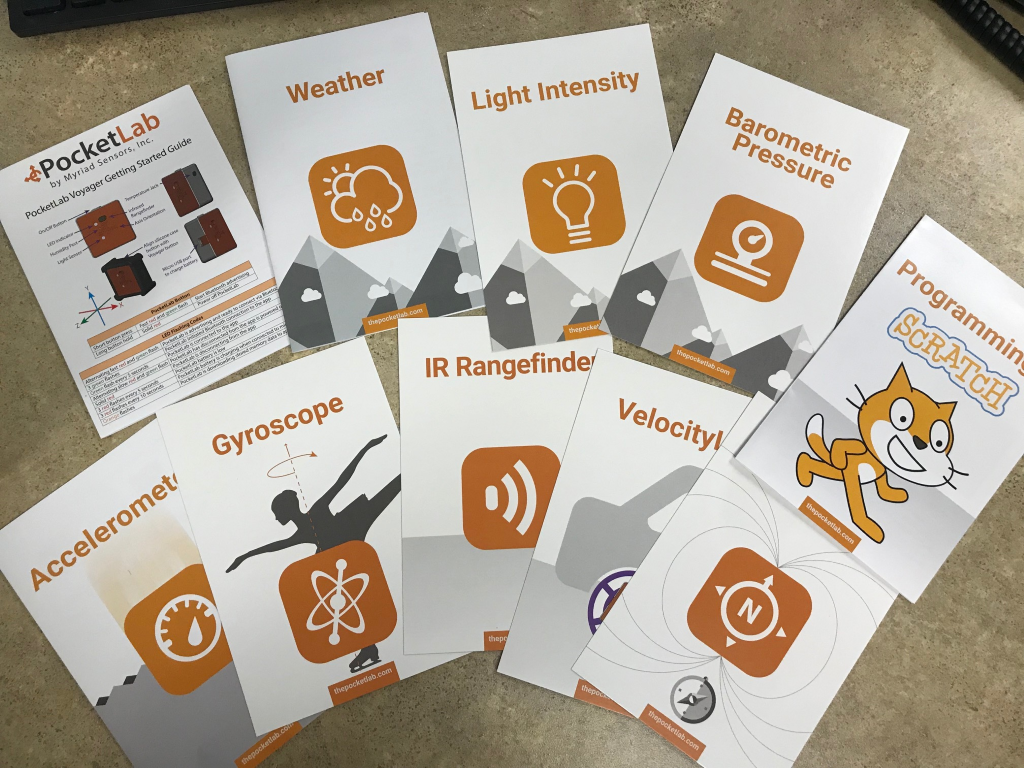
The Rangefinder
An interesting feature of the PocketLab Voyager’s is the Rangefinder, which makes it possible to gather data through infrared technology. To use it, it’s necessary to open the PocketLab “app” and pair their device with the sensor. Once the devices are paired, the user can then turn on the rangefinder to display the position and velocity graph.
As the PocketLab Voyager moves, the infrared sensor calculates the Voyager’s “distance from the surface which is then used to calculate its velocity.” Purchased separately, the PocketLab device can also be attached to a cart, which will enable the user to calculate kinetic energy, explore energy transfer, and understand how changes in momentum effect the results of the study. Check out the tutorial below for more details!
What’s Included
· 1 PocketLab Voyager
· 1 Protective Carrying Case
· 1 Set of Getting Started Activity Cards
· 100+ Lessons and Activities
· Micro USB Charging Cable
What Needs Purchased Separately
· Temperature Probe ($9)
· Tactile Pressure Sensor ($27)
· Silicone Protective Case ($10)
· Classroom Set Case and Charger ($58)
· Five Port USB Charger ($19)
Classroom Uses
For planning units and lessons, the PocketLab website provides a myriad of resources for educators to use in their classrooms. Educators will quickly find that Myriad Sensors offer four different sensors. In addition, various classroom kits, sensor accessories, and advanced STEM kits are available for use in conjunction with any PocketLab device.
Teachers also have access to a lesson plan directory listing hundreds of lessons for students of all ages. Additionally, educators can post their own ideas and classroom experiences with their PocketLab devices on a community blog which connects educators from around the globe.
Check out the links below for immediate access to hundreds of classroom resources! –https://www.thepocketlab.com/educators/lesson-plan-directory –https://www.thepocketlab.com/educators
Tips for Getting Started
Before working with a new PocketLab device, be sure to check out the PocketLab website and review the plethora of resources available. Once there, you will see multiple video resources that will help you get the most out of your sensor. Follow this link to gain access to PocketLab’s how-to videos: https://www.thepocketlab.com/educators/resources.
From our experience, we have found that the PocketLab Voyager to be the perfect interactive tool to engage students in ways that transform the way they view science to be an interactive observational tool for the world around them.
Specifications
· Wireless Connection: Bluetooth 4.0
· Battery: Rechargeable via micro USB
· Battery Life: 8 hours (wireless, full data rate) 12 hours (low power, logging mode)
· Wireless Range: 250 feet line-of-sight
· Memory: 30,000 data readings
· Durability: 2 m (6 ft) drop protection
· Dimensions: 3.8 x 3.8 x 1.5 cm (1.5 x 1.5 x 0.6 in)
· Weight: 17 g (0.6 oz)
* For specific sensor specifications, check out the following link! https://www.thepocketlab.com/specs
Cost
$148.00
About the Authors
Edwin P. Christmann is a professor and chairman of the secondary education department and graduate coordinator of the mathematics and science teaching program at Slippery Rock University in Slippery Rock, Pennsylvania. Marie Ellis is a graduate student at Slippery Rock University in Slippery Rock, Pennsylvania.
Disclaimer: The views expressed in this blog post are those of the author(s) and do not necessarily reflect the official position of the National Science Teaching Association (NSTA).


