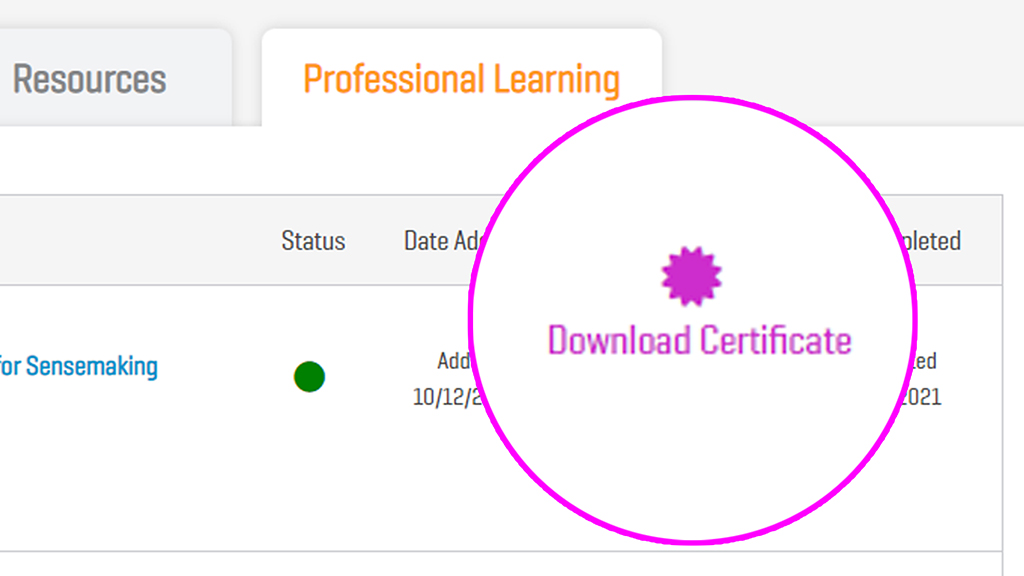How It Works
Professional Learning Units and Courses
1
Select PLU or Course
Explore NSTA’s collection of PLU or PL Course by topic to satisfy your continuing education needs.
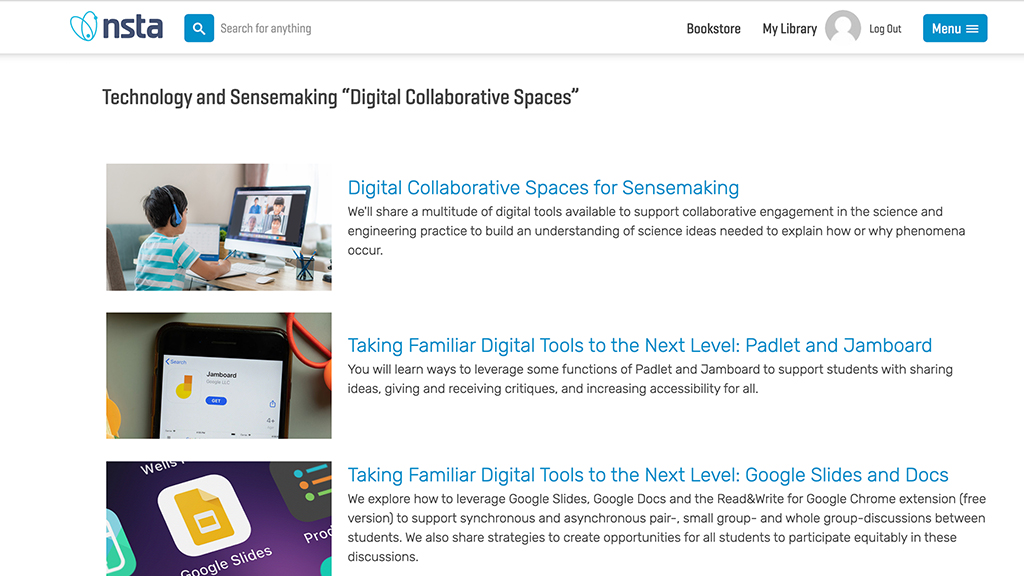
2
Purchase the PLU or PL Course
Click on the individual PLU or Course to access the product page and purchase. You can purchase individually or unlock access to all PLUs and Courses with a subscription.
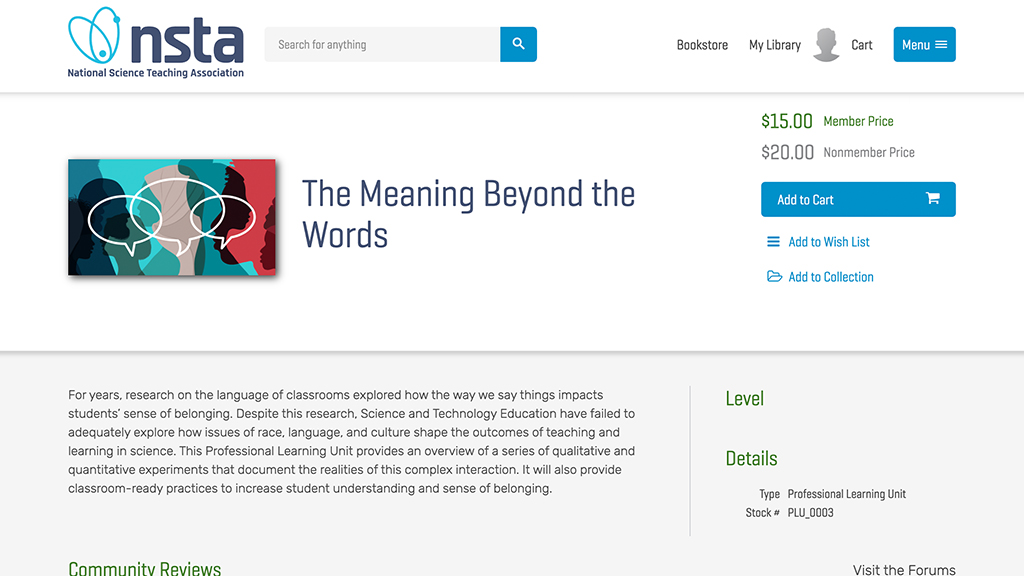
3
Visit My Library
Once purchased, your PLU or PL Course will be added to the professional learning section of My Library (upper right corner on the NSTA website). While in My Library, you can also view your progress/status towards completion of the course.
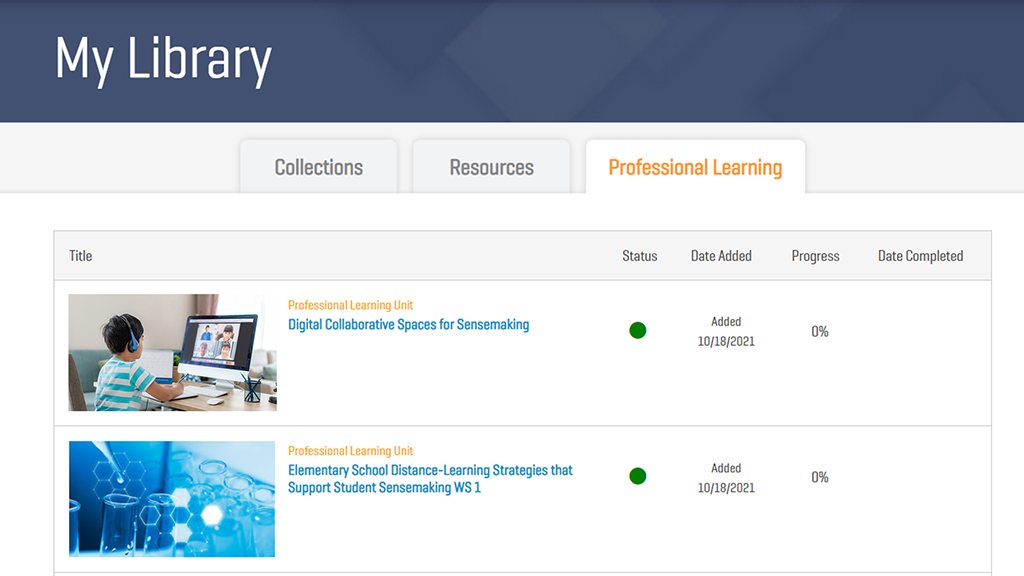
4
Enjoy Your Course
With materials in your virtual hand, you can now enjoy your course and work at your own pace. Respond to questions created to help you consider your thinking on the topic, watch the web seminar videos, refine your responses, and upload files.
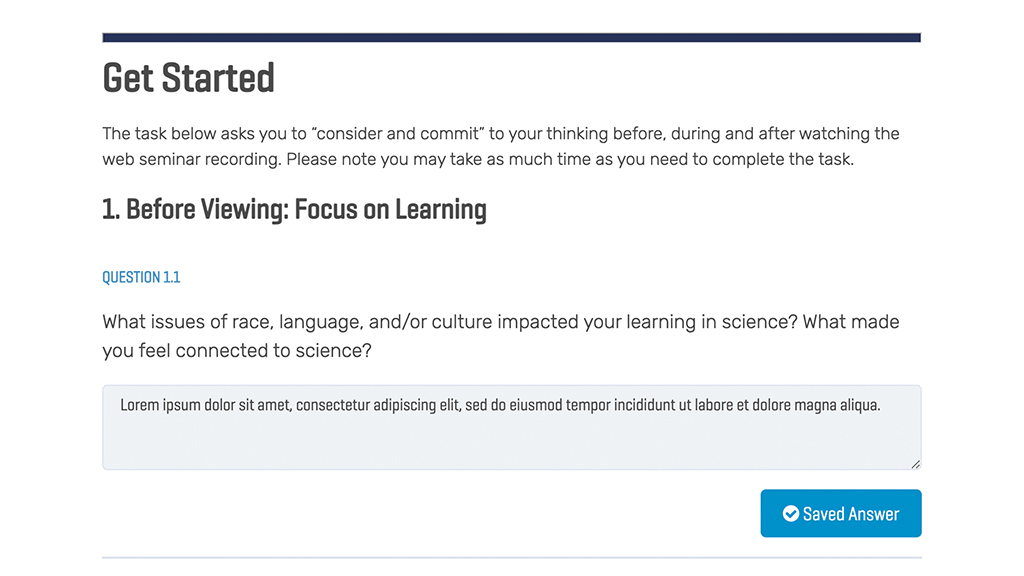
5
Submit Your Final Answers
Once you have reviewed your responses, submit your final answers and coursework for review.
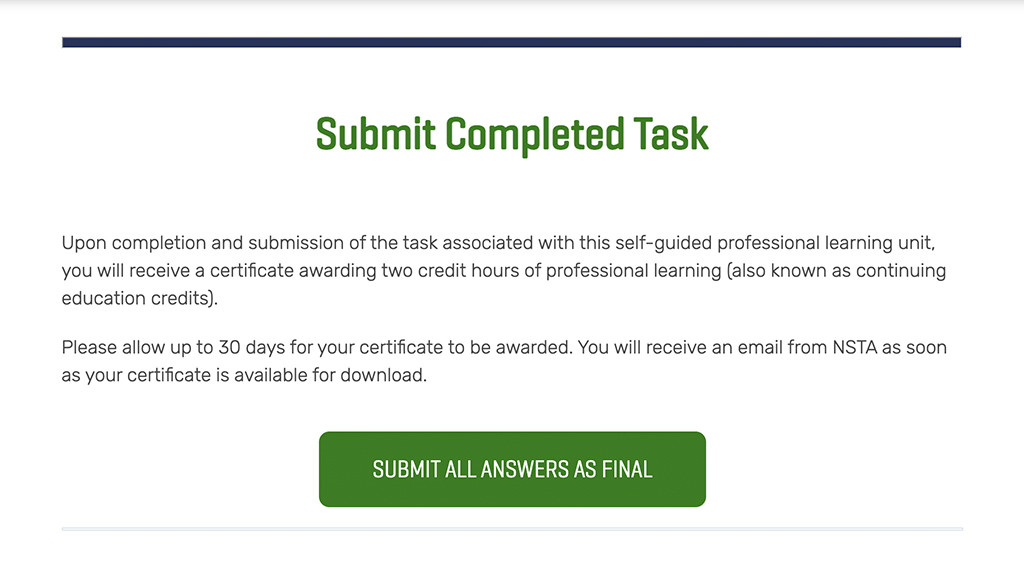
6
Track the Progress of Your Submission
Return to your library to track the progress of your submission. A reviewer will read your submissions and decide if you need to return to a question. If this is the case, you will see the icon ‘Feedback Given’.
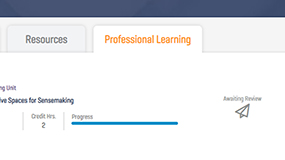
7
Receive Your Certificate
Upon completion and submission of the task associated with the PLU or PL Course, you will receive a certificate awarding two credit hours of professional learning. An email from NSTA will be sent to you as soon as your certificate is available for download. Please allow up to 30 days for your certificate to be awarded.