Tech talk
Space Science for All!
Science and Children—Fall 2023 (Volume 60, Issue 7)
By Heather Pacheco-Guffrey
The 2023–2024 school year is a fantastic time for space science in North America. With annular and total solar eclipses visible from North America as well as a penumbral lunar eclipse adding to the breathtaking displays of our everyday skies, we’ll have great opportunities for awe and wonder as we look up. Check out timeanddate.com for a concise overview of the geographic regions and dates of our upcoming solar and lunar eclipses. Eclipse parties across the nation will bring people together to watch our skies for these marvelous celestial events over the next year.
Space Science Apps
Apps can increase students’ access to space science learning by providing engaging visualizations, interactive models, and immersive experiences. It is helpful to keep brain development in mind when choosing tech-based experiences for learners. The Next Generation Science Standards (NGSS) do a great job aligning disciplinary core ideas (DCIs) and sequencing performance expectations to align with students’ developmental stages. Abstract concepts from the very big (e.g., large-scale models of solar system geometry and the water cycle) to the very small (e.g., matter interactions invisible to the naked eye including molecular-level interactions) have been shifted to the later elementary and early middle school years. This leaves room for students to spend most of their early childhood and elementary school years learning about the world around them through concrete, first-hand, sensory-rich learning experiences with a heavy focus on direct observational data.
There are great ways to root space science instruction in developmentally appropriate practices. For our K–2 students, use resources that situate these young learners with their feet on the ground and their eyes turned skyward. Help tune them in to observations they can make from their low altitude posts on sidewalks, lawns, hardtop, and playgrounds. In middle elementary, develop abstract thinking by fostering curiosity and the ability to ask questions as students expand their understandings of the natural world and grapple with the dimension of time. Why do places on Earth have different climates? Why aren’t we living alongside giant dinosaurs? Then, when students enter those later elementary and early middle school years, they are ready to use models to conceptualize the Earth in space and the geometry of the celestial bodies closest to us. They will be able to use evidence from Earth-based observations to construct explanations for how our solar system works and reason through inquiries such as how the amount of sunlight on Mars compares to the sunlight we receive on Earth and how eclipses are created.
Though eclipses are not introduced in the NGSS until middle school, learning about our celestial neighbors need not be limited to middle schoolers. Our open sky is a valuable natural resource. Help prepare learners for this exciting year of space science ahead by engaging them in developmentally appropriate learning with these terrific apps.
Changes in the Sky App
What’s the Changes in the Sky app from GBH all about?
The Changes in the Sky app is one of hundreds of interactive K–12 digital resources available through GBH’s Bringing the Universe to America’s Classrooms initiative. A portion of this collection, Space Science, was funded through a NASA grant in 2018 (Callanan 2018). You can find the Changes in the Sky app on the site for GBH’s partner, PBS LearningMedia. The app is available as part of a digital lesson or as a stand-alone interactive. It gives learners the opportunity to engage with the daily patterns of the Sun and Moon. Find a terrific collection of additional diverse early childhood space science resources at the Bringing the Universe to America’s Classrooms “K–2” page on the PBS LearningMedia website.
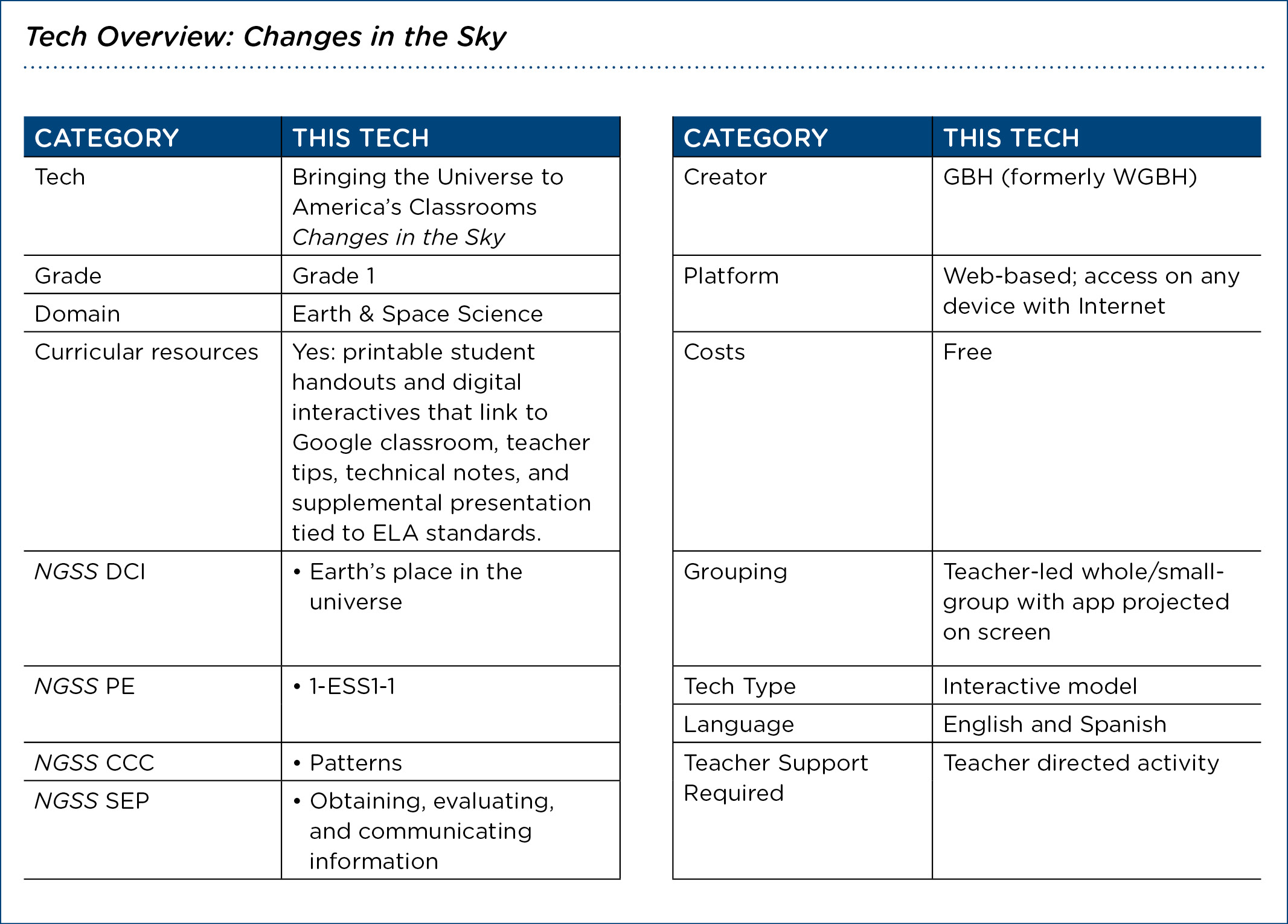
What’s good about the Changes in the Sky app?
PBS LearningMedia has a remarkable array of free interactive learning resources available on their website; they all work on any internet-ready device (e.g., laptop, tablet, Chromebook, desktop). The Changes in the Sky app is a terrific example of their high-quality interactives. All media in this interactive lesson situate users with their feet on the ground, looking up at the sky, which is just right for early childhood learners. This gives your K–2 students access to space science learning and provides excellent opportunities to connect with their schoolyard observations of the Sun and Moon.
Changes in the Sky is available in English and Spanish and uses authentic images and embedded video footage of the Moon and Sun. Videos feature audio narration of scenes as well as closed captioning; though less useful to emergent and prereaders, these features are helpful to support your use of these resources. In addition to providing teacher tips, technology guidance, and handouts, the app includes several digital interactive features that enable learners to capture their observations and ideas right in the app. While developmentally appropriate for the span of K–2 learners, the content is tailored for first graders through NGSS 1-ESS1-1. Create a free login on the PBS LearningMedia site and you will be able to link their learning activities directly into your Google Classroom.
How can you use the Changes in the Sky app?
The app makes it easy for first graders to connect their schoolyard observations of the Sun and Moon to an interactive digital model that supports making sense of real-world observations. Find links to apps, resources, and the NGSS @NSTA Performance Expectations for practices below.
Obtaining, evaluating, and communicating information: The Changes in the Sky app will empower your learners to “use media to obtain scientific information to determine patterns in the natural world” (NSTA 2014). Start by having students discuss and sketch their preconceptions. Then engage your learners in schoolyard observations of the sky with tried-and-true activities such as shadow studies, moon journals, and schoolyard sundials. Find lots of great ideas for this on nsta.org!
After students have collected and analyzed their field data and started integrating it into their own thinking, bring in Changes in the Sky. The app is organized into a lesson with six digital pages; explicit attention is paid to addressing commonly held misconceptions.
Start as a whole group, projecting the app on the board/screen. Students should have already worked through some of the early ideas in pages one through four of the app through their schoolyard science experiences but this is a good review. To capture students’ observations, use the app’s printable handouts or bring in Chromebooks/tablets for digital sketching right in the app.
The visualization on page five shows movements of the Sun and the Moon over a month. This interface gives users control over the speed and time scale of their movements, allowing for 30 days of straight play as well as day-by-day and hour-by-hour controls. Orient students to the features of this visualization. Build students’ ability to use media to obtain scientific information while also reducing their anxiety about needing to notice everything in one viewing by preparing them for multiple viewings showing all 30 days followed by day and hour-based segments. Preface each viewing with instructions and a clear question. For example, “Right now, we’re just going to focus on the Sun; we’ll watch the Sun for three days. I want you to figure out the answer to this question by watching closely: Does the Sun move in our sky?” And then, “Can you find a pattern in the path of the Sun each day?” Once the Sun’s movement has been thoroughly discussed by students and sketched, turn attention to the Moon (Does the Moon move in our sky? Can you find a pattern in the path of the Moon?). Finally, have them focus on the movements of the Moon relative to the Sun. Continuously refer to their schoolyard observations collected prior to the app. Finally, page six offers students a fun interactive story with “Peep” and friends. Rather than showing this at the end, however, keep with an inquiry approach and use this story to launch the unit.
Eyes on the Solar System App
What’s Eyes on the Solar System all about?
NASA’s amazing Eyes on the Solar System app is a free and easy-to-use interactive solar system model that displays a wide range of NASA data through stunning visualizations in real time. The app has been wowing people since its initial release in 2010. Over the years, “NASA Eyes” has been expanded to include a collection of immersive resources and in 2022, a new and improved web-enabled version of Eyes on the Solar System was released with terrific upgrades (Corrigan 2022). Use Eyes on the Solar System with students developmentally ready for space-based models (fifth graders and up) and get ready for awesome!
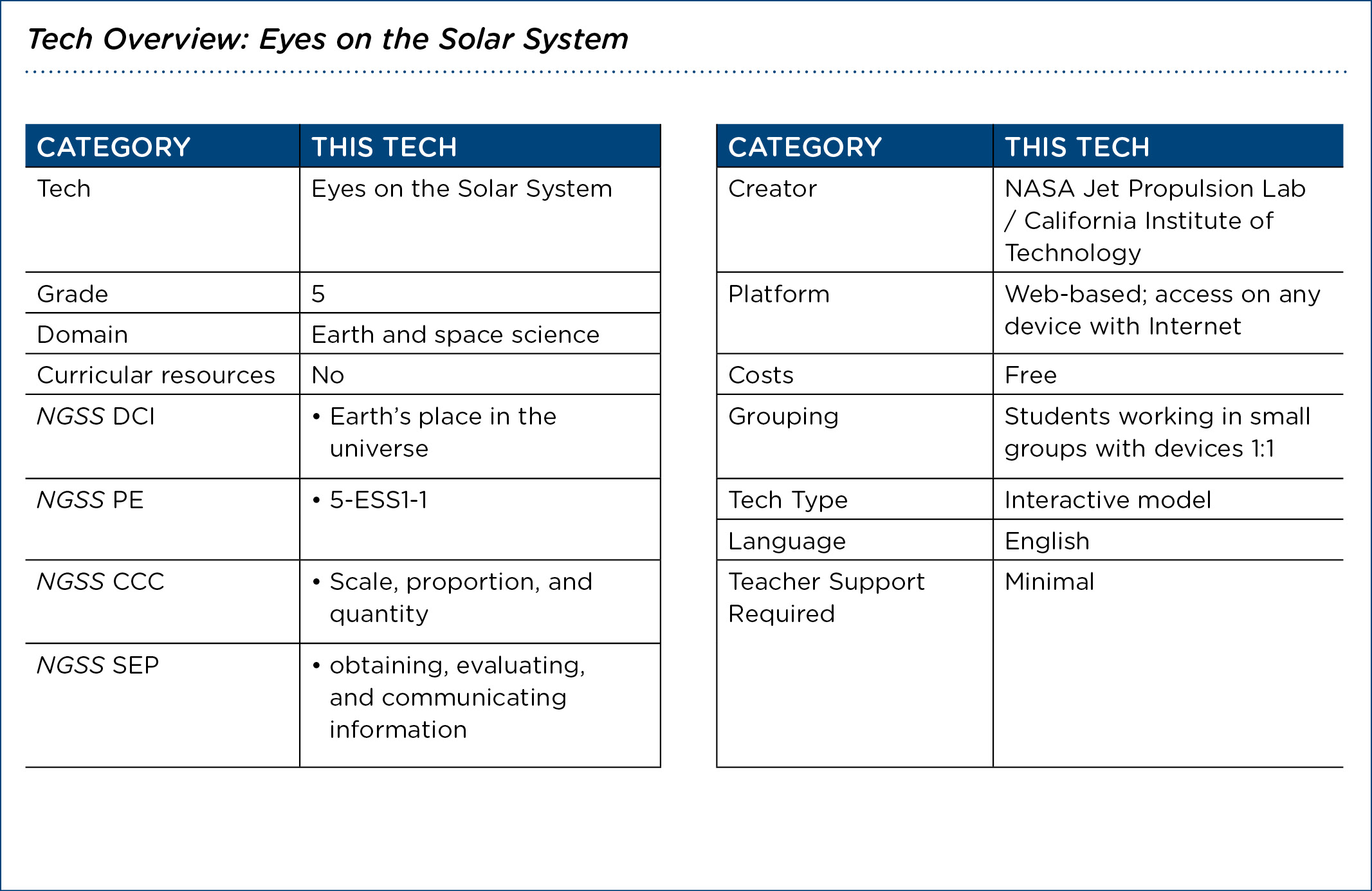
What’s good about Eyes on the Solar System?
The wealth of data in the Eyes visualizations combined with easy-to-use controls make the app a flexible resource for your wide range of learners. Additionally, students can help each other troubleshoot when tech-based questions arise, so you can spend your time talking with students to gauge and push their thinking while they explore. Don’t even try to get ahead of your learners; they’ll zoom past you. Instead, identify what you want them to learn in the lesson, tune them into the inquiry experience with a salient question, craft your instructions to direct students to the necessary resources, and then give them the time and space to explore. Though rabbit holes abound, it is easy to bring students back to the target resources in this app. Whether you provide lots of or little guidance, they will walk away having had an impactful learning experience. Many people are interested in space so families may also love this resource. Share a QR code for the link in the newsletter you send home!
How can you use Eyes on the Solar System?
The NGSS science and engineering practice of obtaining, evaluating, and communicating information focuses on using “reliable media” for extracting information and identifying evidence that can support explanations of natural phenomena. NASA’s expansive, data-packed Eyes on the Solar System app is an ideal resource for building student proficiency in this practice. Find links to apps, resources, and the NGSS @NSTA Performance Expectations for practices below.
Obtaining, evaluating, and communicating information: Toward the second half of their school year, most fifth graders are cognitively ready for the abstract thinking required to work with models of Earth in space. There are lots of directions you could go in with this app. Build toward the 5-ESS1-1 goal of students being able to explain why our Sun is so bright in our sky compared to other stars with an investigation of the relative appearance of our Sun in the skies of other planets in our solar system. To do this, students will go “hang out” on each planet and gaze across our solar system’s plane of the ecliptic to observe the Sun in each planet’s sky.
Keep students 1:1 with devices, working in pairs or small groups for collaborative support. Give students a few minutes to simply explore the app. They will quickly master the controls and figure out how to navigate in the system. Come back together for a quick whole-group review of app controls and features. Take a moment to review data layers with them, showing them the possibilities (e.g., asteroids!) and what they should focus on for their assignment. Here, have them turn on the following layers: User Interface, Planets, Orbits, Labels, Icons. Roll out an inquiry question to focus their research along the lines of: How does the Sun appear in the skies of different planets? Size differences will be evident, but you are also looking for them to identify that stellar brightness decreases with distance (5-ESS1-1). Explain to students how to “sit” on the surface of each planet by clicking on a planet and choosing “Telescope Mode” from the lefthand textbox. When prompted, select a geographic location on the planet where you will “land.” Then search the skies for the Sun. Choose a similar location on each planet. Have students record their observations and sketches to help them craft a brief narrative responding to the inquiry question with evidence from the app. This investigation is a scaffolding step to build the background knowledge students need to be able to explain why the brightness of our own star far exceeds that of other stars in our sky.
Part of this practice is to support student engagement in other scientific practices. Students will be curious and asking a lot of questions about the solar system, so “Asking Questions” is a natural fit for this app. If you have time, give everyone a chance to explore a question of their own; build it into your lesson so it’s not only an option for early finishers. With careful design, you could integrate each of the other SEPs as well.
Online Resources
GBH Changes in the Sky – Interactive Lesson. Bringing the Universe to America’s Classrooms: https://lsintspl3.wgbh.org/en-us/lesson/buac18-il-ilchangessky
NASA Jet Propulsion Lab: NASA’s Eyes: https://eyes.nasa.gov
NASA Jet Propulsion Lab: NASA Eyes on the Solar System: https://eyes.nasa.gov/apps/solar-system/#/home
NSTA: Science and Engineering Practices NGSS@NSTA Hub: https://ngss.nsta.org/PracticesFull.aspx
PBS LearningMedia: Bringing the Universe to America’s Classrooms: https://mass.pbslearningmedia.org/collection/universe/grade/universe-k-2/
Performance expectations from NGSS@NSTA—Asking Questions and Designing Solutions: https://ngss.nsta.org/Practices.aspx?id=1
Obtaining, Evaluating and Communicating Information: https://ngss.nsta.org/Practices.aspx?id=8
Heather Pacheco-Guffrey (HPACHECOGUFFREY@bridgew.edu) is an associate professor of education and researcher of accessible and inclusive science/engineering methods and technology applications in STEM at Bridgewater State University in Massachusetts. Questions, comments, and app ideas are always welcome! Follow me on Twitter @DrPGSTEM.
Astronomy Earth & Space Science Technology Elementary


