INTEGRATING TECHNOLOGY
Integrating Technology to Support Classroom Argumentation
Science Scope—April/May 2020 (Volume 43, Issue 8)
By J. BRYAN HENDERSON AND AMY LEWIS
We are a teacher–researcher partnership that has been working together for three years to incorporate argumentation into middle school science classrooms. We seek to incorporate argumentation as it is a core practice of the Next Generation Science Standards (NGSS; NGSS Lead States 2013). Students are expected to debate and reason with evidence to make scientific claims about how the world works. In this article, we share our story of how technology integration using a platform called Braincandy has been key to student engagement with argumentation. To help visualize how theory and practice intertwine in this collaboration, the researcher’s theoretical perspective and the teacher’s practical approach are indicated by black and green font colors, respectively.
Braincandy is a free technology designed to facilitate and support classroom argumentation. I began developing the Braincandy platform when I was a PhD student at Stanford University. Over nearly a decade since, my programming team has added a variety of tools to the platform that allow teachers to both address student misconceptions as well as facilitate classroom discussions. The Braincandy platform remains free of charge, as the more teachers use it, the better the data becomes on which questions hosted by the system are most likely to promote positive learning moments in the classroom. Braincandy is accessible via any web-enabled device. Teachers create a Braincandy profile, which allows them to save their Braincandy questions and access a database of questions created by other users. When using this database, teachers can find analytics on how questions have performed in the past, and share or comment on Braincandy questions they create. Using smartphones or a laptop, students enter a unique session code provided by the teacher, saving valuable classroom time. Ideally, students use their web-enabled device, but some teachers have small groups of students share devices.
Teachers using Braincandy have a dashboard (Figure 1) that allows teachers to toggle on/off different communication channels and visualization tools, as well as review student responses as they arrive in real time. More specifically, there are multiple ways for students to anonymously submit their thinking to the teacher through the Braincandy platform, as well as different ways for a teacher to visually display to students possible trends in the anonymous responses they are submitting. Typically, teachers manage their Braincandy dashboard with a classroom computer connected to a projector, which allows teachers to display visualizations of student responses that can seed classroom argumentation.
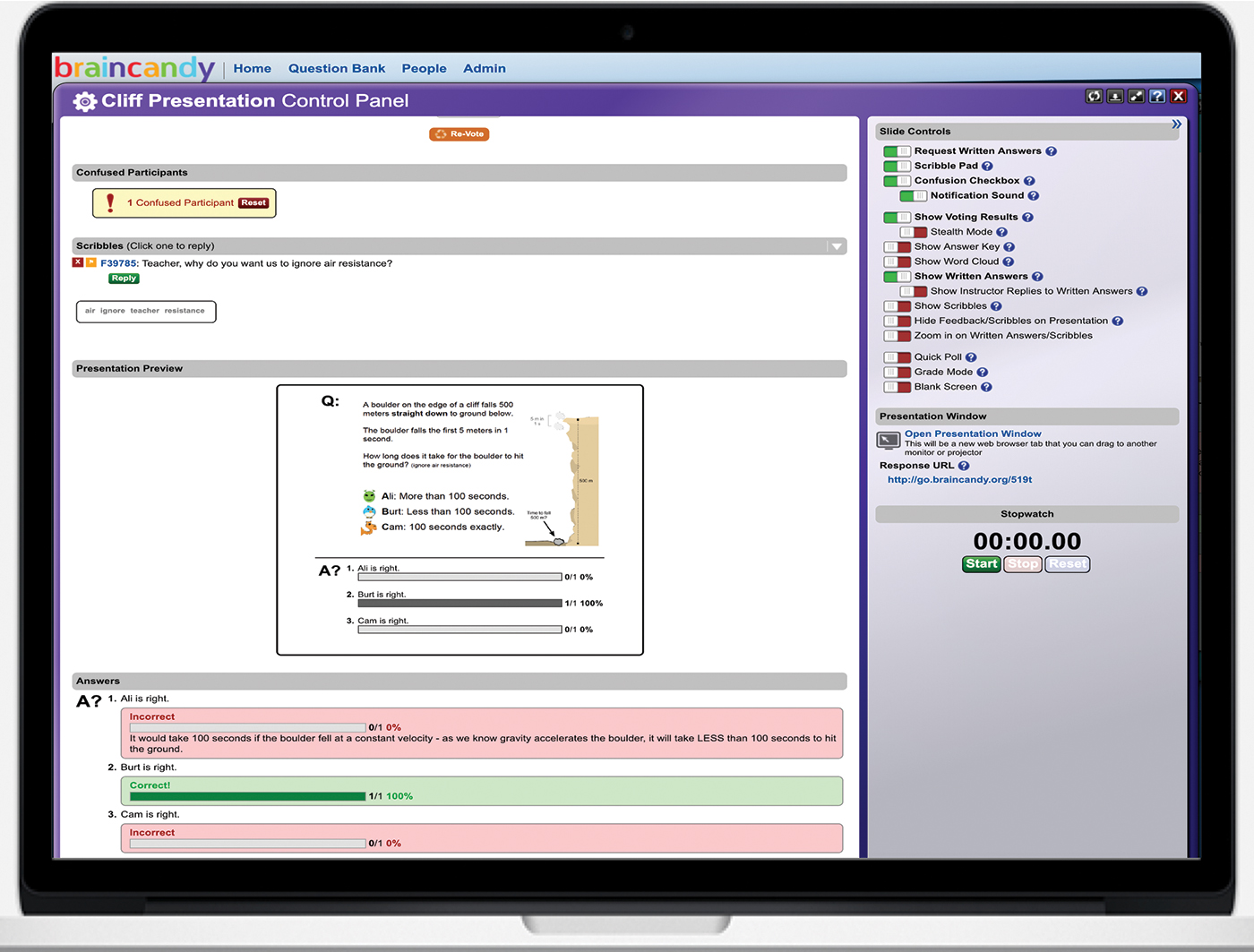
responses back to student screens without compromising student anonymity. On the middle right, a click on “Open Presentation Window” allows student feedback to be projected to the
front of the classroom.
The Braincandy teacher dashboard.
Figure 2 depicts what students see during a Braincandy session. For multiple-choice questions, students click on one of the answer boxes and can change their vote anytime (the answer highlighted in green indicates the current response being sent to the instructor). The green Answer Box allows students to submit written responses to open-ended questions. Scribble Pad allows students to write a message to the instructor or notify the instructor when they are confused (a notification sound is played for the instructor, who can see the reported number of confused students). In all cases, the student feedback is completely anonymous, thereby providing a safe space for students to articulate their current thinking, regardless of the stage of thinking and/or student confidence. Furthermore, instructors can send responses directly to student screens without compromising student anonymity.
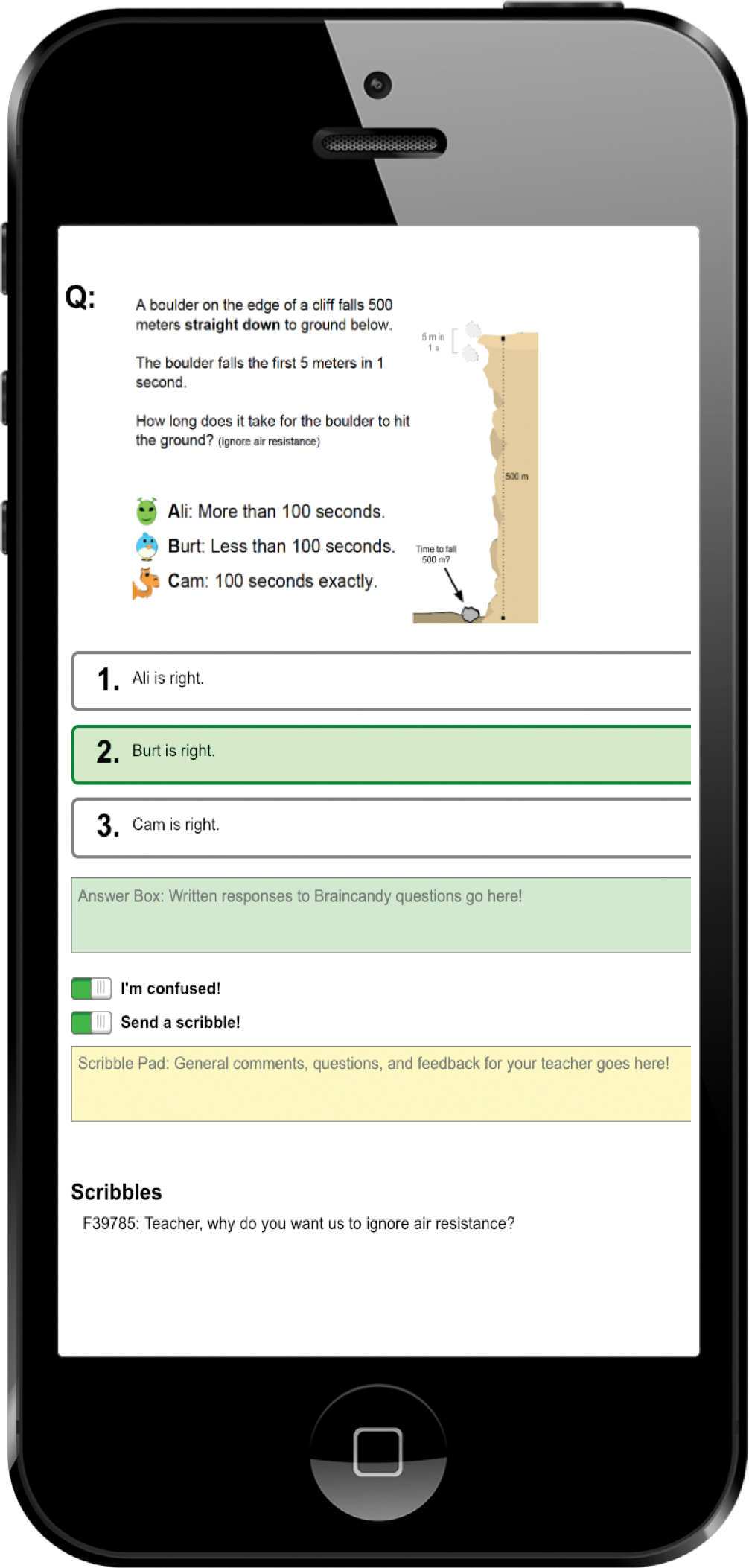
Integrating Technology to Support Classroom Argumentation
A preview of the current class question is depicted in the middle left. Annotations for correct/incorrect answers as well as real-time tabulations of voting percentages for each answer are found on the bottom left. The upper right displays different tools a teacher can use to solicit various forms of feedback from students. Anonymous comments from students called “Scribbles” are displayed in the upper left, where the teacher can click on a Scribble and send responses back to student screens without compromising student anonymity. On the middle right, a click on “Open Presentation Window” allows student feedback to be projected to the front of the classroom.
Using Braincandy in the classroom
Three key steps that are effective at integrating Braincandy with our broader goal of supporting student argumentation include question, survey, and discuss.
Question
Questions designed to promote disagreement are the most effective way to set the stage for classroom argumentation. For example, teachers can base incorrect answers on popular misconceptions—common ideas students get confused about. This situates the question as an unresolved problem best addressed through the process of argumentation. For example, the question being delivered by the Braincandy system as depicted in Figure 1 is based on a classic misconception about gravity, that is, since we tell students that the force of gravity near the surface of the Earth should be treated as a constant, they often think objects will fall at a constant velocity. Such a misconception is rooted in the fact that students often misconstrue a constant force as yielding a constant velocity, when in fact a constant force indicates a constant acceleration/deceleration of that velocity. When students are posed a question where misconceptions are common, and they see popular misconceptions represented in the possible answer choices, the anonymity of the Braincandy platform makes it more likely for students to go with their gut. If more students are going with their gut on a question where misconceptions are common, there is a greater chance that there will be variation in student thinking—precisely the differences of opinion that can set the stage for classroom argumentation.
Braincandy is designed for teachers to write their own questions or crowdsource from the community of Braincandy users. The ability to share, vet, and provide feedback on questions that Braincandy databases for its community of users is important, as writing effective and scientifically accurate questions can be difficult and time-consuming—especially for beginning teachers. The Braincandy system also provides analytics on how questions have performed in the past, which can help teachers find well-written questions that elicit genuine differences of opinion.
Braincandy allows me to resolve misconceptions through argumentation. When questions come up within a lesson, I can create a quick poll to address possible student misconceptions not predicted before the lesson (quick poll is a type of Braincandy question that can be written during the lesson and presented to the students without creating a new presentation or editing the current presentation).
Survey
In addition to submitting anonymous votes, students using Braincandy can also provide written justifications. The teacher dashboard can review these anonymous responses, which is valuable for supporting subsequent class discussion and identifying unanticipated student preconceptions that can form the basis of new Braincandy questions. Teachers can also use the system to track individual student responses, but—as it is important that students have confidence that teachers don’t have a “secret button” to identify students—students must opt-in by typing their names to enable tracking.
Once I pose a Braincandy question through the system and ask for written justifications, I like to display a word cloud, which is a helpful tool that is built into the platform. The more frequently a word appears in the students’ written responses, the physical size of the word increases. I ask students to use the largest words to explain to their neighbor the principle we are discussing. While it is important to ensure student confidence that their contributions are anonymous, the system allows me to tag students that I determine are making inappropriate comments such as making references to video games, copying and pasting pictures/emojis, writing in answers solely to get a laugh, or any comments that could be a form of bullying others in class. So, while each student comment is labeled in the system with an anonymous alphanumeric code, Braincandy provides me a tool to flag comments as inappropriate. Doing so turns the screen of the student offender a different color. I can then quietly canvas the room and once I find the student, I warn them without reprimanding them in front of the entire class. However, this inappropriate use of Braincandy has not been an issue because when I introduce the system at the beginning of the year, I show my students that I have this capability. Students want to participate and so, with a simple reminder before we use Braincandy, students have chosen to use it appropriately.
Discuss
Most educational curricula and assessments focus primarily on the correct answers students are expected to provide. However, decades of educational research show that students hold many preconceptions about the world that can be difficult to change. Therefore, it is also important for teachers to understand the rationale behind the incorrect student answers to help students build on their prior ideas and construct new scientific understanding.
Getting my students to argue isn’t easy. For example, students are more apt to agree with each other because they want to fit in socially. They are afraid that if their opinion or ideas differ from other students, they will not be accepted. To encourage students to use argumentation, I tell them there have to be competing claims or explanations for a phenomenon. Once we have competing claims, students receive/gather evidence that supports or refutes the claims. Students then determine which claim is best supported by the evidence. Once all students have decided which claim they feel is best supported, I set ground rules for argumentation. These include but are not limited to showing you are listening, focusing the debate on evidence and the reasons why it supports the claim, and asking questions to help understand opposing viewpoints. As students see that claims are being discussed with evidence, they willingly share their thoughts.
After I give my students a chance to discuss their original thinking, I ask them to voice why they did not pick the other answers. This task proved difficult to many students. However, with practice, they learned how to communicate why they believed the answer was wrong. This was one of the most effective ways I found to change preconceptions.
Note: For teachers interested in utilizing the Braincandy technology to support classroom argumentation, visit www.braincandy.org. Here teachers can sign up for a free account as well as access both support videos and answers to frequently asked questions about how to best utilize the Braincandy technology.
J. Bryan Henderson (jbryanh@asu.edu) is an assistant professor at Arizona State University’s Mary Lou Fulton Teachers College in Tempe, Arizona. Amy Lewis is a teacher at Peoria Unified School District 11 in Glendale, Arizona.


