Brief
A Low-Cost, User-Friendly Technology for Making Samples and Artifacts Accessible to Online Audiences
Connected Science Learning November–December 2022 (Volume 4, Issue 6)
By Daniel Hamilton, Jason Cervenec, Erica Maletic, and Jeremy Patterson

Hands-on learning is critical for learning about Earth sciences, but proper samples are often not readily available in all educational settings. While some early adopters offered roadmaps for how technology could help increase access to geological objects and landscapes via digital platforms (DePaor 2016), the COVID-19 pandemic brought the need to deploy such tools from the realm of interesting to essential (Andrews et al. 2020).
Like other STEM outreach initiatives, our programs were disrupted throughout the pandemic, which typically reach about 11,000 individuals annually through in-person events and samples. While we were able to continue speaking engagements and facility tours using Zoom, we needed a different solution for the Educational Rock Boxes that we ship to institutions across the country. Using the talents of the center’s undergraduate interns, we created 3D models for an entire collection of rocks.
Streamlined Method for Collecting, Rendering, and Sharing 3D Objects
We used the Qlone app installed on an iPad Air (third generation) to perform scans of rock samples and stitch the images together to render 3D models. Aside from a one-time addon (~$30) for unlimited exports of our models to SketchFab, which simplified our workflow and sped the process of collection, Qlone is a free application available on AppStore and GooglePlay. The app automatically scans a sample as the user moves around the rock, which consists of snapping a series of individual photos without the need to continually touch a button. The app requires users to print a background mat that is placed below samples before they are photographed.
The sample must be flipped and scanned a second time to capture both top and bottom. The app then automatically “stitches” the images into a single viewable model. Users can improve the stitching process by placing the object on the mat in a way that common points are viewable during both scans, as the software uses these common points in the stitching process. However, rocks with darker or repetitive surfaces are more difficult to align and may not be stitched correctly. Fortunately, Qlone allows users to manually select a point visible on both scans and repeat this task multiple times. Some trial-and-error testing was necessary to find common points on the sample that produced the best result. To assist the user in collecting sufficient photographs while scanning, Qlone uses an augmented reality interface to project a gridded hemisphere onto samples.
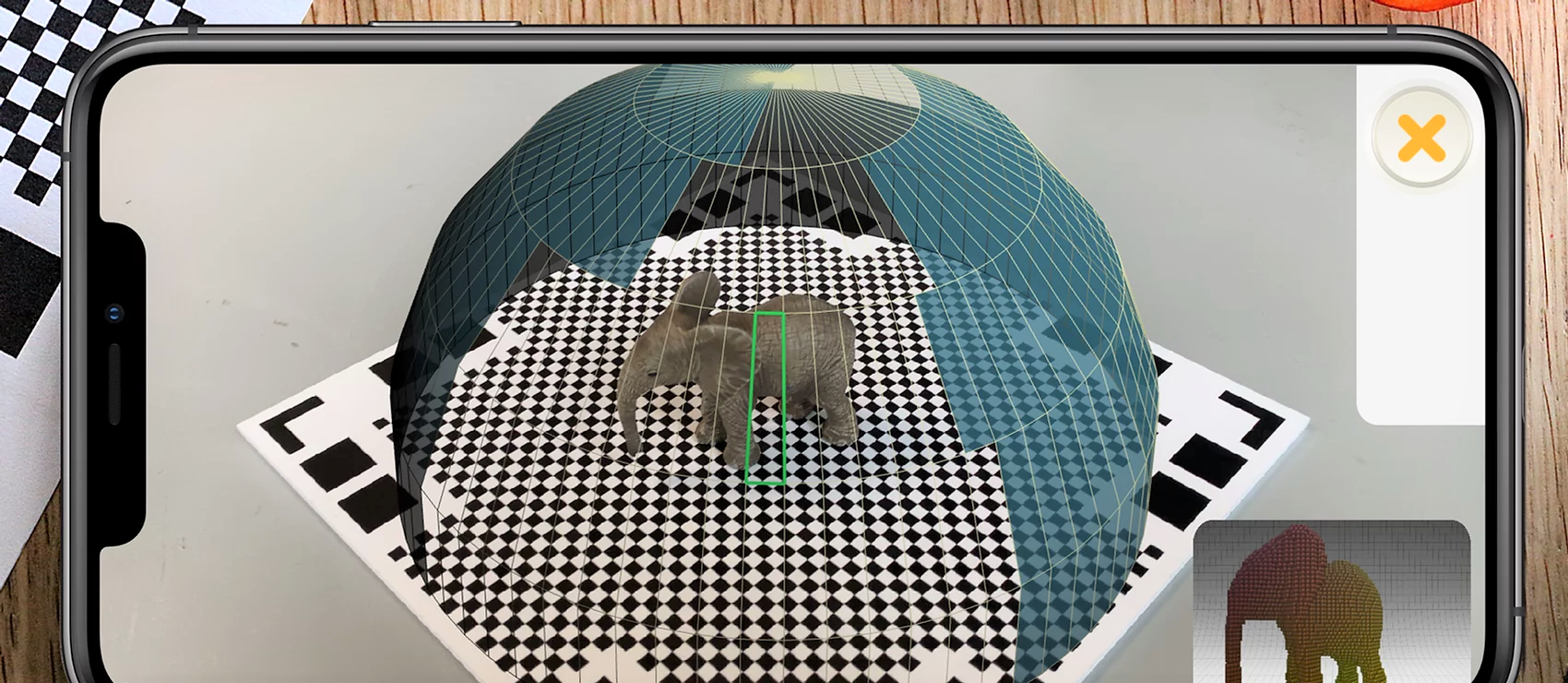
To avoid casting shadows, we placed the sample and background mat onto a rotating turntable, allowing the camera to remain stationary while the lights illuminate samples more uniformly. This was more time efficient, reduced user demand during scans, and produced clearer and more consistent results. The simplest way to ensure a scale was permanently linked with the scan was to paste a small paper ruler onto a flat part of the rock sample.
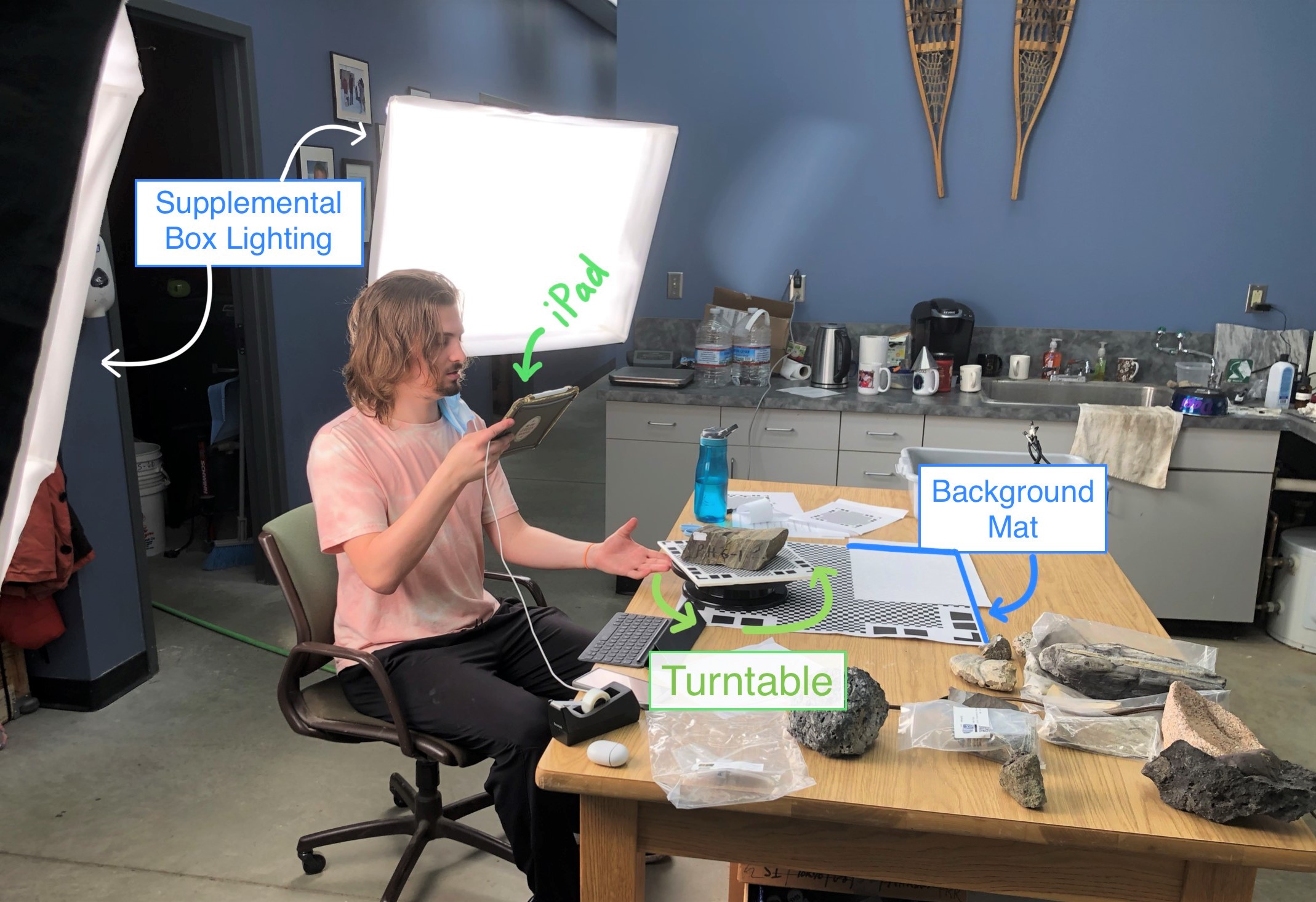

Rather than set up our own server to host sample files, we subscribed to SketchFab. SketchFab allows for unlimited storage of 3D models, with a range of access and sharing options. The Tags feature makes samples extremely easy to label, sort, and organize virtual rock collections (e.g., separating igneous, sedimentary, and metamorphic rocks). SketchFab can generate embed code for any sample, making it easy to embed the content within a website, including websites created by content management systems such as Canvas and Drupal. Our team’s Virtual Rock Box is available online.
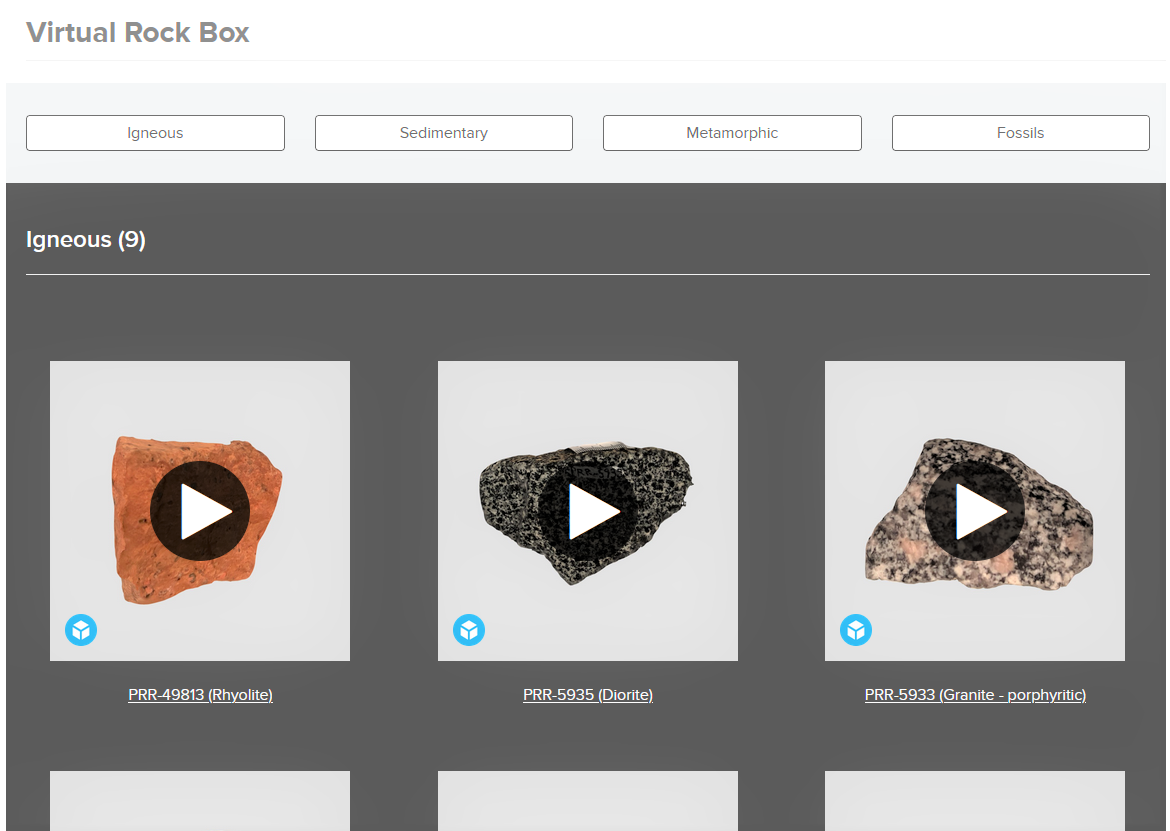
Audience Use
Pre-pandemic, approximately 4,000 youths were served through a polar rock box annually. Twenty boxes circulated to formal and informal education programs throughout the country with educators able to keep boxes for 30 days. Demand for the boxes was greatest in the academic year. The populations that were reached using physical boxes plummeted during the pandemic to 425 youths in the 2020–21 academic year and 1,327 youths in the 2021–22 academic year. As of November 2022, the virtual polar rock box samples have been viewed approximately 13,700 times since they were made live in January 2021. The samples were divided into four collections, each receiving at least 1,000 views. Some of our most widely viewed samples have been included by other users in their collections.
Concluding Thoughts
While our main focus was offering educators teaching virtually an option to continue instruction during the pandemic, our Virtual Rock Box could also be used for
- classes taught virtually under normal circumstances,
- students who are absent or want to examine samples away from the classroom,
- educators developing virtual environments who want to embed rendering of samples, and
- novel education campaigns that involve social media to spark conversation.
Fortunately, once a sample is scanned, rendered, and displayed, it is available for delivery via all these methods simultaneously.
While we originally scanned rock samples for our virtual rock boxes, we are now scanning artifacts from our Polar Archives for use with schools that are learning about the role of primary sources, archives, and close inspection of artifacts. Scanning artifacts from the Polar Archives is also intended to increase access to our collections and staff, as our archival facility can only accommodate 24 individuals at one time (too small for most classes), and staff members do not have time and travel budgets to conduct routine classroom visits. We are working to make this experience virtual, using the online Archival Explorations collection, an Analyze and Artifact sheet (National Archives 2021), and a Zoom meeting.
Other Methods to Consider If You Need Higher Resolution Models
While the method described here provides a straightforward workflow that can be followed with a consumer-grade tablet, no-cost/low-cost app, and renewable account, some individuals and organizations might want high-resolution 3D models. Jeremy Patterson, a Graphics Researcher at the Advanced Computing Center for the Arts and Design (ACCAD), has developed software that leverages Apple's Object Capture API to generate photogrammetry scans. The method enabled by this software has successfully captured some difficult-to-scan objects in our Polar Archives (Archival Explorations n.d.).
The software uses a series of ordered or unordered photographs taken with the stock camera application on Apple iPhone devices as input to produce highly detailed representations of real-world objects. The process Mr. Patterson is researching can capture some subjects that other methods, such as LiDAR-augmented scanning, may find difficult to impossible. The software API used is an optical-based computer vision process and can perform better than other methods in conditions where the scan subject exhibits a fair amount of delicate visual complexity in both the surface quality and form. Additionally, the process can capture objects at varying scales in their natural surroundings, from the physical size of a pistachio to an entire building facade, using the iPhone as the photographic source device. Since the software uses iPhone devices as the capture mechanism, this method may take advantage of the device's various photographic modes and allow for object capture in the item's natural surroundings.
Acknowledgments
We acknowledge use of the Polar Rock Repository collection, funded under NSF grant #1643713. We also would like to recognize Ryan Hollister, whose workshop inspired our team to consider 3D sample collection, and Kira Harris who developed a workflow for our center.
While virtual samples are not accessible to all audiences—for instance individuals without an internet connection or audiences who are blind or visually impaired—the Polar Rock Repository loans educational boxes with physical samples to educational institutions at no cost via our website (Rock Boxes for Education).
Daniel Hamilton is a Science Outreach and Coding Intern and Jason Cervenec is the Education and Outreach Director, both at The Ohio State University Byrd Polar and Climate Research Center in Columbus, Ohio. Erica Maletic is a Postdoctoral Scholar at The Ohio State University Polar Rock Repository in Columbus, Ohio. Jeremy Patterson is a Senior Graphics Researcher at The Ohio State University Advanced Computing Center for the Arts and Design in Columbus, Ohio.
citation: Hamilton, D., J. Cervenec, E. Maletic, and J. Patterson. 2022. A low-cost, user-friendly technology for making samples and artifacts accessible to online audiences. Connected Science Learning 4 (6). https://www.nsta.org/connected-science-learning/connected-science-learning-november-december-2022/low-cost-user-friendly
Inquiry Technology Middle School High School Informal Education


