Tech Talk
Motion and Stability
Forces and Interactions
By Heather Pacheco-Guffrey
Educational technology is everywhere! But it is not always clear how to use apps to support meaningful learning. In this issue, we present two simulation apps that target student learning in the Next Generation Science Standards (NGSS Lead States 2013) theme of Motion and Stability: Forces and Interactions (PS2).
Pairing technology-rich experiences that simulate natural phenomena with actual hands-on learning in the real world is an effective way to use technology for science learning. Well-crafted simulation apps give students the opportunity to work in simulated real-world conditions. They also enable students to manipulate interactions with natural phenomena while getting feedback on their decisions. These experiences have the added benefit of giving learners control over the independent variables as well as the ability to replay, slow down, and restart the simulations.
Hands-on physics investigations are important for students to build knowledge, explore, test ideas, ask questions, collect data, and more, but they are often resource and time intensive. Challenges of acquiring, management of resources, and the demands on teacher time for setup and cleanup can act as deterrents and obstacles to resource-rich hands-on learning.
Virtual simulations used alongside hands-on experiences can increase time-on-learning because they are more time-efficient and less resource intensive. The rate of redo in an app can be much faster than real life. Students can restart a virtual experiment faster than they can set up all the bowling pins again for a real-world force experiment. This gives students the opportunity to spend more time exploring scientific phenomena and less time setting up materials. Simulation apps are a great complement to hands-on learning.
Nico and Nor’s Coconut Star by First8Studios @WGBH (PK–2)
What is Coconut Star all about?
This free interactive app for iOS mobile devices comes out of WGBH First8Studios along with several other excellent science apps, all of which are research-based. Through progressive learning levels, students explore force-and-motion relationships including
- changes in the motion of objects after interacting with a user-controlled “kicking boot,”
- differences in distance an object travels as a result of user-controlled ramps with varying steepness,
- outcomes of rolling a ball across a set of user-selected ground surface types, and
- interactions between all of the user-controlled variables above.
What’s good about Coconut Star?
Coconut Star app is developmentally appropriate for young learners. Large on-screen buttons allow small fingers to control the within-app variables and, with a few clicks, students can repeat experiments. User-tasks are first modeled by characters in the app, instructions are oral, and in-app graphics blink to make next steps clear. These multimodal methods for delivering instructions make the learning accessible for pre-readers, and the modeling and graphical hints make it easy to use for our young English learners as well.
First8Studios also offers the Ramps curriculum guide. Even if your school doesn’t use iOS devices, the well-crafted Ramps curriculum is worth a look. Ramps provides a scaffolded sequence of learning experiences that weave together virtual and real-world experiences. It also includes questions designed to engage your young students in science talk. Ramps strategically integrates the use of the Coconut Star app to support student inquiry. We have found that the activities start off with the equitable approach of building background to ensure that all learners have the knowledge and experiences that are necessary to progress toward more sophisticated and complex concept development.
How can you use Coconut Star?
Apps don’t replace real-world learning; they enhance it. To get started, I find it helpful to give students (of any age!) three to five minutes to play around in an app before starting any experiments or simulations using the app. Once students’ initial curiosity is sated, give them clear expectations for their tasks as well as inquiry questions to help them tune into the target concepts for the lesson. Like in real-world investigations, free exploration in high-quality simulation apps can yield terrific student discoveries. However, free exploration in apps can lead students down rabbit holes that do not fit the lesson goals. Structure and monitor students’ in-app work just like you would in their real-world investigations: Circulate, ask students questions, and elicit discussions among students about their in-app experiences.
Focusing students on specific NGSS science and engineering practices (SEP) in a given session or with a particular app allows them to deliberately practice the language and skills for each SEP. Here are some examples of ways to engage learners in SEPs using the Coconut Star app. Find links to apps, resources, and NGSS@NSTA Performance Expectations for each practice under Internet Resources, p. XX.
- Planning and Carrying Out Investigations:
Students can plan and carry out their investigations to answer inquiry questions such as “which strength of kick makes the ball travel farthest?” Students can also investigate more complex interactions by isolating variables in the app. Using the same strength to kick the ball, students can change the ground surface to see which surface allows the ball to travel farthest. - Analyzing and Interpreting Data:
Using a simple teacher-drawn paper diagram similar to the app interface, students can collect data by circling the type of kick (small, medium, or big) and then marking an “X” where the object stopped moving to show how far the object went with each different strength of push. Students can also use small sticky notes with the words Small, Medium, and Big to mark where the ball rolled after each corresponding kick by sticking the note right on the tablet screen during their trials.
Once students have worked with the simulations to explore specific push-pull concepts, bring them back into the real-world to apply their learning to new real-life scenarios with hands-on resources.
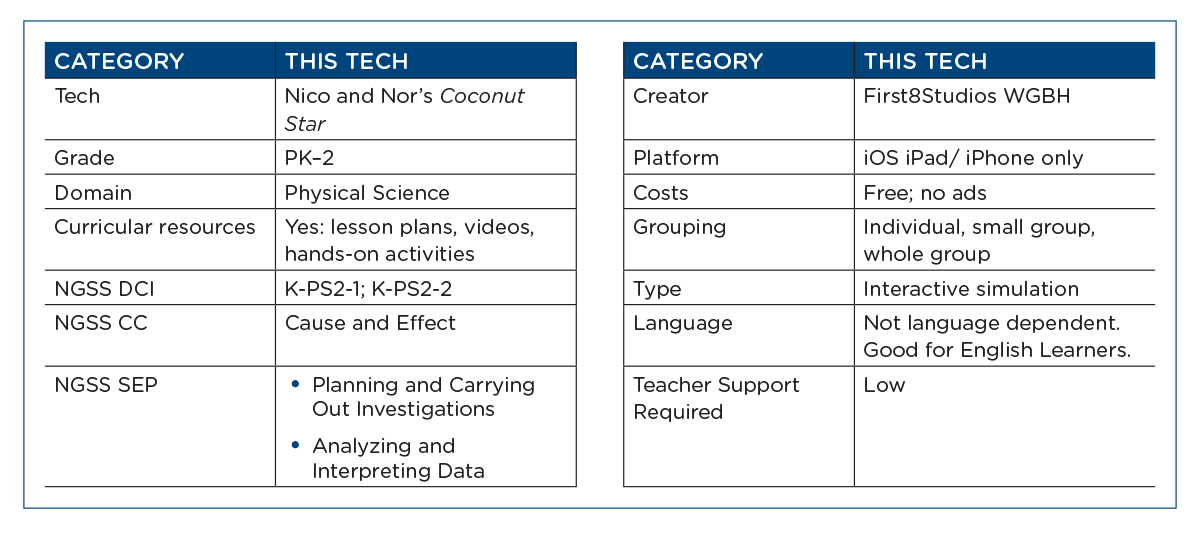
“Magnet Hunt” by Field Day From the Yard Games Series
What is Magnet Hunt all about?
Magnet Hunt from Field Day’s Yard Games series is a free, easy-to-use simulation app that is designed to engage students in learning about the physics of magnetism. Find links to Magnet Hunt and the Yard Game series in Internet Resources.
In Magnet Hunt, students explore concepts of magnetism, including
- interactions between magnetic and non-magnetic objects;
- attraction and repulsion;
- magnetic polarity, fields, and orientation; and
- change in attraction/repulsion with distance.
What’s good about Magnet Hunt?
Magnet Hunt is a simulation app with strengths that lie in the logistics of using the technology, support of flexible student groupings, and simulated hands-on experiences with ample and reliable access to resources. Not all classrooms have consistent access to the same computers/tablets for every student each day. This is not a problem for Magnet Hunt because this web-based interactive works the same on laptops, desktops, and mobile devices.
Magnet Hunt lends itself to flexible groupings of whole-class, pair, and individual work. The app serves as a flexible experiment space ready for use whenever individuals, groups, or all students are ready.
I find that supply issues make it hard to rely on having classroom magnet experiment resources consistently available to students. Magnets tend to walk away in the pockets of curious children or break amid experiments, and magnets strong enough for experimenting can be expensive to replace. Even sharing a single magnetic kit across an entire grade level can pose challenges. The Magnet Hunt app offers students access to a full set of resources to explore magnetism every time. This means that children get more reliable firsthand experiences experimenting with magnetism than they would with limited hands-on resources alone.
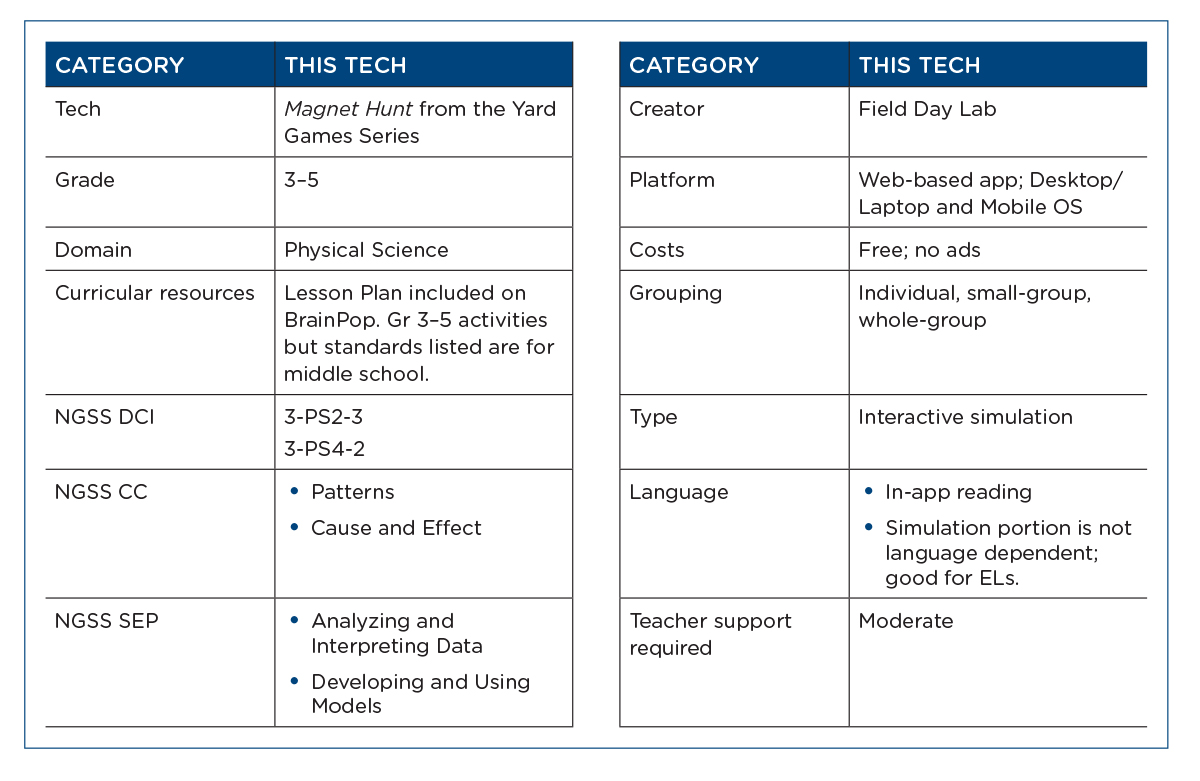
How can you use Magnet Hunt?
Field Day Lab lists middle school NGSS standards for this app; however, I find the science content is also well-aligned to the grade 3 standard in which magnetism is first explored. The app interactions are also developmentally suitable for elementary students.
Magnet Hunt is a great activity to use with students following an initial experience exploring magnets. The app allows you to jump around to different sections as needed, which makes it easy for children to work in the app over multiple days. Additionally, the final challenge “Game” resets with each play so students can try the challenge multiple times, collecting new data and practicing their analyzing and interpreting skills each time.
Due to the heavy reliance upon reading written instructions in the Tutorial, a teacher guided walk-through will serve students well. Consider a whole-group review of the tutorial using an interactive or static whiteboard.
Many of the NGSS SEPs could be employed using Magnet Hunt. Here are some examples of ways to engage learners in two different SEPs using the Magnet Hunt app. Find links to apps, resources and NGSS@NSTA Performance Expectations for each practice under Internet Resources.
- Analyzing and Interpreting Data:
In the “Playground” stage, students collect and analyze data from their virtual experiments with the bar magnet and a set of magnetic tools. They explore how the various tools interact with the bar magnet. In the final step of the app, the “Game,” students must apply their learning to find the magnet in the yard. They collect data with their virtual tools and then analyze and interpret their findings to draw conclusions about where they think the magnet is located. - Developing and Using Models:
Traditionally, compasses and iron filings are used to provide observable evidence of the invisible magnetic field to make it more concrete to young learners. The magnetic field is relevant to the grade 3 standard because it marks the physical boundary where objects that are attracted to magnets stop or start responding to them. Children often ask why objects that are attracted to magnets “work” when they are close but not when they are far away. Magnet Hunt provides a magnetic film tool that targets this very abstraction. The magnetic film allows students to see the boundaries of the virtual magnet’s magnetic field in the app. Students can discover or confirm this boundary by analyzing the behaviors of the virtual compasses when placed in and outside of the magnetic field. After the virtual experience, bring this model into the real world by placing a bar magnet in the middle of a blank paper for children. Have them trace the bar magnet and mark the north and south poles on the page. Experiment with a variety of objects that respond to the magnet (e.g., compass, paper clip, staples) to identify the boundaries of the magnetic field, and then have students sketch the boundary using evidence from behaviors of the objects. Students can then predict where (distance) a new ironrich object will start responding to the magnet. Then let them test their prediction! If you have the resources, they can develop models of magnetic fields of different size and shape magnets as well.


