Ask a question of authors of Spotlight on Young Children: Exploring Science
By Peggy Ashbrook
Posted on 2013-08-16
 The National Association for the Education of Young Children published a collection of articles that focus on early childhood science education. Spotlight on Young Children: Exploring Science offers views into classroom practices with guidance in developing science inquiry in preK to grade 2 programs, and recommended resources for further learning. Members of the NAEYC Early Childhood Science Interest Forum contributed to the work.
The National Association for the Education of Young Children published a collection of articles that focus on early childhood science education. Spotlight on Young Children: Exploring Science offers views into classroom practices with guidance in developing science inquiry in preK to grade 2 programs, and recommended resources for further learning. Members of the NAEYC Early Childhood Science Interest Forum contributed to the work.
Science and Children editor Linda Froschauer wrote an article on science standards—a good place to begin reading to find out how national science standards are based on research into how children learn. A section with questions and follow-up activities will be valuable for individuals, program administrators or science team leaders in leading groups in exploring, discussing and reflecting on, the articles on teaching science inquiry. Whether you are comfortable teaching science or wish someone else would do it, whether you like life science or physics best, and even if you are not yet a teacher, Spotlight on Young Children: Exploring Science will be enjoyable, enlightening reading.
You can read more online from two of the authors of Spotlight on Young Children: Exploring Science, Sally Moomaw and Lauren Schaffer. They answered questions posted by readers August 12-16, 2013.
If you are reading this on August 16, 2013, you can still post a question!
 The National Association for the Education of Young Children published a collection of articles that focus on early childhood science education.
The National Association for the Education of Young Children published a collection of articles that focus on early childhood science education.
Updating traditional investigations
By Mary Bigelow
Posted on 2013-08-15
 As a middle school life science teacher, I wanted students to learn about the living things in the habitats of our own community. One of the investigations we did each year was to “inventory” the bit of lawn in front of the school. The students dug out a small sample, and back in the lab they “dissected” it to count the number of species of plants that grew there and animals that lived in the soil (the school did not use herbicides on the grass). The teams compared their samples with those from different parts of the yard—near the pavement, under a tree, near the rainspouts. I had similar-sized samples from a lawn that used herbicides (not mine) as an additional comparison.
As a middle school life science teacher, I wanted students to learn about the living things in the habitats of our own community. One of the investigations we did each year was to “inventory” the bit of lawn in front of the school. The students dug out a small sample, and back in the lab they “dissected” it to count the number of species of plants that grew there and animals that lived in the soil (the school did not use herbicides on the grass). The teams compared their samples with those from different parts of the yard—near the pavement, under a tree, near the rainspouts. I had similar-sized samples from a lawn that used herbicides (not mine) as an additional comparison.
We also looked at water samples from a nearby reservoir, a pond, and a stream that ran through the town park. We tried to identify the microorganisms and macroinvertebrates and compared the populations of each sample. It was a relevant way to help students learn to use microscopes and stereoscopes and to sharpen their observation skills.
Fast forward to 2013… I just read about citizen-science projects offered by CIESE (Center for Innovation in Engineering and Science Education) at the Stevens Institute of Technology that take these inventories and kick them up a notch. The projects have websites where students can share and compare their findings not just with their classmates but with teams of students from other locations.
These two projects are suggested for grades 1-5, but they are certainly appropriate for middle grades:
- In the Square of Life, students plot square meters in their schoolyards and record the living and non-living things that are found therein. They submit this information to the project database and can then compare and contrast their information with that submitted by other classes. They can prepare a brief report or presentation that will be posted to the project web site.
- Bucket Buddies is a pond water study project in which students attempt to determine whether or not the same fresh water macroinvertebrates will be found in different locations, both around the country and around the world. Participating classes will collect samples from ponds near their schools, identify the macroinvertebrates in the samples and then share their identifications with other project participants via the project website.
The website for each project includes student activities, a teacher’s guide, and reference materials. I enjoyed looking at the “Student Gallery” in which classes posted photographs and shared their reports. Registration is now open for the fall 2013 runs of Bucket Buddies and Square of Life, and the projects are also available in the spring.
CIESE has many other interdisciplinary projects for K-12 that encourage collaboration and the collection and analysis of real-time (and real-life) data.
Photo: http://www.flickr.com/photos/benwerd/329570851/
 As a middle school life science teacher, I wanted students to learn about the living things in the habitats of our own community. One of the investigations we did each year was to “inventory” the bit of lawn in front of the school. The students dug out a small sample, and back in the lab they “dissected” it to count the number of species of plants that grew there and animals that lived in the soil (the school did not use herbicides on the grass).
As a middle school life science teacher, I wanted students to learn about the living things in the habitats of our own community. One of the investigations we did each year was to “inventory” the bit of lawn in front of the school. The students dug out a small sample, and back in the lab they “dissected” it to count the number of species of plants that grew there and animals that lived in the soil (the school did not use herbicides on the grass).
Wondering "Why?" with NSTA Kids
By Carole Hayward
Posted on 2013-08-12
“Why are there so many different kinds of rocks?” “Why can’t you see the wind?” “Why does it rain?” “Why, why, why?” Anyone who has spent any time with little kids knows that their inquisitiveness knows no bounds. The best part is exploring together the answers to questions that make you both wonder. Remember, you don’t need to have all the answers. It’s okay to say, “I don’t know. Let’s look for the answer together.” The latest batch of NSTA Kids I Wonder Why books focus on Earth science. Written for K–6 graders, these titles can provide your students or children with answers to many of their questions while stimulating their curiosity even further.
 Clouds, Rain, Clouds Again
Clouds, Rain, Clouds Again
This book urges young readers to observe what clouds look like and then ask questions, such as “Where do clouds get water?” and “Why does it rain?” The answers give children an explanation of the water cycle.
 Up Up in a Balloon
Up Up in a Balloon
Relating the true story of the early experiments by two French brothers in human flight, this book focuses on both physical science and the history of flight. In addition to introducing scientific processes and principles of flight, this book may prompt budding inventors to try, try again.
 How Does the Wind Blow?
How Does the Wind Blow?
This simple book introduces the different intensities of the wind, from gentle breezes that make flags flutter to powerful tornadoes that can lift a house. Readers also discover how wind intensities can be measured.
 Spenser and the Rocks
Spenser and the Rocks
Young Spenser is fascinated by rocks, and he has many questions. The more he learns, the more questions he has. For Spenser, as well as young readers, the experience is an introduction to scientific procedures such as classification and research.
In this series, author Lawrence F. Lowery presents the marvels of geology, land forms, weather, environments, and other phenomena related to science and nature to keep children asking questions and seeking answers.
Check out the other NSTA Kids titles.
“Why are there so many different kinds of rocks?” “Why can’t you see the wind?” “Why does it rain?” “Why, why, why?” Anyone who has spent any time with little kids knows that their inquisitiveness knows no bounds. The best part is exploring together the answers to questions that make you both wonder. Remember, you don’t need to have all the answers. It’s okay to say, “I don’t know. Let’s look for the answer together.” The latest batch of NSTA Kids I Wonder Why books focus on Earth science.
Apply to the New Science Teacher Academy: Don't Miss Your Chance!
By Carole Hayward
Posted on 2013-08-08
 The August 26 deadline for applying to the NSTA New Science Teacher Academy is almost here, but there’s still time. To highlight the benefits of being accepted into the program, former Academy Fellows share how the experience has had a positive impact on both their own practice and the achievement of their students. In this third and final blog post in the series, we highlight a conversation we had with Robyn Morrison Kronewitter, a science teacher from Santa Monica. Morrison Kronewitter was an Academy Fellow from 2012-13.
The August 26 deadline for applying to the NSTA New Science Teacher Academy is almost here, but there’s still time. To highlight the benefits of being accepted into the program, former Academy Fellows share how the experience has had a positive impact on both their own practice and the achievement of their students. In this third and final blog post in the series, we highlight a conversation we had with Robyn Morrison Kronewitter, a science teacher from Santa Monica. Morrison Kronewitter was an Academy Fellow from 2012-13.
Q: What compelled you to apply to the New Science Teacher Academy?
A: I worked in the science field and had the opportunity work with an outside-of-school program where I could provide area school kids with “experiential, hands-on, messy, crazy science”. Then I became a credentialed science teacher and went to work for a brand-new charter school. I saw the opportunity to become a New Science Teacher Academy Fellow as a way to legitimize as well as promote our new program. I craved the chance to interact with scientists and other teachers to improve my content knowledge and to expand my experiential prowess. Also, the opportunity to attend NSTA’s National Conference—all expenses paid!—was such an enticing incentive.
Q: Can you describe the ways in which this professional development opportunity differed from others you’ve experienced?
- Numbers—the sheer number of participants and collaborators—all with the same focus as me. For example, I participated in a webinar with 200 other science teachers from all over the country. NSTA Academy staff really personalized the large group experience by promoting social interactions and by connecting Fellows within their spheres of interest and content.
- Support—the caliber of folks that provided support in all and every area was first-rate. Scientists and leaders presented cutting edge content; NSTA technology support made me feel more adept; and virtual connections with mentors, teachers, and Academy staff made each challenge a doable possibility.
- Duration—the longest PD I had attended before the Academy was a two-week-short course for science teaching methodology. Most PD offerings last only a day or two, and are focused in content and scope. The Academy provided content-rich opportunities in all disciplines of science (not just those in which I was most proficient or those directly required by my school or district); some were experiential, some collaborative, and some were “keepers” that I could add to my professional library and visit again and again.
- Conference—What an awesome experience! The New Science Teacher Academy, and my sponsor, Dow Chemical, provided the financial support that allowed me to attend. The added support from other Academy Fellows helped me to sort through and choose excellent PD experiences during those wild and hectic few days in San Antonio.
Q: How did you balance the demands of being a classroom teacher with your commitment to participating in this yearlong program?
A: Because I live in California, and the program was delivered from the East Coast, the time difference caused some tight situations, such as being able to be home in time to participate in a live webinar. Because the content from the webinars was so important and valuable, I’d circle them on my calendar, so I could log in and participate.
The Explorations were also invaluable, and were flexible enough that I didn’t really notice an impact to my regular schedule—but did see an impact to my teaching, my energy, and my ideas for projects from my participation. Through it all, the interaction and collaboration with other professionals made the experience one of value, not one of “busy work.”
Q: How has being an NSTA Fellow improved your practice?
A: I feel more connected to the myriad of resources that are available through NSTA (which are vast!). I feel more adept at fishing out the information that I need, rather than wading around trying to figure out where everything is and how to sort it.
The connections that I made with other teachers continue to improve my practice. Instead of working in relative isolation, I’ve continued to collaborate with other teachers from all over the United States. I become good friends with two other California science teachers. Each have very different experience and backgrounds, but they continue to inspire and challenge me.
Q: How have your students benefited from your participation?
A: I would research and plan within the supportive community of the Exploration, and then deliver my new ideas for projects, assessment, and student interactions to my middle and high school classes. I was truthful with my kids: I let them know that I was “trying” new ideas, and that I wanted their feedback. I think that they enjoyed the experience of helping their teacher learn; my high school students especially valued the opportunity to help lead the lesson and change the classroom status quo.
So many of my classroom ideas came directly from a webinar, an NSTA resource, or a discussion with an Academy participant. For example, the importance of science lab safety, highlighted in an NSTA webinar, helped me to convince our director to spend a little more on supplies that help keep our kids and teachers safer. A Virginia teacher, a former NSTA Fellow, and I are considered having our kids debate the issues of coal vs. nuclear power in a virtual discussion. A NASA video exploration of the solar system and the life of stars became invaluable in my classes’ investigations in astronomy. Being an NSTA Fellow gave me the confidence to implement a section on engineering taught through student inquiry, and by doing so, I enriched my practice and directly shifted my kids’ classroom experience.
Q: After serving as a Fellow, what do you think is the single biggest impact this had on your career as a science teacher?
A: For me, it was a culminating point: On the one hand, I personally felt enriched, supported, enlivened, and more connected to my practice, the classroom, and the educational community than ever before. I believe that it was in part due to my work in supporting other teachers in my school that I was nominated for Mentor of the Year in Santa Barbara county. (While I didn’t “win”, I was honored by eight of my colleagues and a county administrator for exceptional support and collaboration.)
Q: If given the chance, what would you say to science teachers who are considering this program?
A: Do it! Put your best foot forward and apply. Enjoy the year of collaboration and immerse yourself in the almost unlimited opportunities that will be presented to you. Make the time. Invite the effort. It’s totally worth it. Just do it!
 The August 26 deadline for applying to the NSTA New Science Teacher Academy is almost here, but there’s still time. To highlight the benefits of being accepted into the program, former Academy Fellows share how the experience has had a positive impact on both their own practice and the achievement of their students.
The August 26 deadline for applying to the NSTA New Science Teacher Academy is almost here, but there’s still time. To highlight the benefits of being accepted into the program, former Academy Fellows share how the experience has had a positive impact on both their own practice and the achievement of their students.
Discovering Science: teaching science and sequencing (seeds, grades K-1)
By admin
Posted on 2013-08-07
 They put down roots and then sprout shoots! Seeds—they are little packages that bring new plants to life. As children discover the steps in a seed’s development, they will also experience the skill of sequencing.
They put down roots and then sprout shoots! Seeds—they are little packages that bring new plants to life. As children discover the steps in a seed’s development, they will also experience the skill of sequencing.
Understanding sequence or the order of events, helps children develop scientific inquiry as well as literacy skills.
With NSTA’s latest “Discovering Science” lesson, students will examine seeds and observe seed growth. As they draw pictures or make notes about each step in the growth process, they will discover how a sequence of specific events can lead to a final outcome. Extend opportunities for sequencing. Invite students to draw pictures showing each step they follow as they get ready for school. Guide them in numbering the pictures or using words such as first, next, then, finally. Students will also benefit from describing the sequence of events that occur in a story they have read or heard. You may wish to use a graphic organizer to provide support in understanding story structure. Read more about sequencing.
Lesson Plan
Please take a look at the seeds lesson plan for K-1 students. Let us know how it worked in your classroom—we’d love to hear your comments and suggestions!
Image of big and little hands planting seeds courtesy of protoflux.
 They put down roots and then sprout shoots! Seeds—they are little packages that bring new plants to life. As children discover the steps in a seed’s development, they will also experience the skill of sequencing.
They put down roots and then sprout shoots! Seeds—they are little packages that bring new plants to life. As children discover the steps in a seed’s development, they will also experience the skill of sequencing.
Understanding sequence or the order of events, helps children develop scientific inquiry as well as literacy skills.
Helping students learn the language of science
By Mary Bigelow
Posted on 2013-08-07
 Science students at all grade levels often struggle with the vocabulary. It’s as if we’re all SLLs—Science Language Learners. Textbooks and websites are full of specialized words that challenge our students. Some are technical and relate specifically to science (e.g., photosynthesis, thermodynamics, plate tectonics) while others have meanings in science that differ from common usage (e.g., theory, hypothesis, matter). Sometimes we think that students understand a word, only to find out on an assessment that they are confused. For example, my middle school students often interchanged the words medium and median, and they didn’t realize that media was the plural of medium. No wonder the room was full of puzzled looks sometimes.
Science students at all grade levels often struggle with the vocabulary. It’s as if we’re all SLLs—Science Language Learners. Textbooks and websites are full of specialized words that challenge our students. Some are technical and relate specifically to science (e.g., photosynthesis, thermodynamics, plate tectonics) while others have meanings in science that differ from common usage (e.g., theory, hypothesis, matter). Sometimes we think that students understand a word, only to find out on an assessment that they are confused. For example, my middle school students often interchanged the words medium and median, and they didn’t realize that media was the plural of medium. No wonder the room was full of puzzled looks sometimes.
There are many strategies that can help students with vocabulary (see below), most of which involve reading and writing. But for students to understand and use new words, they also need to hear and say them. I picked up an idea from a colleague who taught at the elementary level. Bruce suggested that for more complex or unfamiliar words, have the students repeat the words several times out loud, emphasizing the syllables by clapping or tapping them out: pho-to-syn-the-sis. I tried this with my middle and high school classes. The students seemed more comfortable with the words, and it seemed to help them with spelling, too.
So I was really interested in an article in the current issue of the Journal of College Science Teaching: On the Road to Science Literacy: Building Confidence and Competency in Technical Language Through Choral Repetition (all NSTA members, including K-12, have online access to this publication). Choral repetition in college science classes? I was intrigued. Was Bruce onto something?
The authors set the stage for their study by describing the issues with science vocabulary. They go on to define choral repetition as “…the instructor modeling a target word or phrase orally while students listen and then leading the students in several choral repetitions” which is similar to my colleague’s suggestion. But they went further than my action research and did a more formal study of the process.
As with research articles, the authors describe their methodology and quantitative findings (significant differences between the definition pre- and posttests), and implications. There is also perceptual feedback from the students. Among other findings, students reported that the strategy helped them remember the terms, it was a cue that the term was important, and it was something that would apply to other courses. “You are not as afraid to use the big words when you understand them better.” “If you say it out loud you will remember a little bit better because you can see something, but you won’t know how to pronounce it, but if you hear it, you can know how to pronounce it, and if you know how to pronounce it, you can remember it and it is easier to spell.
So, if you’re looking for a strategy to try this year to help your students with the language of science, this might be a useful supplement to graphic organizers, word walls, and definition charts. Simple, no-cost, and no specialized PD required!
See also:
Words, words, and more words
Boosting science vocabulary
Photo: http://www.flickr.com/photos/theglauber/416091822/sizes/l/in/photostream/
 Science students at all grade levels often struggle with the vocabulary. It’s as if we’re all SLLs—Science Language Learners. Textbooks and websites are full of specialized words that challenge our students. Some are technical and relate specifically to science (e.g., photosynthesis, thermodynamics, plate tectonics) while others have meanings in science that differ from common usage (e.g., theory, hypothesis, matter).
Science students at all grade levels often struggle with the vocabulary. It’s as if we’re all SLLs—Science Language Learners. Textbooks and websites are full of specialized words that challenge our students. Some are technical and relate specifically to science (e.g., photosynthesis, thermodynamics, plate tectonics) while others have meanings in science that differ from common usage (e.g., theory, hypothesis, matter).
New Leadership in the Nexus of Science and Literacy
By Lauren Jonas, NSTA Assistant Executive Director
Posted on 2013-08-06
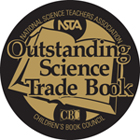 NSTA Recommends and the Outstanding Science Trade Books for Students K-12 (OSTB) list bid a fond farewell to Juliana Texley, who has moved on to a new role as President-Elect of NSTA. Texley was present “at the creation” of Recommends, NSTA’s book review program—kicking it off in 2000 and since then monitoring its quality and consistently expanding its reach as our Lead Reviewer. She has played the same kind of “guiding light” role in developing our annual OSTB list.
NSTA Recommends and the Outstanding Science Trade Books for Students K-12 (OSTB) list bid a fond farewell to Juliana Texley, who has moved on to a new role as President-Elect of NSTA. Texley was present “at the creation” of Recommends, NSTA’s book review program—kicking it off in 2000 and since then monitoring its quality and consistently expanding its reach as our Lead Reviewer. She has played the same kind of “guiding light” role in developing our annual OSTB list.
Under Texley’s stewardship, the National Science Teachers Association has become the leading voice in conversations around science literacy and education. Through our NSTA Recommends review program, we review science education resources; and through our Outstanding Science Trade Books for Students K-12 list (produced annually in collaboration with the Children’s Book Council), we develop a yearly list of the best science trade books for students. Our work in these areas is done almost entirely by educators who volunteer their time to read, consider the validity and quality of the science featured, and determine what will be most highly valued by their peers. Teachers trust the reviews, and publishers seek our guidance in crafting resources that are both appealing and appropriate for the science education community.
As Texley moves into her new role, we are delighted to announce that we’ve found a superb replacement in Suzanne Flynn. Flynn has long served as a reviewer for Recommends and been a valuable contributor to the OSTB committee. She retired from the classroom in 2005 but still does online science teaching for Lesley University and Cambridge College.
Moving forward, we see great things in the offing for both Recommends and the OSTB list. For example, Recommends has now expanded into reviewing apps, e-books, and online curricula. Further, each year brings new and outstanding books submitted by a widening circle of publishers—allowing our OSTB list to truly become the definitive roster of all the “Best of the Best” in children’s science trade books.
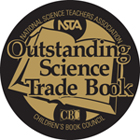 NSTA Recommends and the Outstanding Science Trade Books for Students K-12 (OSTB) list bid a fond farewell to Juliana Texley, who has mo
NSTA Recommends and the Outstanding Science Trade Books for Students K-12 (OSTB) list bid a fond farewell to Juliana Texley, who has mo
Interdisciplinary connections
By Mary Bigelow
Posted on 2013-08-06
 Our middle school teams are encouraged to make interdisciplinary connections. I have some ideas for integrating physical science topics with language arts and mathematics, but we’re struggling with social studies connections. I was considering having students do presentations or pamphlets on inventors, but do you have any other ideas?
Our middle school teams are encouraged to make interdisciplinary connections. I have some ideas for integrating physical science topics with language arts and mathematics, but we’re struggling with social studies connections. I was considering having students do presentations or pamphlets on inventors, but do you have any other ideas?
—Casey, Montgomery, Alabama
Inventions and inventors could be an interesting topic for students. If your learning goals focus on students’ finding and summarizing information, then the presentations of biographies could be appropriate. However, I hope in the context of STEM education and the engineering focus of the Next Generation Science Standards you’ll want students to also understand and have experiences with the processes of inventing and innovating, perhaps addressing the topic “How do we invent inventors?”
I observed a social studies teacher introducing a unit on the Industrial Revolution. He framed the unit around two questions: Why do we invent or innovate? How do some inventions and innovations change society? At the start of the lesson, he demonstrated Morse code and had students tap out messages. They then discussed communications inventions of the 19th century (such as the telegraph and telephone) compared with communications today such as cell phones and texting, with which the students readily identified. He also asked “Imagine that the light bulb had never been invented. How would our world be different today?” The conversations in this classroom were amazing, as students were hooked into the topic.
This set the stage for a unit he had designed to show how the Industrial Revolution changed America from an agricultural to an industrial economy, from a rural to an urban society, and to a nation with even more immigrants. I wished I could have stayed for the entire unit!
As I thought about this social studies unit, I could see ways to integrate the topic with science and engineering topics.
Rather than a stand-alone activity on inventions, perhaps you could use inventions and innovations as an over-arching theme or big idea for a series of units in physical science. Topics such as mechanical forces and simple machines, motion, electricity and magnetism, light and sound waves could be investigated in the context of inventions. Students could engage in building things in class, taking things apart to see how they work, designing solutions to problems, and working with robotics and other electronics.
As a culminating project, students could become inventors themselves, finding a problem, designing and testing an invention to solve the problem, and “selling” their invention to others. This would take more planning than having students write reports, but NSTA journals have published many articles showing young classroom inventors and “invention conventions.” I’ve created a resource collection with articles from NSTA journals and NSTA Reports on Inventions and Inventors.
The NSTA website also has information on national initiatives such as the Toshiba/NSTA ExploraVision science competition. The NSTA website also has a calendar of Science Education Events and Programs with projects that may be of interest. NSTA and SciStarter are partnering to connect teachers and their students to collaborative opportunities with scientists on cutting-edge research projects and informal science activities.
If you’re not sure your students can do this, think about a high school student who recently created a new type of cell phone charger to solve the problem of her dead battery!
Photo: http://www.flickr.com/photos/miss604/8106003398/
 Our middle school teams are encouraged to make interdisciplinary connections. I have some ideas for integrating physical science topics with language arts and mathematics, but we’re struggling with social studies connections. I was considering having students do presentations or pamphlets on inventors, but do you have any other ideas?
Our middle school teams are encouraged to make interdisciplinary connections. I have some ideas for integrating physical science topics with language arts and mathematics, but we’re struggling with social studies connections. I was considering having students do presentations or pamphlets on inventors, but do you have any other ideas?
—Casey, Montgomery, Alabama
Science of Golf: evolution of the golf ball
By admin
Posted on 2013-08-05
 Baseballs have their stitching. Soccer balls have their black-and-white pentagons. And golf balls have their dimples! All have the potential to aerodynamically affect the balls’ movement through the air—to the players’ advantage when they know how to use it.
Baseballs have their stitching. Soccer balls have their black-and-white pentagons. And golf balls have their dimples! All have the potential to aerodynamically affect the balls’ movement through the air—to the players’ advantage when they know how to use it.
Sometimes I think I should just be hitting a solid ping pong ball because I can’t hit the ball hard enough with my shorter irons to take advantage of the dimples. Or, in golf parlance, I don’t generate enough club head speed for many of my clubs to enable the dimples to do their thing. While it makes sense that the harder you hit a golf ball the farther it goes, having dimples on the ball can make it go even farther with the same swing. Take a look at the Science of Golf: Evolution of the Golf Ball to see why.
The Science of Golf series, produced by NBC Learn in partnership with the United States Golf Association (USGA) and Chevron, can give you STEM tools to engage your students in science and engineering processes as the school year begins and your class roster is still in flux. The videos are available cost-free on www.NBCLearn.com. The companion NSTA-developed lesson plans give you a lot of ideas for how to use the videos as a centerpiece, or simply incorporate them into what you already do.
Give them a try with students, and then let us know what worked and what didn’t. Just leave a comment.
–Judy Elgin Jensen
P.S. Found this cool video bit while ambling around the ‘net. Get students to think about innovation as part of the engineering process with this video as inspiration: Dimpled Car MiniMyth. Ask students to suggest other applications of dimples that might enhance a feature of a product in existence.
Image of a fractured golf ball courtesy of Tim Sheerman-Chase.
Video
SOG: Evolution of the Golf Ball discusses the history and physics of golf balls, along with ongoing research and development aimed at producing optimal distance and spin properties.
STEM Lesson Plan—Adaptable for Grades 7–12
The lesson plan provides ideas for STEM exploration plus strategies to support students in their own quest for answers and as well as a more focused approach that helps all students participate in hands-on inquiry.
The SOG: Evolution of the Golf Ball lesson plan describes how students might investigate a question about the design of golf balls.\
You can use the following form to e-mail us edited versions of the lesson plans: [contact-form 2 “ChemNow]
 Baseballs have their stitching. Soccer balls have their black-and-white pentagons. And golf balls have their dimples! All have the potential to aerodynamically affect the balls’ movement through the air—to the players’ advantage when they know how to use it.
Baseballs have their stitching. Soccer balls have their black-and-white pentagons. And golf balls have their dimples! All have the potential to aerodynamically affect the balls’ movement through the air—to the players’ advantage when they know how to use it.
Discovering Science: teaching science and a sense of history (sun and shadows, grades 4-5)
By admin
Posted on 2013-08-05
 Do students really know about the importance of the sun and the shadows it casts? They may be fascinated to know that hundreds of years ago the sun was the key to helping people know the time of day. NSTA’s “Discovering Science” lesson on the sun and shadows lets students explore how shadows can be used to tell time.
Do students really know about the importance of the sun and the shadows it casts? They may be fascinated to know that hundreds of years ago the sun was the key to helping people know the time of day. NSTA’s “Discovering Science” lesson on the sun and shadows lets students explore how shadows can be used to tell time.
Use the lesson as a springboard to discovering the history of sundials. When and where were sundials first used? How were they made? How important were they in the lives of people? Let students create timelines showing the history of sundials. Engage students in using historical maps to trace the path of the sundial’s presence in the ancient world.
As students gain an understanding of the history of sundials, they will see the importance these early timepieces played in the cultures of our world and appreciate the advances made in science and technology. According to the Next Generation Science Standards, “With the addition of historical examples, the nature of scientific explanations assumes a human face and is recognized as an ever-changing enterprise.”
Read more about the history of sundials.
Lesson Plan
Please take a look at the sun lesson plan for Grades 4-5. Let us know how it worked in your classroom—we’d love to hear your comments and suggestions!
Image of students casting shadows courtesy of Brian Sahagun.
 Do students really know about the importance of the sun and the shadows it casts? They may be fascinated to know that hundreds of years ago the sun was the key to helping people know the time of day. NSTA’s “Discovering Science” lesson on the sun and shadows lets students explore how shadows can be used to tell time.
Do students really know about the importance of the sun and the shadows it casts? They may be fascinated to know that hundreds of years ago the sun was the key to helping people know the time of day. NSTA’s “Discovering Science” lesson on the sun and shadows lets students explore how shadows can be used to tell time.


