All about water play/study
By Peggy Ashbrook
Posted on 2012-08-16
If you focus science explorations in your classroom on a yearly theme, consider water play/study. Carol M. Gross of Lehman College describes the many, many aspects to water play/study and connections to social learning, art, physical development, and social studies in her article “Science Concepts Young Children Learn Through Water Play” in the Dimensions of Early Childhood, vol 40 no. 2, 2012, the journal of the Southern Early Childhood Association. (SECA is a regional organization that advocates for quality care and education for young children and professional development for early childhood educators.)
Dr. Gross draws from a large number of resources to fully describe the spectrum of activities with water. Her tables are so useful! She lists concepts, the explorations that can occur and describes meaningful conversation questions so we can really see the science in water play.
For example, while engaged at a water table or while cleaning tables, children can explore porosity, defined as permeability to fluids, exploring with sponges, cotton, cloths for everyday cleaning, or for exploration in a low container of water, and teachers can support the exploration by asking, What happened when you squeezed it? What did you find out about this material? Which material held the most water?
Water play/study is part of learning about topics such as, properties of materials, needs of living organisms, understanding motion, measurement, and making mixtures.
Thanks to Dr. Carol Gross and SECA for supporting early childhood teachers in teaching science! Comment below to share how you use water play to teach science concepts in your program.
Peggy
If you focus science explorations in your classroom on a yearly theme, consider water play/study. Carol M.
Science of the Summer Olympics: designing a fast pool
By admin
Posted on 2012-08-14
 We already knew Michael Phelps was good. Now Missy Franklin is a household name. But how much of their achievement might be attributed to the pool? Find out about the design and engineering of the London Aquatics Center in this installment of Science of the Summer Olympics—Designing a Fast Pool. Who knew how much engineering goes into a huge hole filled with water and marked off into lanes!
We already knew Michael Phelps was good. Now Missy Franklin is a household name. But how much of their achievement might be attributed to the pool? Find out about the design and engineering of the London Aquatics Center in this installment of Science of the Summer Olympics—Designing a Fast Pool. Who knew how much engineering goes into a huge hole filled with water and marked off into lanes!
Join NBC Learn, NSF, and NSTA as they explore the engineering of sport (and science too!) through the lens of the 2012 Summer Olympics. Use the video to engage students, spark discussion, and liven up your own lesson plans. Use the NSTA-developed lesson plans to promote inquiry through the application of science and engineering design concepts. These lesson plans provide a good opportunity, in the words of one of our contributors, to allow students to “mess around” with materials as they develop and refine their own questions for investigation. Allowing students to “mess around” with equipment, even simple materials, conjures up scenes of chaos in many. But those who build in a little extra time for students to examine the available materials and fiddle around with them find that it actually conjures up more thoughtful explorations!
Use the video to engage students, spark discussion, and liven up your own lesson plans. Use the NSTA-developed lesson plans to promote inquiry through the application of science and engineering design concepts. These lesson plans provide a good opportunity, in the words of one of our contributors, to allow students to “mess around” with materials as they develop and refine their own questions for investigation. Allowing students to “mess around” with equipment, even simple materials, conjures up scenes of chaos in many. But those who build in a little extra time for students to examine the available materials and fiddle around with them find that it actually conjures up more thoughtful explorations!
Add these STEM resources, available cost-free on www.NBCLearn.com and www.NSF.gov, to your arsenal as you prepare to head back to the classroom. And be sure to let us know how you like them!
Hmmmmm … wonder how many more medals Mark Spitz might have hung ‘round his neck if he had swum in such a “fast” pool!
–Judy Elgin Jensen
Aerial image of London Aquatic Center courtesy of Context Travel.
Pool image courtesy of Claire Dancer.
Video
In “Designing a Fast Pool,” Anette Hosoi, a mechanical engineer at the Massachusetts Institute of Technology, explains how the knowledge of waves and the energy they transfer is applied to designing competitive pools, such as those built at the London Aquatics Center for the 2012 Summer Olympics.
Lesson plans
Two versions of the lesson plans help students build background and develop questions they can explore regarding pool design and other factors that impact the swimmer. Both include strategies to support students in their own quest for answers and strategies for a more focused approach that helps all students participate in hands-on inquiry.
Designing a Fast Pool models how students might investigate factors associated with the mass of the swimmers.
Designing a Fast Pool, An Engineering Perspective models how students might apply what they learn in the video or other sources to explore how pool design and turbulence are related.
You can use the following form to e-mail us edited versions of the lesson plans:
[contact-form 2 “ChemNow]
 We already knew Michael Phelps was good. Now Missy Franklin is a household name. But how much of their achievement might be attributed to the pool? Find out about the design and engineering of the London Aquatics Center in this installment of Science of the Summer Olympics—Designing a Fast Pool. Who knew how much engineering goes into a huge hole filled with water and marked off into lanes!
We already knew Michael Phelps was good. Now Missy Franklin is a household name. But how much of their achievement might be attributed to the pool? Find out about the design and engineering of the London Aquatics Center in this installment of Science of the Summer Olympics—Designing a Fast Pool. Who knew how much engineering goes into a huge hole filled with water and marked off into lanes!
New to SciLinks?
By Mary Bigelow
Posted on 2012-08-13
Are you thinking of supplementing traditional textbooks with digital media? If you’re looking for websites and other resources for your curriculum topics, take a look at SciLinks, NSTA’s collection of vetted websites. Access to the site is free, and a free registration will give you access to even more features.
You can find websites in the database either by using the codes in your SciLinked textbook (look for the logo) or NSTA publication or by searching for a keyword and grade level on the site.
your SciLinked textbook (look for the logo) or NSTA publication or by searching for a keyword and grade level on the site.
As a teacher, you can provide logins for students to search for sites, give them a list of suggestions, or include the links in another online document such as Moodle, a social media site, a class blog, or your website. With the “Favorite Websites” feature of SciLinks, you can create your own subset of websites to share with students. For interested or advanced students, you might go up to the next grade level or you could go down a level for students who may struggle with the text. Share a login with the librarian so that he/she can remind students of this resource. If your students use the technology at a local public library, perhaps the staff there could be alerted as to how and why students would access this.
One thing I’ve enjoyed over the years is using the SciLinks websites to keep current on topics such as human genome research, earthquakes, or climate change. If you’re unfamiliar with a topic, searching for sites geared to middle or high school students would be a quick and painless way to learn more about it.
Are you thinking of supplementing traditional textbooks with digital media? If you’re looking for websites and other resources for your curriculum topics, take a look at SciLinks, NSTA’s collection of vetted websites. Access to the site is free, and a free registration will give you access to even more features.
Notebooks as "dinosaurs"?
By Mary Bigelow
Posted on 2012-08-10
With the College Board’s increased emphasis on student inquiry as part of the AP Biology curriculum revision, I am struggling with whether to require my students to keep a written and bound laboratory notebook, as is the practice in industry. The biology department chairman at our local university says that such practice is up to individual professors. Is the lab notebook going the way of the dinosaurs as laptops and notepads are becoming more common?
—Dan, Missouri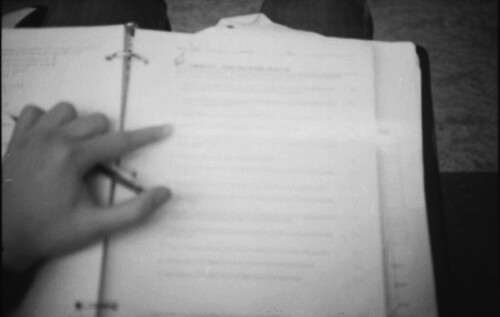
We hear a lot in journals and at conferences about science notebooks, but the role of technology is a consideration. I forwarded your question to two science professionals for additional insights.
Rose Clark, PhD, is the department chair and a professor of chemistry at Saint Francis University, in Loretto, Pennsylvania. She also works with classroom teachers as part of a math-science collaborative.
In academics the laboratory notebook is still crucial. Documentation of research/experimental data is very necessary, and written analysis is still a major form of documentation. I do not know of any colleagues in chemistry research that have gone to tablet [computers]. We do have a lot of electronic data on the other hand that has to be saved and stored as part of the documentation of our work. I am sure there is a mix in industry as well.
In general, as an educator, I think it is critical that the students learn the process of keeping a good laboratory notebook on paper. Taking the time to write in the notebook allows the students time to organize their thoughts. They also take the time to create tables and organize data since they will not be able to reorganize easily. I would hate to see students not trained to use a paper notebook. Once they get a job they will easily learn software to keep notebooks if needed but learning the process of keeping a good notebook is harder to teach.
Nicole Henderson is a biologist and an associate staff scientist at the Hershey Company.
This is an interesting and timely question. As we stand today, we [those working in research and development] are still using traditional lab notebooks for project work. There is a push currently to move to electronic lab notebooks as part of a “knowledge management” process. [The team is] looking at several systems, but it wouldn’t just be keeping the same information in emails or word docs—it has to be part of a bigger, searchable system.
Many of us currently in science research and education grew up with hard copy notebooks. But it’s hard to predict what tools our students will be using in their future endeavors, and we want them to be able to adapt to new tools as they are developed. As Dr. Clark notes, having a strong foundation in organizing and analyzing data seems more important for students than mastering a current technology that will itself be soon outdated.
You might also consider how students will access electronic-only lab documents during the year, both in and outside of class. Will they have to log into a school network or document-sharing program to retrieve them? Will they maintain their own copies digitally? How will students access their notebooks in the future (for example, referring to their work after they go on to college)?
Electronic tools do have advantages in terms of communications. Files can be archived, updated, and shared for input and comments. (I know teachers who are using LiveBinders http://www.livebinders.com/ for students to create electronic portfolios.) As a teacher, I would welcome a way to avoid carrying dozens of student notebooks around to review. I also can’t imagine writing a report in longhand or organizing data without a spreadsheet.
I visited a biology class recently in which the teacher used a hybrid approach. The students were investigating the relationship between salt concentrations in water and the growth of plants. Students on each team recorded their own data in their notebooks. The teacher then guided the students through designing a spreadsheet in Google Docs in which all of the teams could combine their data. The spreadsheet was displayed on the white board as each data set was entered. Right away, students began noticing patterns and anomalies. The class discussion was intense as they tried to explain them.
Whatever hardware and software students use today will probably be extinct “dinosaurs” within a few years. For example, in the 1990s (not that long ago), my dissertation was prepared with software that no longer exists and stored on a 3.5″ floppy disk. I was able to translate the documents into a version compatible with my current technology, but most of the formatting was lost. Fortunately, I still have the hard copy. I also still have my yellowed and dog-eared high school and college science notebooks.
Rather than thinking of traditional notebooks as “dinosaurs,” perhaps we should think of them as “horseshoe crabs”—predating and surviving the dinosaurs, and having a role to play even as other tools become available and relevant.
Photo source: http://farm4.static.flickr.com/3072/3110638201_0b7e66a19a.jpg
With the College Board’s increased emphasis on student inquiry as part of the AP Biology curriculum revision, I am struggling with whether to require my students to keep a written and bound laboratory notebook, as is the practice in industry. The biology department chairman at our local university says that such practice is up to individual professors. Is the lab notebook going the way of the dinosaurs as laptops and notepads are becoming more common?
Choosing plants for fall school garden lessons
By Peggy Ashbrook
Posted on 2012-08-09
 What should, or can, a teacher plant during the early days of school to support children’s adjustment to school and deepen their understanding of living organisms? The answer to this question depends on many variables, including whether your school is located close to or far away from the equator, how high above sea level it is, how much space you have, how much direct sunlight the space gets, and if water is available.
What should, or can, a teacher plant during the early days of school to support children’s adjustment to school and deepen their understanding of living organisms? The answer to this question depends on many variables, including whether your school is located close to or far away from the equator, how high above sea level it is, how much space you have, how much direct sunlight the space gets, and if water is available.
If you sprout seeds in containers in the classroom and in an outdoor garden, children can observe and measure the root and sprout growth up close, while getting a harvest from the outdoor garden later in the fall. Use a vegetable planting guide and recommended planting dates guide for your area, such as Publication 426-331 by Allen Straw of the Virginia Cooperative Extension to see what crop you can plant and harvest before a winter freeze.
I’m going to have the children plant bush green beans and lettuce, hoping we can harvest before a frost. We’ll also plant a few perennial plants that come back after the winter for more than one year to provide nectar sources for butterflies. To choose perennial plants for your flower garden,  look on the US Department of Agriculture Plant Hardiness Zone Map to find out what zone you live in. The map uses the average annual extreme minimum temperatures from 1976-2005 to determine the zones. Once you know your zone, you can choose plants that are hardy throughout the year in your zone. (Look at the plant labels or descriptions in a gardening book.) The boundaries of these zones may have changed since your childhood and will continue to change in coming years as the climate changes.
look on the US Department of Agriculture Plant Hardiness Zone Map to find out what zone you live in. The map uses the average annual extreme minimum temperatures from 1976-2005 to determine the zones. Once you know your zone, you can choose plants that are hardy throughout the year in your zone. (Look at the plant labels or descriptions in a gardening book.) The boundaries of these zones may have changed since your childhood and will continue to change in coming years as the climate changes.
Read Sid Perkins’ column in the June 30th, 2012 Science News on how observations made by citizen scientists track climate changes to their local environments at http://www.sciencenews.org/view/generic/id/341492/title/People__The_Science_Life
 You can be part of a network of citizens who document temperature or other natural phenomena—see the Citizen Science Central’s list of projects. Project BudBurst is one such project, a network of people across the United States who monitor plants, including lilacs, as the seasons change.
You can be part of a network of citizens who document temperature or other natural phenomena—see the Citizen Science Central’s list of projects. Project BudBurst is one such project, a network of people across the United States who monitor plants, including lilacs, as the seasons change.
By sprouting seeds, children are busy taking care of another living organism, and can help the seed survive by meeting its needs. Discussion and close observation can reveal the children’s needs—perhaps a longer rest time, a different color for their nametag, or a job to do to make them feel valued and part of the class.
Peggy
Science of the Summer Olympics: designing safety helmets
By admin
Posted on 2012-08-08
 The 2012 Summer Olympics provides an exciting backdrop for STEM opportunities. Help students apply both the concepts of science and engineering design with Science of the Summer Olympics videos and connected lesson plans created by the partnership of NBC Learn, NSF, and NSTA. This installment, Designing Safety Helmets, focuses on the intersection of safety, design, and performance. With the current emphasis on preventing head injuries in middle- and high-school athletes, this one is sure to spark lively discussion.
The 2012 Summer Olympics provides an exciting backdrop for STEM opportunities. Help students apply both the concepts of science and engineering design with Science of the Summer Olympics videos and connected lesson plans created by the partnership of NBC Learn, NSF, and NSTA. This installment, Designing Safety Helmets, focuses on the intersection of safety, design, and performance. With the current emphasis on preventing head injuries in middle- and high-school athletes, this one is sure to spark lively discussion.
One of the things you’ll notice about the connected lesson plans, based loosely on the research of Brian Hand at the University of Iowa, is that the traditional investigative framework of scientific methods is replaced by a more student-driven approach fueled by your prompts. The idea of students making claims based on their own investigative evidence gives students more ownership of their results, which generally results in greater depth of understanding. Your state or district standards, however, may be focused on aspects of scientific methods, such as “Students will form a hypothesis or an if/then statement.” If so, help students recast their beginning question into a hypothesis. For example, a beginning question such as How do different materials react to the same amount of force? can be recast into a hypothesis such as “If the same amount of force is applied to three different kinds of foam, the densest foam will compress the least.” As students complete their investigation and begin to make claims based on their evidence, help them realize that similarly, their results can be used to state whether their hypothesis was supported or not supported.
 The series is available cost-free on www.NBCLearn.com and www.NSF.gov. Use the link below to download the lesson plans in a format you can edit to customize for your situation. And if you had to make significant changes to a lesson, we’d love to see what you did differently, as well as why you made the changes. Leave a comment, and we’ll get in touch with you with submission information. We look forward to hearing from you!
The series is available cost-free on www.NBCLearn.com and www.NSF.gov. Use the link below to download the lesson plans in a format you can edit to customize for your situation. And if you had to make significant changes to a lesson, we’d love to see what you did differently, as well as why you made the changes. Leave a comment, and we’ll get in touch with you with submission information. We look forward to hearing from you!
–Judy Elgin Jensen
Boxing image courtesy of Ian Glover.
Biking image courtesy of Sum of Marc.
Video
In “Designing Safety Helmets,” Dr. Nikhil Gupta, a professor of mechanical and aerospace engineering at the Polytechnic Institute of New York University, explains the challenges associated with designing safety helmets used by different types of athletes. In his lab, he and other members of his team use specialized equipment, including cameras and microscopes, to test and analyze how the various materials used in helmets withstand impact. Dr. Gupta also discusses the importance of the comfort and fit of a helmet, as well as how this critical piece of safety equipment actually holds up under real world conditions.
Lesson plans
Two versions of the lesson plans help students build background and develop questions they can explore regarding safety helmet design and construction, materials used in the helmets, or how forces affect the materials. Both include strategies to support students in their own quest for answers and strategies for a more focused approach that helps all students participate in hands-on inquiry.
SOTSO: Designing Safety Helmets models how students might investigate factors associated with impact forces on safety helmets.
SOTSO: Designing Safety Helmets, An Engineering Perspective models how students might apply what they learn in the video or other sources to recommend when a boxer or other athlete should replace safety headgear.
You can use the following form to e-mail us edited versions of the lesson plans:
[contact-form 2 “ChemNow]
 The 2012 Summer Olympics provides an exciting backdrop for STEM opportunities. Help students apply both the concepts of science and engineering design with Science of the Summer Olympics videos and connected lesson plans created by the partnership of NBC Learn, NSF, and NSTA. This installment, Designing Safety Helmets, focuses on the intersection of safety, design, and performance.
The 2012 Summer Olympics provides an exciting backdrop for STEM opportunities. Help students apply both the concepts of science and engineering design with Science of the Summer Olympics videos and connected lesson plans created by the partnership of NBC Learn, NSF, and NSTA. This installment, Designing Safety Helmets, focuses on the intersection of safety, design, and performance.
The first two weeks of school
By Mary Bigelow
Posted on 2012-08-07
How many of us have heard teachers say, “Don’t smile until Thanksgiving?” Their recommendation suggests that a stern visage and rigid rules are necessary for developing appropriate student behaviors (one recommendation that I ignored). Although establishing routines is important, especially in a science lab, it was my philosophy that a classroom should be a pleasant and safe environment for learning. This issue has many suggestions for not only starting the year positively with your students but also for emphasizing science throughout the year.
In Managing Your Classroom for Success, Harry Wong and his colleagues state that “Activities are fine, but they are of no value in a classroom that is in disorganized chaos.” They describe the value of having procedures in place and provide examples of well-managed classrooms. Whether this is your first or your twenty-first year of teaching, you’ll get some ideas here.
In addition to the usual first week of school activities, the authors of Collaborating for Communication suggest starting the school year with a science challenge. They also have a chart summarizing process skills across disciplines. Similarly, Setting the Stage for Science describes trade books to engage students in the excitement of science. There are lesson ideas on the nature of science: What Is Science (K-2) and What Do Scientists Do? (3-6). Mystery Box Marvels has variations on this popular activity (and I’m thinking–wouldn’t it be interesting to have students make the mystery boxes? During all of these beginning of the year activities the teacher has the opportunity to observe students to determine their science and communication skills, cooperative behaviors, and experience level. [SciLinks: Nature of Science]
Many elementary teachers use Circle Time or a morning meeting as discussion time for their classes. This article suggests that science topics are a natural for this time and includes a “Teach and Tell” lesson idea for young students. What Does It Mean to Know? describes a unit designed to help elementary students learn about scientific evidence. If you think that children are too young for this level of thought, check out the examples of student work provided by the authors.
Several articles describe a year-long focus on science. Building a Community of Learners describes “Ideas for starting off the school year with a focus on science and continuing all year long” rather than trying to squeeze in some science when there’s time. The author of The Larger View describes how she starts the year with activities in which she models skills in observation and documentation and provides many opportunities for students to practice and apply these skills. The examples of student work in the article track the development of these skills. [SciLinks: Insects]
What, Exactly, Is Acceleration? My students struggled with this concept, and I must admit that sometimes I had to stop and think myself. This Science 101 article has a discussion of the concept, including a self-quiz. [SciLinks: Acceleration] Where Did the Water Go? describes a formative assessment probe on the concept of condensation, as well as a discussion of how formative assessment relates to the three dimensions of the new Framework: scientific and engineering practices, crosscutting concepts, and disciplinary core ideas. Regardless of what you teach, this discussion is work a read. [SciLinks: Water Cycle]
Many of these articles have extensive resources to share, so check out the Connections for this issue (Summer 2012). Even if the article does not quite fit with your lesson agenda, there are ideas for handouts, background information sheets, data sheets, rubrics, and other resources.
Mission to Mars, or, Where does this gravel come from?
By Peggy Ashbrook
Posted on 2012-08-06
“Where does this gravel come from?” is a question that you can ask about many places in the solar system—in the dirt on the playground and in the Gale Crater on Mars, now that the NASA Mars rover Curiosity has landed. Your playground gravel might have been dug up by the children or delivered by truck. Either way, children can think about where it was before they found it and how it got there. Or maybe the class can go on a fieldtrip to where there is a lot of gravel along a creek or on a beach. The National Aeronautics and Space Administration’s successful landing of the Curiosity rover on Mars allows our wonderings to expand beyond our world:
“Curiosity’s landing site is beginning to come into focus,” said John Grotzinger, project manager of NASA’s Mars Science Laboratory mission, at the California Institute of Technology in Pasadena. “In the image, we are looking to the northwest. What you see on the horizon is the rim of Gale Crater. In the foreground, you can see a gravel field. The question is, where does this gravel come from? It is the first of what will be many scientific questions to come from our new home on Mars.”
Older students might like to see a photograph of the roomful of people who guided the NASA’s Mars rover Curiosity through its entry, descent and landing on Mars.
 I wonder what early science and engineering experiences the NASA scientists and engineers had, those who designed Curiosity, the system that got it to Mars, and the experiments it will carry out on Mars. Did they get to dig in the dirt and wonder where the pebbles came from?
I wonder what early science and engineering experiences the NASA scientists and engineers had, those who designed Curiosity, the system that got it to Mars, and the experiments it will carry out on Mars. Did they get to dig in the dirt and wonder where the pebbles came from?What scientific questions will your students explore this year?
Peggy
Help for a struggling colleague
By Mary Bigelow
Posted on 2012-08-03
 Last year, a new science teacher in our middle school really struggled with classroom management issues. My principal is trying to help him, and she asked me if I could also work with him this year. I have some ideas, but I’m not sure how to approach him and offer suggestions.
Last year, a new science teacher in our middle school really struggled with classroom management issues. My principal is trying to help him, and she asked me if I could also work with him this year. I have some ideas, but I’m not sure how to approach him and offer suggestions.
–Melissa from Nebraska
Even successful student teachers can get a rude awakening in their first year, when they are responsible for their classes from Day 1. They don’t have the advantage of stepping into a situation that was already in place, in terms of setting up a lab/classroom, equipment inventories, safety, and routines. It can be overwhelming, and some may be hesitant to ask for help.
Your principal must see some potential in this teacher, such as his content knowledge, real-life experiences to share with students, or ability to connect with adolescents. She also seems to have recognized you have the experience and expertise to help this new teacher.
I would start by talking with the principal about the task. Are you to assume an evaluative role? That usually requires administrative credentials and there may be issues with the teacher contract if you were to take on this level of responsibility.
I suspect, however, that the principal is asking you to take on the role of a mentor—someone who can be a role model, a good listener, a provider of feedback, and a source of suggestions and resources. I’d ask what kind of follow-up, if any, the principal expects of you and the other teacher (e.g., a written report, a summary of your conversations). Even if the principal does not require any documentation, I’d still keep an informal journal of the process and suggest the new teacher do the same.
You’ll want to be helpful to your colleague but not a judgmental know-it-all. You could start with an informal conversation. “I understand that you had some challenges with classroom management last year. This happens to everyone, and Ms. Principal asked if I would be willing to help you. I remember my first year, and I had some real difficulties, too.” You could ask questions as discussion starters: What were your successes last year? What routines worked for you? What were your greatest challenges? What are your goals for this year? He may not realize that even experienced teachers face new situations every year, so it may help to share some of your current challenges and how you’re working on them.
Start with one or two issues he identified. For example, ask what routines he has in place for the beginning and end of the class period. Disruptions often occur at these times, and it is important for students to be engaged and to know what is expected of them. Having routines in place frees up time to spend on more important topics and activities, rather than dealing with discipline or logistical issues. Share some of your suggestions for bell-ringers and exit activities, ask him to try them for a week or two, and debrief on the results.
Ask your principal if you may visit this teacher’s classroom. (Perhaps the principal would be willing to cover a class for you to do so.) As you observe the class, you’ll probably identify other items to discuss related to organizational strategies, safety issues, or student participation. It might also be helpful for him to observe your classes as your students follow your routines and engage in planned and purposeful activities.
The ultimate evaluation of this teacher is the responsibility of the principal, but your input and support can be helpful in helping him learn from his experiences and get his career off to a good start.
 Last year, a new science teacher in our middle school really struggled with classroom management issues. My principal is trying to help him, and she asked me if I could also work with him this year. I have some ideas, but I’m not sure how to approach him and offer suggestions.
Last year, a new science teacher in our middle school really struggled with classroom management issues. My principal is trying to help him, and she asked me if I could also work with him this year. I have some ideas, but I’m not sure how to approach him and offer suggestions.
–Melissa from Nebraska
Science of the Summer Olympics: the biomechanics of Usain Bolt
By admin
Posted on 2012-08-03
 With the attention of educators across the country focused on STEM, the 2012 Summer Olympics provide a perfect opportunity to create new tools for science teachers. NBC Learn, NSF, and NSTA have partnered to create Science of the Summer Olympics videos with connected lesson plans that will help students apply both the concepts of science and engineering design. The series is available cost-free on www.NBCLearn.com and www.NSF.gov.
With the attention of educators across the country focused on STEM, the 2012 Summer Olympics provide a perfect opportunity to create new tools for science teachers. NBC Learn, NSF, and NSTA have partnered to create Science of the Summer Olympics videos with connected lesson plans that will help students apply both the concepts of science and engineering design. The series is available cost-free on www.NBCLearn.com and www.NSF.gov.
This installment, The Biomechanics of Usain Bolt, focuses on the interaction of knowledge of body systems and application of engineering design processes. In the science classroom, bioengineering is typically connected to work with genes. But the field encompasses a much broader stroke and the video gives students an inside look at how mechanical engineers no longer study only aspects of machinery.
If you’ve used the Science of… series in the past, you’ll notice a change in the lesson plan format. The lesson plans are based loosely on the research of Brian Hand at the University of Iowa, whose science writing heuristic fosters within students a more complete understanding of science concepts. The lesson plans use the videos as springboards to help you involve your students in developing their own questions to explore with liberal use of prompts to keep students focused during their investigations. The depth and complexity of the inquiry falls out of the grade level, background knowledge, and creativity of your students. Although the strategy can be used with elementary students through college-level, the videos and lesson plans are expected to be most successful with middle- and high-school students. A quick search in the NSTA Science Store will give you additional resources on the science writing heuristic.
You may not need another hands-on strategy, but take a look at the lesson plans anyway. Included are ideas for how to incorporate the videos into your own lessons as well as background and timing on the video segments. Then, be sure to let us know how they work for you in real classroom situations. And if you had to make significant changes to a lesson, we’d love to see what you did differently, as well as why you made the changes. Leave a comment, and we’ll get in touch with you with submission information. After all, inquiring minds want to know!
–Judy Elgin Jensen
Photo courtesy of Activ i Oslo.
Video
In “The Biomechanics of Usain Bolt,” Mechanical engineers Dr. Anette Hosoi (Massachusetts Institute of Technology) and Samuel Hamner (Stanford University) study Usain Bolt’s physical structure to help determine how he is able to run so fast. Their findings might enable them to develop solutions for people with movement disorders or to optimize the performance of athletes.
Lesson plans
Two versions of the lesson plans help students build background and develop a question about Usain Bolt, how a movement might be improved, or how bones and muscles work together. Both includes strategies to support students in their own quest for answers and strategies for a more focused approach that helps all students participate in hands-on inquiry.
SOTSO: The Biomechanics of Usain Bolt models how students might investigate factors how bones and muscles work together and how muscle strength impacts an action.
SOTSO: The Biomechanics of Usain Bolt, An Engineering Perspective models how students might apply what they learn in the video or other sources about analyzing actions or how movement might be improved through redesign.
You can use the following form to e-mail us edited versions of the lesson plans:
[contact-form 2 “ChemNow]
 With the attention of educators across the country focused on STEM, the 2012 Summer Olympics provide a perfect opportunity to create new tools for science teachers. NBC Learn, NSF, and NSTA have partnered to create Science of the Summer Olympics videos with connected lesson plans that will help students apply both the concepts of science and engineering design.
With the attention of educators across the country focused on STEM, the 2012 Summer Olympics provide a perfect opportunity to create new tools for science teachers. NBC Learn, NSF, and NSTA have partnered to create Science of the Summer Olympics videos with connected lesson plans that will help students apply both the concepts of science and engineering design.




