Engineering Encounters
Stepping Out in Style
Engineering wearables in a virtual learning environment fosters digital literacy and science and engineering learning.
Science and Children—May/June 2021 (Volume 58, Issue 5)
By Jennifer Hoffman
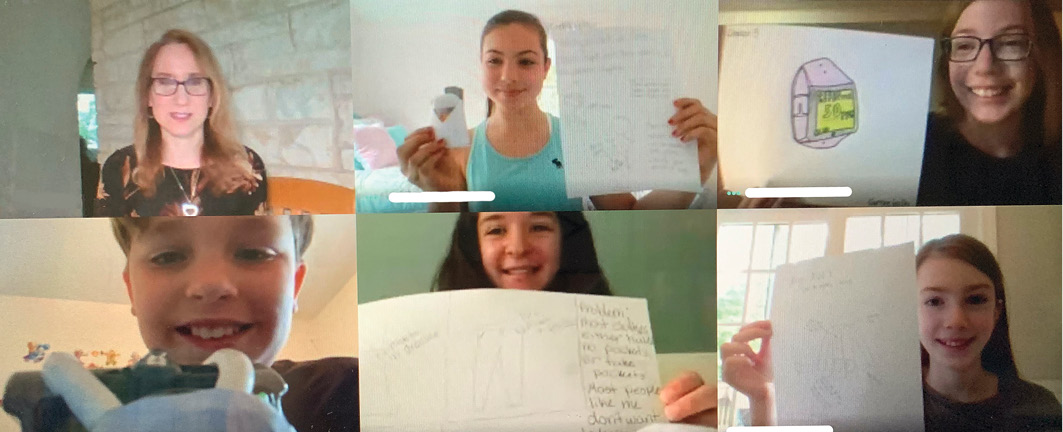
Recently, many students experienced a sudden shift to virtual learning. During this abrupt transition, I helped my students adapt to online learning by employing user-friendly tools to best support students’ digital literacy and science learning. In this article, I explain an instructional module that I created for fifth-grade students to help them better understand ways people and communities protect the Earth’s resources and environment, as specified in the Next Generation Science Standards (NGSS Lead States 2013). Students designed and constructed wearables, made mostly from paper, to address paper pollution and its adverse impact on the environment. As our online unit of study progressed, students strengthened their digital literacy skills with respect to safeguarding their privacy, being courteous, employing safe research practices, effectively collaborating, and using digital content and materials in new and creative ways. I designed the online learning activities to scaffold students’ understanding of essential science content and engineering practices that resulted in a collaborative, supportive virtual classroom.
Digital literacy has become increasingly important as it involves finding, consuming, producing, and communicating digital content (Spires, Paul, and Kerkhoff 2018), skills typically needed to be successful in school and the workplace. Teachers may increase student engagement by affording students opportunities to generate and consume digital content. Moreover, it is essential that teachers close the digital use divide, namely, a gap separating students who use technology in active, creative ways in class from those who use technology mostly to passively consume content, a division that exists in both high and low socio-economic school communities (U.S. Department of Education Office of Educational Technology 2017).
To begin narrowing the digital use divide, students must have access to affordable and robust broadband service as well as meaningful, age-appropriate, free, digital literacy instruction, according to the National Broadband Plan of 2010. Once students have access to online resources, teachers can select and use digital tools that promote engagement and enhance instruction.
Generating Science Ideas
I met with students synchronously in preassigned mixed-ability groups of four on Google Meet. I asked students how their community uses science ideas to protect Earth’s resources and environment. Students’ responses included how they recycle plastic bottles, newspapers, and cardboard boxes in their homes. However, they noted how scrap paper and products such as napkins and paper towel rolls were often thrown away rather than recycled. Noting students’ observations about paper products, I steered the conversation to discuss where students believed paper originates from and the properties of paper. Students commented about how paper products typically can be heavy or light, thick or thin, smooth or rough, flat or have ridges (as in corrugated cardboard), and hard or soft. Using the Google Meet live captioning feature, I typed students’ responses to encourage discussion.
The Engineering Design Process
Ask
This unit spanned five weeks. Students had one week to complete each engineering step. During the first Google Meet, I shared a hyperdoc (Figure 1) with students that I structured according to the five-step format of the Engineering Design Process (EiE) that I had used for several years with my elementary school students. A hyperdoc is typically created as a Google Doc that houses multimedia resources in one central location, stored on Google Drive. Within a hyperdoc, teachers can embed hyperlinks, increase inquiry, and make a unit of study more engaging (Benner 2017).
Engineering Design Process hyperdoc.
The Wearable Challenge! How can we protect the Earth’s resources and environment from paper pollution?
ASK
What problems or needs arise from paper pollution that impact the Earth’s resources and the environment? How have others tried to solve the problem? What are the constraints?
REDEFINE THE PROBLEM
Design and create a wearable (meaning something that can be worn) created mostly from paper products, to address and reduce paper pollution by repurposing used paper found at home.
Research and record what you have learned about wearables.
Constraints:
Do not purchase materials. Only use paper products found in your home, with their parent/guardian’s permission. Follow all safety guidelines.
IMAGINE
Imagine and brainstorm solutions to create a wearable from paper.
Select the idea that you feel is the best.
PLAN
Draw a detailed diagram of your prototype.
Digital sketching suggestions: tinkercad.com;
Google Drawings List the materials needed to construct your prototype.
CREATE
Following your plan, create and test your prototype.
IMPROVE
Modify your design to improve it. Test it to see how it works after your modifications.
Attend the Wearable EXPO 2020 Google Meet, when you will:
- Present and describe your plan and prototype.
- Tell how your wearable is designed to address and reduce paper pollution by repurposing used paper found at home.
Apply feedback to improve your design.
Although the engineering design process need not be linear, I began with the first step (www.eie.org/eie-curriculum/engineering-design-process), known as Ask. In small groups, I prompted students to consider problems or needs that are associated with protecting the Earth’s resources and the environment regarding paper pollution. Students discussed how throwing away paper products harmed our environment and contributed to deforestation.
Later, I uploaded articles, photographs, a short video, and an infographic for students to glean how others had approached the problem of pollution, particularly paper pollution. In their small groups, I asked students to research paper pollution by adhering to the safe online research practices espoused by Kathleen Morris (2018) that included (1) clarifying information that students are searching for by using and refining keywords, (2) conducting a suitable Google search, (3) looking past the initial Google results and understanding the parts of a Google search result, (4) evaluating websites and information by checking multiple sources, and (5) properly citing information. By understanding how to safely gather information and interact online, students were on their way to developing their digital literacy and this initial step in the engineering design process.
Next, I facilitated a whole-class discussion to redefine the problem (Cunningham and Carlsen 2014). Students discussed how they were not able to recycle all paper products used at home, thus contributing to paper pollution. In addition, students’ research indicated that trees are cut down to make paper and, by recycling and repurposing paper, people could reduce deforestation. Students also noted that the paper-pollution problem could be addressed by planting trees (https://kids.nationalgeographic.com). Based on students’ research, I asked them how they would feel about participating in an engineering challenge that would involve designing a paper-based wearable, meaning something made mostly from paper products that could be worn.
Students understood that by designing wearables, they were designing a solution that would address the problem of paper pollution, evidenced in their comments stating that they preferred designing wearables to decrease paper pollution rather than recycling or tree-planting activities. They grasped that paper used at home to create their wearables would reduce paper pollution by repurposing paper. If paper wearables caught on among the community at large, paper pollution could be reduced by increasing the number of times that paper is used, leading to less paper pollution and deforestation. Paper wearables may help solve the paper pollution problem globally by reducing pollutants in overcrowded landfills and lessening the harmful effects of forests damaged by people’s actions that lead to more greenhouse gases in the atmosphere, thus increasing the greenhouse effect and causing temperatures to rise across the Earth, contributing to global warming. Glaciers melting, rising sea levels, and flooding are some of the outcomes resulting from global warming (www.nationalgeographic.org/encyclopedia/pollution) and, by designing and constructing paper wearables, students can grasp ways to address the consequences of paper pollution on a larger scale. In the grander scheme, wearables could help solve the paper pollution problem, first as a cottage industry, with at-home artisans receiving and refashioning used paper into practical items. Later, manufacturers and inventors could collaborate with paper craftspeople to broaden the emerging industry with larger-scale production engineered by eco-friendly machinery. With this prospect, students aimed to show that recycled paper could be transformed into useful products.
Several students responded enthusiastically, prompting the creation of the Paper-Based Wearable Challenge. Students then used the engineering hyperdoc to record what they knew about wearables as well as safely research and document wearable fashion that had already been created (Cunningham and Carlsen 2014) in a subsection named “Redefine the Problem.” During this Google Meet, I reviewed safety guidelines (Figure 2). Parent/guardian permission was monitored via email.
Safety guidelines.
We will be working mostly with paper products for the wearable challenge. Here are safety precautions to follow:
- Use paper-based materials found at home.
- You may use the following materials to build your wearable: age-appropriate/rounded scissors, tape, rulers or tape measure, and glue or glue stick.
- Be sure to have your parent/guardian’s permission to use all materials for this project.
- Do not staple materials.
- Do not cut cardboard or any thick, hard-to-cut materials.
- Do not use glass objects or objects with sharp edges.
- Do not place any materials in your mouth.
- Do not use liquids or food.
- Do not use anything that is hot and/or heated.
Students soon identified problems and limitations for the virtual paper-based wearable challenge. They asked: How could they collaborate during the actual building process? How would they hold their prototypes together? What paper products were appropriate to use? What if the wearables did not look professional? These queries prompted me to collaborate directly with students to establish the parameters and constraints. To best align with the standards and content, they would use paper products to design and construct a prototype that could be worn from materials found at home. They would not be allowed to purchase materials and would primarily use paper products, with their parent/guardians’ permission. To avoid injury, students were asked not to staple materials or cut cardboard. Appropriate paper-based products included newspaper, cardboard, corrugated boxes typically made with layers of paper, paper bags, construction paper, used printer or loose-leaf paper, and other materials made from paper found in students’ homes. They could use tape or glue to hold their wearables together. I encouraged students to collaborate with classmates who attended their Google Meet on the creations of their designs. However, to scaffold instruction for students with special needs or those lacking a parent/mentor to support them at home, students could send me a photograph of a detailed sketch or explain their ideas to me by Google Meet, Flipgrid, email, or telephone if they were unable to construct a prototype. During individual exchanges on Google Classroom, I reassured students with diverse learning styles and abilities not to worry if their wearables did not look professional. I emphasized process rather than perfection, which students found helpful.
Imagine
Students imagined and brainstormed solutions to create a paper-based wearable in the hyperdoc section labeled “Imagine.” They evaluated possible designs based on aesthetics, functionality, and availability of paper resources at home. They discussed their ideas, synchronously and asynchronously, as they progressed. Their initial ideas included wearables that appeared fashionable, provided entertainment, tracked water consumption, detected health problems, and held supplies. Students sketched and selected the idea that they felt was the best. Examples of ideas that students chose included designing a pocket that could attach to a belt, jeans, or inside a purse to help people organize and quickly access pandemic supplies; a jacket with removable pockets, hood, and sleeves that could fold up easily; and a watch that could detect how much water a person drank and send alerts if the person was becoming dehydrated. Students’ digital literacy was evident in their supportive discussions and innovation.
Plan
After selecting their best solution, students drew detailed diagrams of their prototypes either digitally or with paper and pencil. They listed the materials that they would need to construct their prototypes, with parents/guardians granting them permission to use selected resources at home. Their wearable sketches included notes describing how to attach necessary components together during construction. Additional digital drawing tools such as tinkercad.com enable students to creatively use technology.
Although it seemingly would have been ideal for students to collaboratively construct prototypes to address the design challenge, students constructed their prototypes at home due to a statewide quarantine. Surprisingly, this provided students a unique opportunity to develop independence and resilience as well as build a supportive online classroom community of innovators as they continuously shared their progress online. I assessed students’ prototypes according to a matrix that I created, informed by the crosscutting concept cause and effect, since students must grasp causal relationships while engineering to plan a design that can accomplish a particular objective, as stated in the Next Generation Science Standards. The matrix included the following criteria: (1) addresses the design challenge objective, (2) does not exceed constraints, (3) originality/enhances an existing wearable, and (4) retains structure while being worn.
Improve
Students shared the successes and difficulties they encountered in constructing their prototypes in their hyperdocs. To provide the discourse and collaboration that students had grown accustomed to in our classroom, I invited students to a Google Meet named the Wearable EXPO 2020.
Students had a chance to present their plans and prototypes at the expo. I was struck by students’ originality and ingenuity, during an unprecedented time learning at home, and how each prototype in some way was designed to make life easier for people and protect their health. Prototypes included a disposable, double-layered, breathable face mask, a stylish, compact pocketbook to hold supplies such as hand sanitizers, and pouches that could attach to one’s clothing and hold small, essential supplies while one washed his or her hands. After each presentation, classmates praised each other and shared constructive feedback about how to further refine their prototypes. Students suggested looping paper to attach purses and patches to clothing if Velcro is unavailable and painting patterns or placing stickers on wearables to make them look fashionable. As the session drew to a close, I encouraged students to continue considering how they might improve their designs and praised their courteousness and creativity.
Reflections
Students’ participation in the wearable challenge grew to involve much more than acquiring digital literacy and meeting fifth-grade science and engineering benchmarks. Student engagement was heightened by the multiple criteria used to assess their prototypes such as aesthetics and functionality, thus providing learners with a means to express themselves artistically and help others during a challenging time. Family involvement and student-teacher collaboration grew as the criteria and constraints of the challenge were developed. By providing opportunities for students to research, evaluate, create, and communicate digital content as well as engineer prototypes at home to address a relevant need or problem, teachers can narrow the digital use divide and help students use technology and resources in engaging, innovative ways.
Digital Safety
Online learning involves safeguarding one’s privacy as well as behaving ethically and respectfully. However, students often don’t know how to protect their privacy or what it means to behave courteously and appropriately in a virtual learning setting. To begin, inspired by the iKeepSafe Privacy Curriculum Matrix K–12 BEaPRO (https://ikeepsafe.org/privacy-curriculum-matrix), I created a fictitious character, “Samantha Solitude,” and asked students to advise Samantha how to safely interact online. Students’ responses included making sure that Samantha does not share her passwords and contact information on websites and social media.
I then preassessed students’ digital literacy to learn what students thought about this topic and tailored instruction accordingly. I asked students to respond to the following questions: Why do people gather data? Why is privacy important? Why is it important to choose good passwords? What are phishing tricks and how can we avoid them? Students’ responses included how privacy was important to protect themselves and their families. Since the vast majority of students did not know how to create good passwords or what we mean by phishing tricks, I created a formative assessment probe to assess students’ digital literacy, modeled after Keeley’s “Is It an Animal” (2018, p. 7).
Preassessing students’ digital literacy enabled me to teach elements of the iKeepSafe Privacy Curriculum Matrix K–12 BEaPRO with students. Components of the curriculum include keeping a well-rounded balance between virtual and in-person activities, using digital resources ethically, protecting one’s privacy and contact information, being courteous and respectful online, creating a positive and accurate online presence, and following reliable practices for safekeeping hardware and software. I facilitated a discussion about the importance of carefully considering content before posting with respect to text and images that students may later regret others reading or viewing. Posts can be found even if students delete them. In addition, we discussed avoiding posting when angry or upset and instead speaking to a trusted adult. To support diverse students’ comprehension of key academic vocabulary presented in the iKeepSafe curriculum, I created a Google Doc with definitions explaining core privacy terms and uploaded it to our Google Classroom. Understanding concrete strategies to maintain their privacy and behave respectfully online laid the foundation for students’ digital literacy and participation in a virtual learning environment.
Internet Resource
Internet Keep Safe Coalition (iKeepSafe). 2015. Privacy Curriculum Matrix K-12 BEaPRO. https://ikeepsafe.org/privacy-curriculum-matrix
Download the assessment at https://bit.ly/3eoxh47, the rubric at https://bit.ly/3erTi1W, and the Standards connections at https://bit.ly/3gxGolB.
Jennifer Hoffman (hoffmanj@waldwickschools.org) is a K–5 STEM teacher at Traphagen Elementary School in Waldwick, New Jersey.
Computer Science Engineering STEM Technology


