Science For All
At a Distance
Tools for Differentiating Through Virtual Learning
Science Scope—July/August 2020 (Volume 43, Issue 9)
By Kaitlyn McGlynn and Janey Kelly
The recent COVID-19 crisis in our country has made one thing very apparent: Teachers are irreplaceable and essential to learning. If your school/district was anything like ours this past spring, you were tasked with mapping a plan for making what happens inside a classroom happen virtually. This task can seem insurmountable given the differentiation teachers make to accommodate the academic, social, and emotional needs of their students. What both of us learned this past spring is that while this task is difficult and certainly not ideal, it’s not impossible. This month we are sharing some of the resources and techniques we used this past spring to meet the needs of all of our learners, without actually being there in front of them. Our sincere hope is that we are never again caught in a situation like we were this past spring, but if we are, hopefully, we’ll all be a little more prepared with these resources.
Learning management systems and other tools
Each of our schools currently uses a different learning management system (LMS) for students. The students in Janey’s school use Google Classroom (part of the larger LMS, Google Apps for Education), whereas the students in Kaitlyn’s school use Schoology. Learning management systems are defined as “teaching and learning environments where participants can interact, communicate, view and discuss presentations, and engage with learning resources while working in groups, all in an online setting” (Techopedia, as cited in Carmicheal 2019). These tools proved to be invaluable to us as we planned for virtual instruction. They served as a “homebase” for students, teachers, and parents/guardians, where they could check for assignments, find meeting dates/times, retrieve resources, communicate with teachers and peers, as well as review feedback left on previous assignments. If your school doesn’t currently use a specific LMS as ours do, Edmodo is a free resource that any teacher can set up for his or her individual classroom. A word of caution: Only use one LMS. Things get too confusing for students and families when you try to use both Google Classroom and Edmodo, for example, because there’s no one true homebase.
Online tools
- Screencastify is a screen recorder extension for Chrome. It’s free and easy to add to your Chrome browser through the Chrome Web Store. This extension allowed us to record short mini-lessons or do voiceovers on Google Slide presentations. Screencastify also provided us with the capability to record short lab demonstrations (from our homes) to post as visual examples of the concepts we were teaching. We found this extension to be a powerful tool to support our more visual and auditory learners.
- Flipgrid is a free app and web-based application that allows teachers and students to hold discussions. Flipgrid is an asynchronous learning application, which means that the teacher and students are not talking screen-to-screen at the same time, or “live.” Instead, the teacher typically posts a prerecorded video, tasking students with some type of prompt, and then students respond to the teacher’s video at a later time. Flipgrid makes collaboration fun, with options for students to add filters, emojis, and other stickers to their responses as a way to increase student engagement. This app also has some wonderful management tools for teachers. For example, Flipgrid allows students the option to respond to each other’s videos, but this option can be turned off if you would like to have more control over the conversations. It’s also possible for you to set student responses so that you have to “approve” them before their classmates can see them.
- YouTube is a tool we frequently used to create playlists, which we shared with our students to view. Some videos were ones that we had found on YouTube already, but some were made by us as well! Use caution when providing direct links to YouTube videos. It is recommended that you embed your video into your LMS so that students do not see any inappropriate comments that may be associated with the video.
- EdPuzzle is another free web-based application (although the Pro Version is not free) that is great for supporting students who learn well through visual and auditory means. EdPuzzle has an extensive library of instructional videos for science, as well as all of the other content areas, that you can post as “assignments” for students to watch. The best part, however, are the embedded assessments. EdPuzzle makes it easy for you to encourage your students to stay engaged by allowing you the option to insert questions that students must respond to throughout the course of the video. When you’re ready to assign your video and embedded questions, you can also select the option to “prevent skipping,” which will force students to have to answer the question before they move on. They may go back and rewatch any part of the video, but they must select an answer before continuing. EdPuzzle has an extensive library of premade assignments, but a word of caution: Always preview each of the assignments for accuracy prior to assigning them.
Content-specific resources for virtual learning
-
CK-12 is a NGSS-aligned open-source resource composed of readings found in a “flexbook.” The flexbooks contain embedded videos along with readings and serve to introduce or review concepts. The only downside is that CK-12 doesn’t currently allow teachers the option to differentiate assignments based on reading level, but students can use either the Select-to-Speak accessibility function on their Chromebooks or the Read & Write for Google Chrome extension to hear the text read aloud.
- Quizizz is another free resource for teachers that is best described as a cross between Kahoot! and Google Forms. Within Quizziz, you have the ability to create a self-paced assessment for students, but without the pressure to answer quickly. You can choose from the library of quizzes available on the site or create your own with the option of two different modes. Playing in live mode is best if you’re able to get all of your students to play at one time and provides a more competitive aspect. Otherwise, it’s best to assign the quiz in homework mode through whichever LMS your school is using. As with anything, it’s important to double-check any quiz you are using from Quizizz’s library for accuracy. Quizizz does allow you to edit and use any quiz in the library, so you can always make your own modifications.
How to engage learners at a distance
Naturally, there are going to be some differences when you are working with learners in an online setting when you are used to designing content that will be delivered to students in person. Because of this, here are some guidelines to keep in mind as you are designing virtual learning for your students.
- Make your expectations clear. Just like you would in your four-walled classroom, share your expectations in a clear, concise way. Choose no more than five “class rules” and include them as a post in your LMS. If possible, pin them to the top of your course so that they are the first thing students see each time they log on. Since students won’t have you there to verbally remind them, this is a great way to refresh students’ memories as to what is expected of them. This is the distance learning equivalent to posting them in your classroom in a highly visible location (see Figure 1 for a list of sample virtual learning expectations adapted from typical classroom expectations).
- Make it engaging. Depending on your comfort level with technology, you may create your own stellar iMovie of an at-home lab demonstration to share with your students, complete with sound effects. Or you may find a great video on YouTube showing something similar. Either one of these is totally fine! The important thing is to use a variety of tools to engage your students in the content. To accomplish this, use a variety of resources. For example, if you were teaching about balancing equations, you could include a YouTube video introducing the skill and Khan Academy practice problems. If geology is your topic, find a high-interest Newsela article with a follow-up discussion post where students can respond to what they’ve read and each other. Or you could try something that gets students away from the screen and have them do a scavenger hunt around their neighborhood, identifying biotic and abiotic factors. Once they finish, they could post a picture of each factor or their completed list. Getting students up and moving benefits all students, especially those with attention disorders (Wolpert-Gawron 2017).
- Be consistent. Post at similar times each day with the same format using similar platforms. Especially in an unexpected situation, as occurred with COVID-19, teaching students to use a new technological tool is not going to be the most effective solution. If your students have never used Flipgrid, now is not the time to introduce it virtually. If there is a tool students know and use often in school, continue to utilize that in a distance learning format. If you need to introduce something new, limit it to one new tool, and be explicit on how to use it (Byrne 2020).
- Be explicit with your instructions. Make your directions clear, concise, and easy to follow. We recommend reading your own instructions and following them to the letter to ensure that they are clear enough for students.
- Create virtual “office hours.” There are many different platforms that allow you to meet synchronously with individual students or a group of students, such as Zoom and Google Meet. However, some schools may not allow you to utilize any video conferencing app where you meet “face-to-face” with students, as in both Kaitlyn’s and Janey’s situations. If this is the case, you can still give students set times as to when you will be available to respond to emails or answer questions. This helps students who are routine oriented, as they will know when to expect a response from you. This also helps ensure that you are not answering emails or responding to messages all day, every day (McClelland, 2016; Wolpert-Gawron 2017)!
- Reach out to students on an individual basis. So you’ve designed your content in an engaging way, made it available via your LMS, and reached out to your classes as a whole—and yet, you still haven’t gotten much, if any, response from some students. Now is the time to reach out to students and their parents individually. You could do this in an email or phone call, depending on what has worked best in the past for you and the family you are contacting. Just like when you’re face-to-face with students, some of them just need a little extra motivation to jump in online (Wolpert-Gawron, 2017).
-
Consider inequities in student situations. As educators, we know that no two students have the same situation at home, which can dramatically impact the level and quality of their participation in virtual learning. It’s important to consider students who may not have parental support; a calm, quiet place to complete their work; or even WiFi (Auxier & Anderson 2020). Always keep in mind that distance learning can exacerbate inequities in our students’ home lives. Some of your students may participate in a limited manner, and some may not be able to participate at all. Be understanding, be empathetic, and be prepared to make exceptions as each student’s situation requires.
- Give yourself grace. The bottom line in all of this is that distance learning is not the same as the teaching we do in the classroom every day. It simply isn’t possible to create the same types of lesson plans or provide the same support as when we’re working with students face-to-face. So when you’re designing content to be delivered via an online platform, keep that in mind.
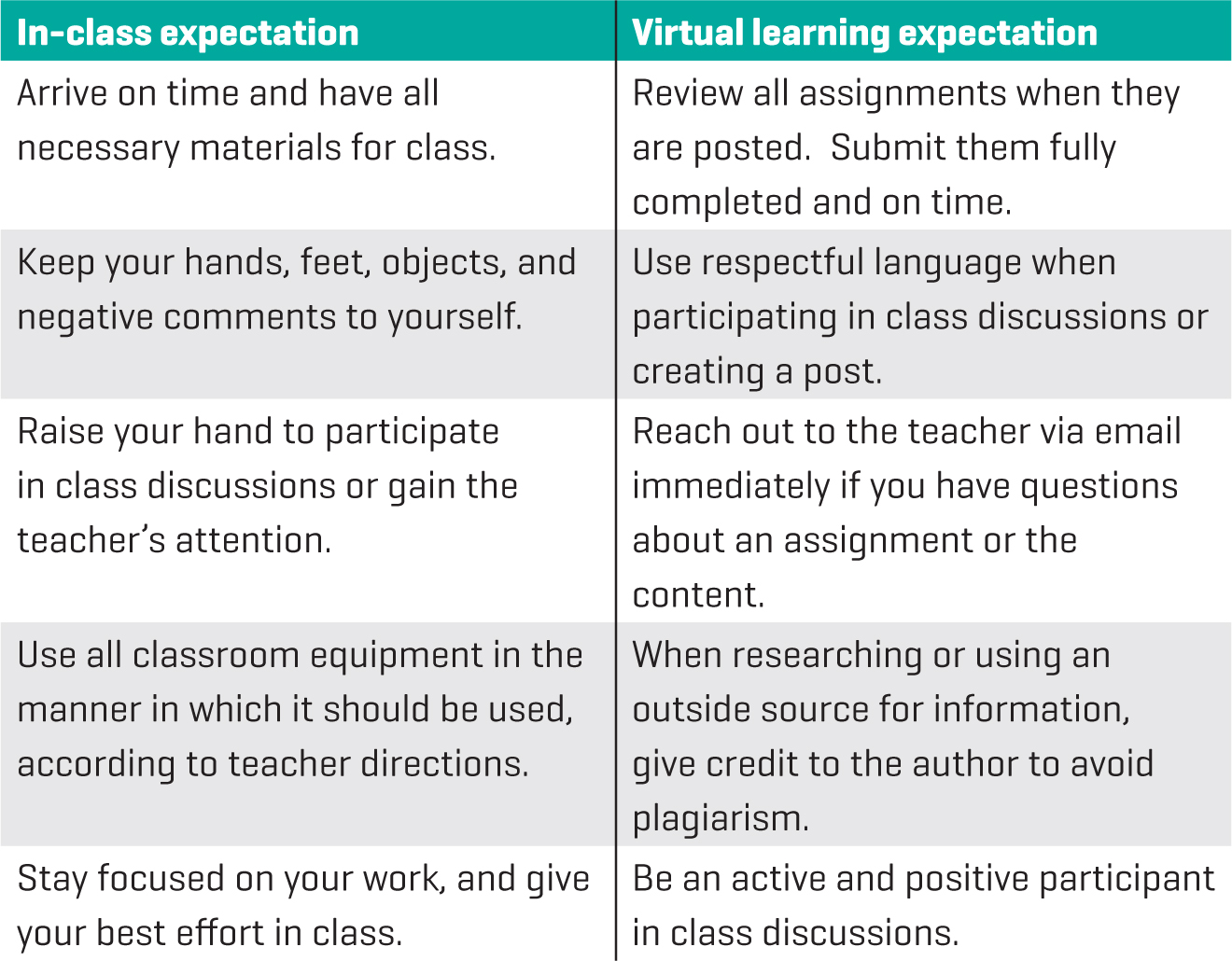
Sample virtual learning expectations (Dunn 2014).
Bringing it all together
While we live in a digital world, that doesn’t mean that electronics and virtual resources are a true substitute for face-to-face interaction. Nonetheless, there are a wide variety of tools at your disposal to assist with virtual learning, whether you choose to engage in it or are thrust into it unexpectedly, as we all were this past spring. First, use a learning management system as a homebase to keep your course organized. Then, decide which platforms you will use to supplement your LMS, considering which make the most sense for the content. Finally, use similar strategies as you would in the classroom! Make your expectations clear, engage students, and give directions in a clear, concise manner. For communication, provide consistent hours where you will be available, and don’t be afraid to reach out to students individually if you need to. Finally, have compassion for your students and yourself. This may be new to all of you, and that’s okay!
Kaitlyn McGlynn (kaitlynjfetterman@gmail.com) and Janey Kelly (janeykoz14@gmail.com) are middle school special education teachers and certified reading specialists in the state of Pennsylvania, working in suburban Philadelphia in the Upper Merion School District and the Methacton School District, respectively. You can contact Kaitlyn and Janey at sci4allstudents@gmail.com with any questions you may have or suggestions for future columns.


