Teaching With Simulations
By Argenta Price, Carl Wieman, and Katherine Perkins
Teachers use simulations for student motivation, content learning, and engagement in science practices.
Interactive science simulations (sims) have become popular tools for science educators, and research confirms that sims can improve student learning (Rutten, van Joolingen, and van der Veen 2012). Over the past 15 years, the PhET Interactive Simulations project at the University of Colorado Boulder has created a collection of 150 open (free) educational sims for teaching science and math. It has been exciting to see teachers bring these resources into their classrooms, now with over 100 million uses per year (see “On the web”).
PhET sims are highly flexible tools that can be used in many ways in the classroom. Teachers new to sims may wonder how to get started. In this article, we turn to experienced teachers for guidance. We share responses from over 1,500 PhET-using high school teachers on how and why they use PhET sims (Perkins, Moore, and Chasteen 2015), and we present ready-to-use lessons contributed to PhET’s activity database. These lessons exemplify a variety of common, effective sim-based instructional practices.
As tools that can engage students in science practices while simultaneously supporting their content learning, sims can be particularly useful resources for addressing the Next Generation Science Standards (NGSS Lead States 2013; Table 1).
| Using sims to engage students in NGSS science and engineering practices. | ||||||||||||||||||
|---|---|---|---|---|---|---|---|---|---|---|---|---|---|---|---|---|---|---|
|
What learning goals can you address with sims?
In their survey responses, teachers shared that they use sims to address many different learning goals, often multiple goals at once (Figure 1). Nearly all teachers use sims to help students “visualize science phenomena or science representations” and “develop conceptual understanding.” A majority of teachers also use PhET sims to allow students to “engage in exploration and discovery of ideas, or conduct science inquiry” and to “develop enjoyment or interest in science.” In open-ended responses, teachers elaborated on their goals, for example, highlighting how visualizations help build understanding of content: “They have a mental picture to take with them that improves understanding.” Other teachers emphasized the importance of independent inquiry: “Students can investigate how things work on their own. It helps them develop questions and answer them immediately.”
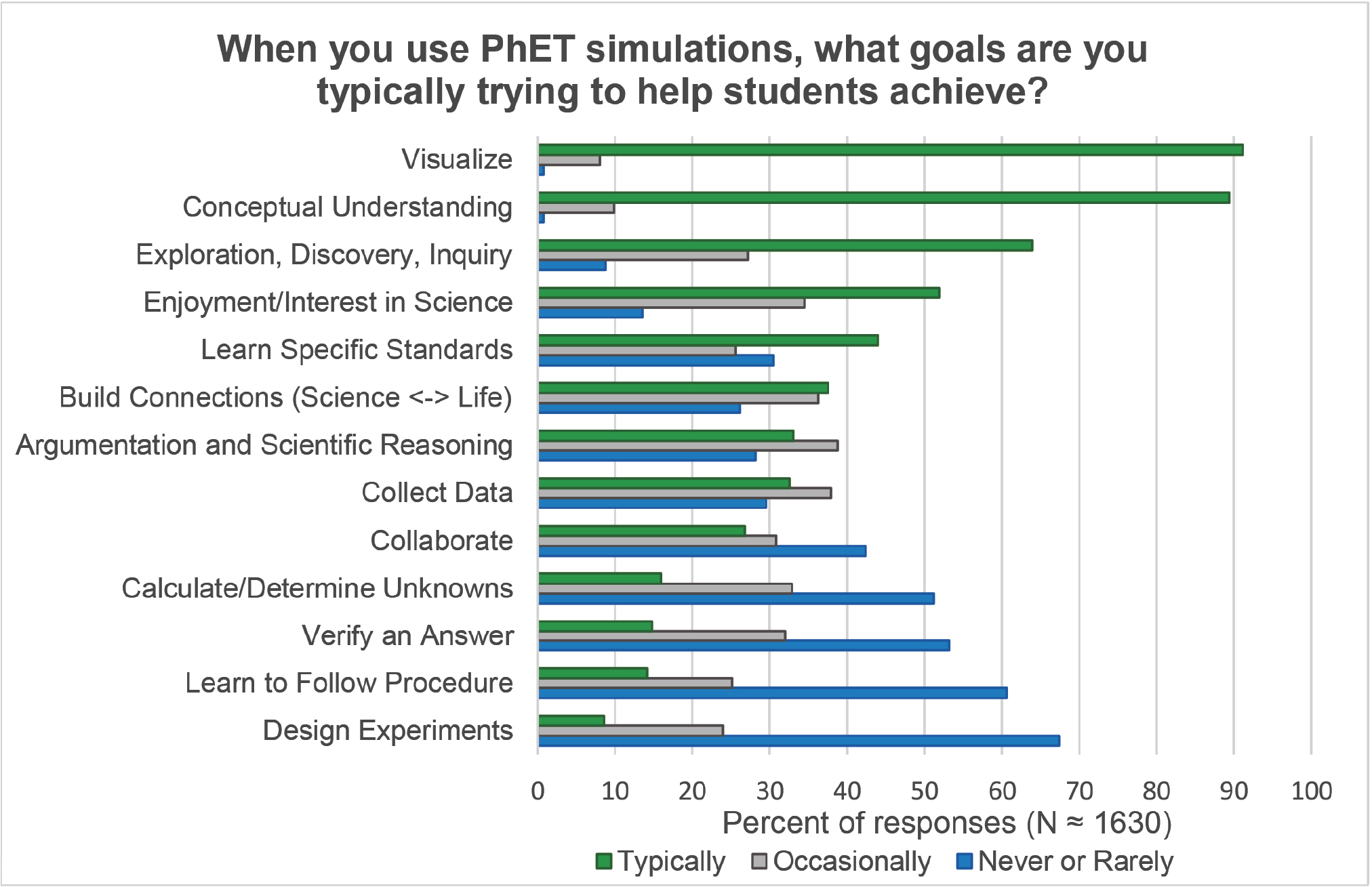
Many of these experienced teachers intuitively used sims to address content, science process, and motivation goals simultaneously. In analyzing their open-ended responses about how PhET sims impacted their students’ learning, we found these same ideas dominated, with responses falling into these categories: exposure to and understanding of science (69%), engagement in the process of science (52%), and student motivation (32%).
Many teachers wrote about the interconnections between these different goals. For example, one teacher described how manipulating variables (science process) helps students develop understanding: “Especially in subjects where the topic is abstract and students can’t see or handle the material, PhET simulations make it easier to understand because they can see and manipulate the interactions.” Another teacher described connections between science process, agency, and engagement: “I think they are more engaged because each student controls how the variables will be used, creating unique circumstances to interpret.” This approach of building understanding while engaging in scientific practices is an essential element of NGSS-aligned lessons.
A word cloud of teachers’ responses to how sims impact students’ learning highlights their main points. Visualization (“see” and “visual”) as well as conceptual understanding (“concepts” and “understanding”) were clearly prominent goals (Figure 2). Elements of the science process and motivation categories (“manipulate,” “explore,” “experience”) appeared as well.
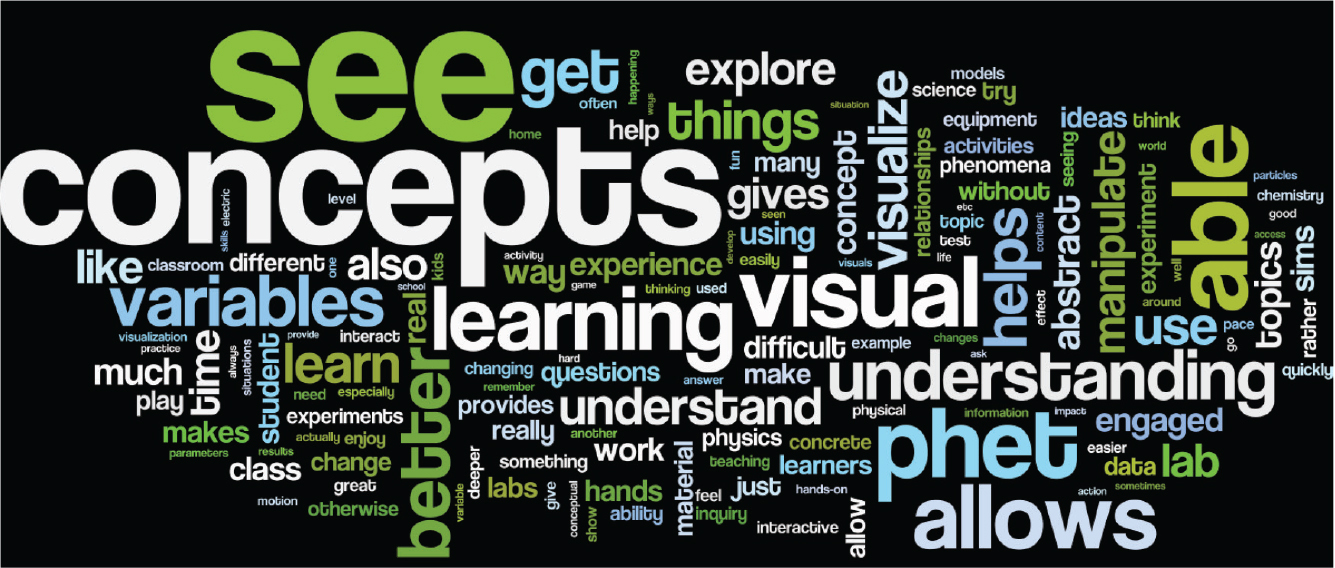
Teachers identified many features that are explicitly considered during the PhET design process. (For more information about the design process, see Adams et al. 2008b; Lancaster et al. 2013; Podolefsky, Moore, and Perkins 2013). Visualizations were a key feature, an important aspect of which was the ability to see the normally unseen, such as individual molecules. Another feature was that sims allow students to manipulate variables and receive dynamic feedback, facilitating exploration and inquiry. Teachers also described how sims allow them to individualize their students’ learning experience and give students control, which helps them develop interest or enjoyment in science. Finally, teachers often mentioned the ability to overcome logistical constraints like limited time, lack of materials, and cost.
How can you use sims in instruction?
Teachers integrate sims, which are designed to be flexible, into their classes in multiple ways (Figure 3, p. 50). Most teachers use PhET for in-class activities or virtual labs, choosing implementations where students drive interaction with the sim and engage in inquiry and scientific practices. In our prior research, we found these types of implementation can be particularly effective when students are given some opportunity to explore their own questions (Adams et al. 2008a; Moore, Herzog, and Perkins 2013). In addition, teachers, either typically (33%) or occasionally (50%), use PhET sims for demonstration. Demonstrations and interactive lectures can also be productive learning methods that may be equally or more effective for certain types of learning goals (Stephens and Clement 2015). With these diverse implementation options available, teachers are free to mix and match how they use sims to best fit their class and learning goals for any particular lesson.
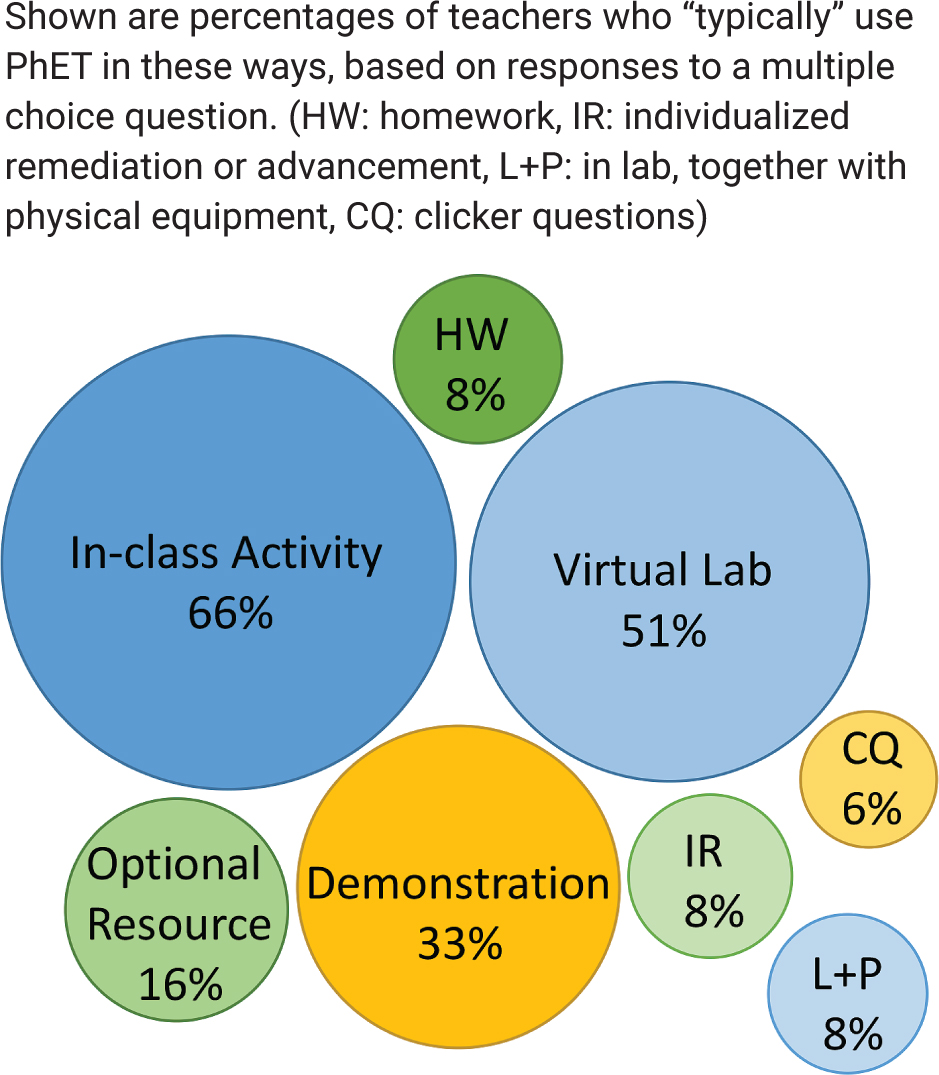
Sample lessons from teachers
Teachers are encouraged to share lessons they have created by uploading them to PhET’s activity database. Here we highlight a few sample lessons, illustrating different ways teachers are using PhET sims in their classrooms. Across these lessons, we see pedagogical approaches that support content learning while also engaging students in one or more of the NGSS science practices.
Using PhET as an in-class activity or virtual lab
The “Gases: Understanding Physical Properties of Gases” lesson is an example of an in-class activity in which students use a sim as a model to solve hypothetical real-world problems (see “On the web”). Students design experiments with the Gas Properties sim to figure out what affects gas pressure, then use the sim to explain what’s happening in several real-world examples, such as why balloons pop if you fill them up at a low altitude and then drive them up a mountain. The teacher who designed the lesson used it to help students visualize and make connections between the molecular model of gas pressure and macroscopic scenarios. The teacher pairs the activity with a series of clicker questions and discussions.
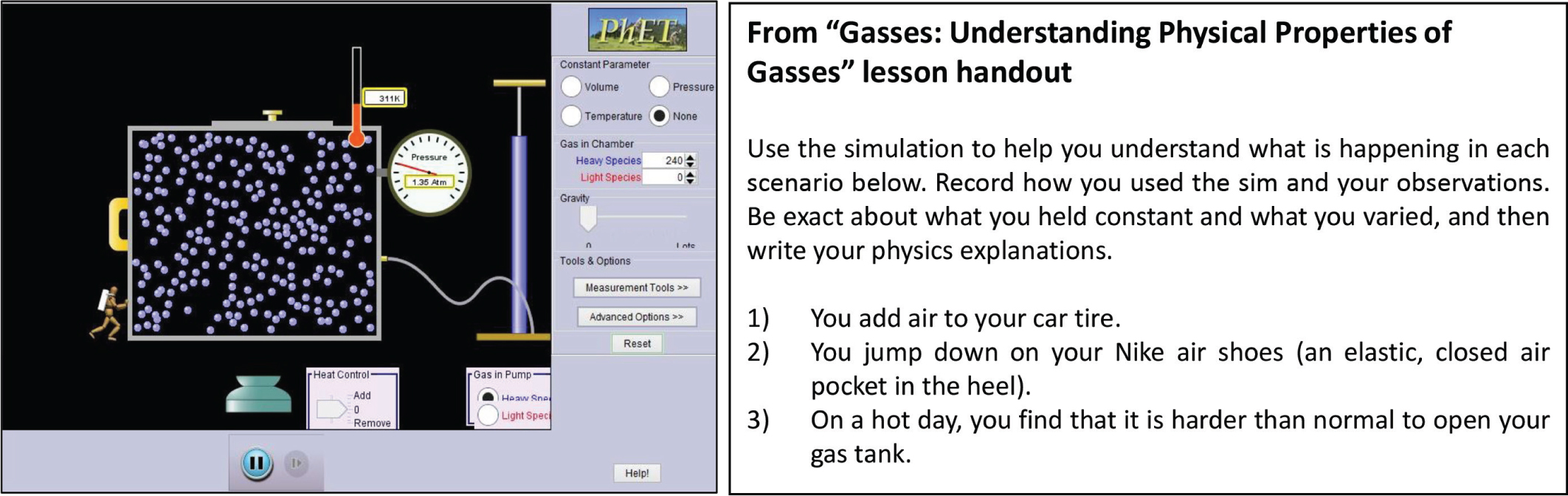
This lesson engages students in several NGSS scientific practices, particularly Planning and Carrying Out Investigations and Constructing Explanations. Students carry out investigations of their own design to make observations about molecular behavior that will allow them to explain macroscopic situations in molecular terms. They also interact with the sim as an explicit model, which allows them to visualize a microscopic mechanism, thus engaging in the NGSS practice of Using Models.
In the “Swinging Physics Using Pendulum PhET” lesson, students explain their real-world experiences while collecting data (see “On the web”). Students use the Pendulum Lab sim to test different ideas about what makes riding in a swing “thrilling,” including creating a model of how features of the swing affect the thrill. Students are asked to use evidence from the sim to make and reflect on claims about real-world swing scenarios, engaging them in the NGSS practice of Engaging in Argument From Evidence. They are also Planning and Carrying Out Investigations and Developing and Using Models as they use the sim to determine the effect of different variables on pendulum swing time and develop models to explain the behavior.
The “Circuit Construction Kit—Comparing Series and Parallel Circuits” lesson is an example of a lab in which students use a sim to collect and interpret data (see “On the web”). The Circuit Construction Kit: DC sim is an open, lab-bench style sim, allowing students to freely design and build circuits, make measurements using the voltmeter and ammeter tools, and visualize electrons and current. In this lesson, students collect data about voltage and resistance in series and parallel circuits, using that data to generate rules describing the behavior of the different circuits. The teacher follows this part of the lesson with a whole-class discussion of the rules (formulas) that describe the behavior of resistors in series or parallel.
In the circuits lesson, students are engaged in the NGSS practices of Analyzing and Interpreting Data and Developing and Using Models. The models that students generate can be used to make predictions about the behavior of other circuits. An extension could engage students in Mathematical Thinking, having students graph data and derive or validate equations with the sim.
Using PhET as a demonstration
The “Wave Demonstrations: Water, Sound, Light” lesson is an example of an interactive lecture demonstration, in which the teacher pairs sim demos with clicker questions and discussions (see “On the web”). The teacher uses the Wave on a String and Wave Interference sims to demonstrate specific scenarios of waves reflecting and interfering, and has students predict behaviors of waves in those scenarios. Clicker questions are used to facilitate small-group and whole-class discussions.
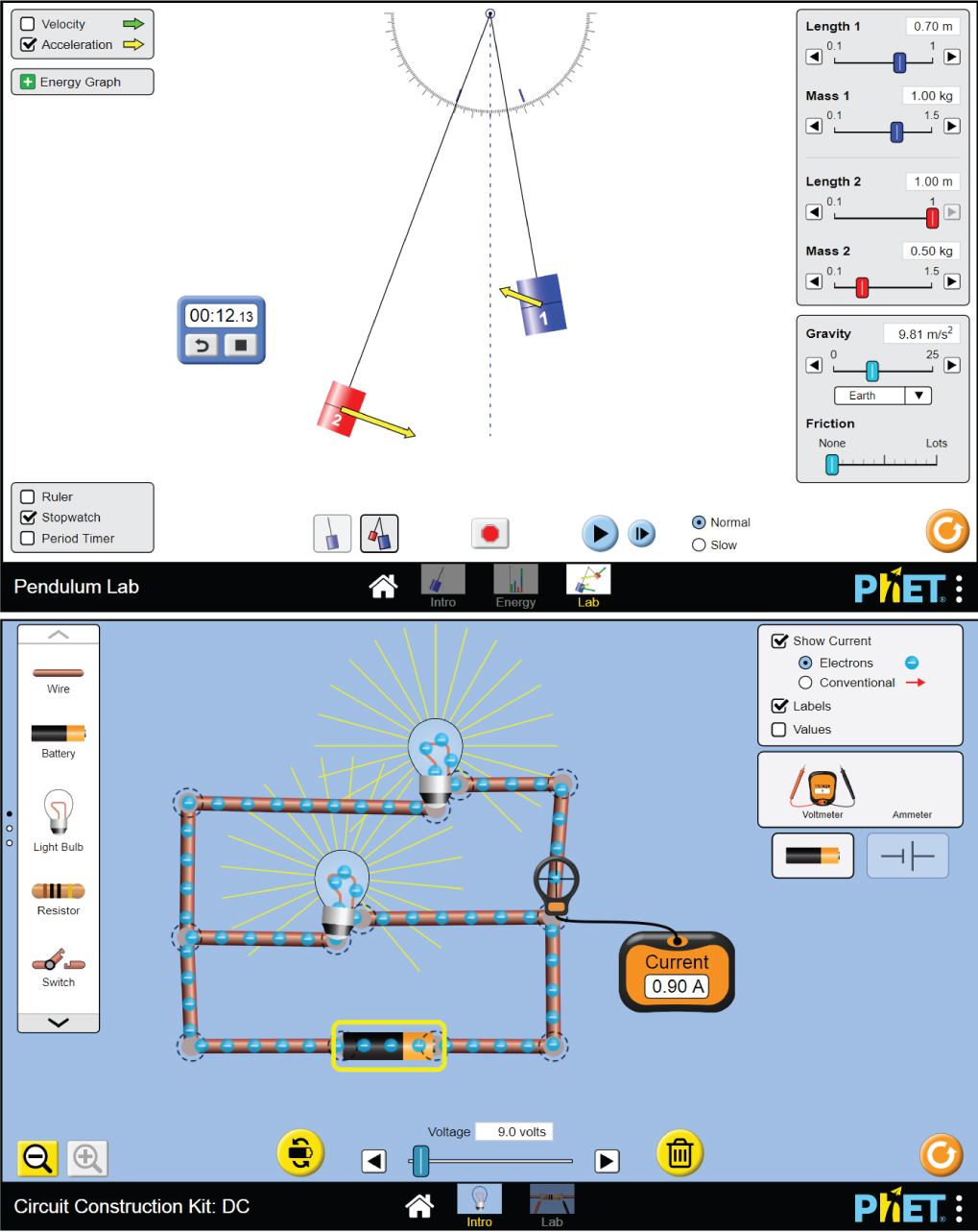
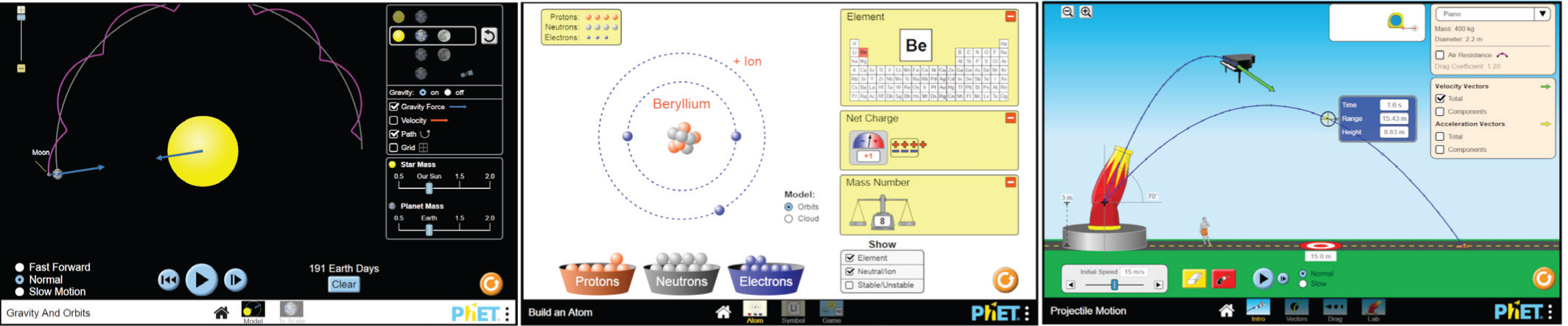
Using the sim as a demonstration allows the teacher to set the precise scenarios and views that he or she wants students to notice, while allowing the students to test their predictions from the accompanying clicker questions. During peer- and whole- class discussions, students share and defend their reasoning, pose questions, and evaluate evidence from sim, addressing the NGSS scientific practices of Asking Questions and Engaging in Argument From Evidence.
Using PhET for homework
The “Molecule Polarity” activity could be used as a homework assignment or as an in-class guided activity (see “On the web”). Students explore the polarity of molecules, comparing two- and three-atom molecules, then apply their understanding to answer a molecule design challenge and predict the polarity of real molecules. The open-ended guiding questions, combined with the implicit scaffolding in the design of the sim (Lancaster et al. 2013; Moore, Herzog, and Perkins 2013), provide a structure where students can engage productively with this activity on their own. In this lesson, students engage in Carrying Out Investigations and Analyzing and Interpreting Data in service of Developing and Using Models.
One teacher gives her students a very simple homework assignment using the Energy Skate Park: Basics sim. The homework reads: “Explore the Energy Skate Park: Basics sim, and write down three things you notice and three questions you have.” This approach gives students time to explore and generate ideas at the very beginning of their energy unit. The teacher follows this homework by having students discuss their questions and observations in small groups, then as a whole class. This assignment engages students in the NGSS scientific practice of Asking Questions, and with follow-up discussion Communicating Information.
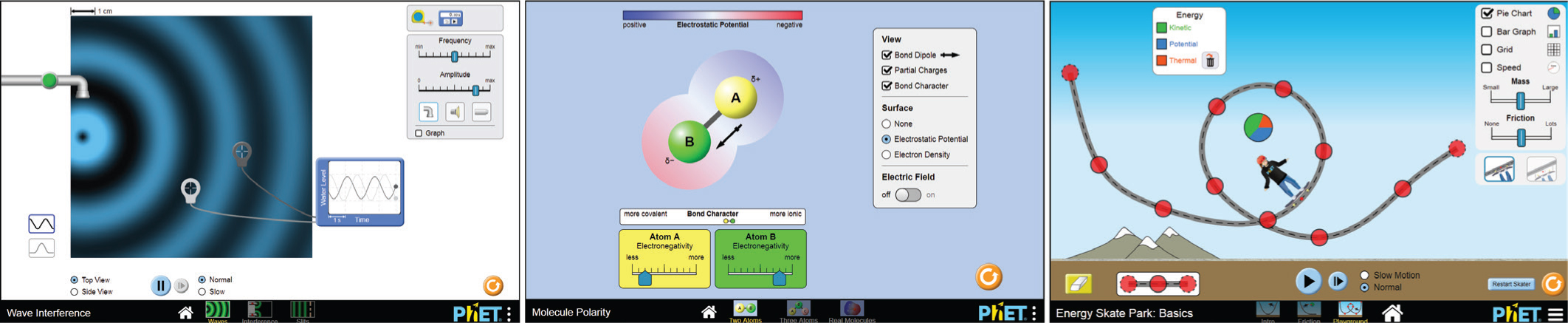
Using PhET sims to create NGSS-aligned lessons
In NGSS-aligned science lessons, students make sense of phenomena through activities that engage students in all three dimensions of these standards—disciplinary core ideas, crosscutting concepts, and science and engineering practices (NGSS Lead States 2013). These lessons build student mastery of the NGSS performance expectations. While sims—with the ability to manipulate variables, build models, detect cause-and-effect relationships, access multiple representations, collect data, and more—are poised to support three-dimensional learning, the design of the lesson and its facilitation is critical to achieving this goal.
An alignment of PhET sims with NGSS performance expectations is available (see “On the web”), created by a team of teachers at a PhET—NGSS workshop. Working together with this group, we also created a guide on how to design NGSS-aligned activities using PhET along with an exemplar lesson (see “On the web”). The EQuiP rubric (see “On the web”) for science is a great resource for guiding NGSS-aligned lesson design.
Conclusion
Teachers are leveraging the flexible nature of sims to accomplish a wide variety of learning goals and, in particular, to engage students in the NGSS science practices. We hope that by sharing survey responses and activities from teachers using PhET sims, we have given you ideas for how you could incorporate sims into your classes. Finally, we invite you to join PhET’s teacher community and share your sim- based lessons with other teachers through PhET’s activity exchange database.


