Tech Talk
Energy in Its Many Forms
Science and Children—January/February 2023 (Volume 60, Issue 3)
By Heather Pacheco-Guffrey
Energy concepts are important because they have connections to every facet of our lives. This is reflected in the Next Generation Science Standards (NGSS), which give many ways to address this broad topic (NGSS Lead States 2013). In addition to those we find under the NGSS disciplinary core idea (DCI) energy, we see energy concepts woven into the following standards, among others:
- LS1. From Molecules to Organisms: Structures and Processes
- LS2. Ecosystems: Interactions, Energy, and Dynamics
- PS1. Matter and Its Interactions
- PS4. Waves and their Applications in Technologies for Information Transfer
- PS2. Motion and Stability: Forces and Interactions
The crosscutting concept energy and matter also gives us great tools for helping students make connections.
In this Tech Talk, we’ll take a look at two apps that provide interactive learning experiences with different kinds of energy. In Shadow Play from WGBH First 8 Studios, first graders investigate the path of light and shadows. With iBiome-Wetland from Springbay Studio, fifth graders take a deep dive into the complex interactions of a wetland ecosystem. Both apps are well-researched and beautifully designed.
In a recent blog post on the National Association for the Education of Young Children (NAEYC) website, Dominguez et al. (2022) discuss app features and lessons learned from their work developing Shadow Play and a suite of other high quality early science apps. They identify four key questions that provide great food for thought for all elementary educators to consider as we evaluate learning apps.
- Does the app provide useful feedback to children?
- Does the app provide opportunities that can extend (rather than replace) what they learn at home or school?
- Does the app allow children to practice a skill in a productive and engaging way?
- Is there guidance and information for adults to support children as they use the app?
A “no” response to any of these questions should not necessarily eliminate an app from your technology library, but it will help you understand how you may need to supplement. Note the way Dominguez et al. (2022) situate children as stakeholders in the questions above. Facilitator logistics are frequently the focus of technology evaluation metrics while children’s user-experiences are often overlooked. It is terrific to see student-centric perspectives in these questions.
With these great questions to help frame our thinking, let’s dive into two energizing apps!

Tech Overview: Shadow Play
Grade: 1
Domain: Physical Science
Curricular resources: Yes
NGSS DCI: Energy; Waves and their Applications
NGSS PE: 1-PS4-3
NGSS CCC: Cause and Effect
NGSS SEP: Analyzing and Interpreting Data
Creator: WGBH First 8 Studios
Platform: iOS
Costs: Free
Grouping: 1:1 devices in small groups; 2:1 devices; whole-group
Type: Interactive simulation
Language: English
Teacher Support Required: Moderate support; less needed for guided inquiry
Shadow Play App
What’s Shadow Play From WGBH First 8 Studios All About?
Shadow Play is a fun and engaging interactive simulation app from WGBH First 8 Studios designed for the developmental and learning needs of young children. Shadow Play uses touchscreen tablet technology to provide learners with opportunities for virtual hands-on experimentation with light and shadows. Users can control the real-world variables in-app, such as the distance between a light source and an object casting a shadow. This app makes a terrific accompaniment to real-world hands-on exploration of light and shadows.
As with other early science products from First 8 Studios, Shadow Play’s app features are rooted in research on child development, learning sciences, and NGSS-aligned science content. Check out past Tech Talk columns about other First 8 Studio gems including Nico and Nor’s Coconut Star (Pacheco-Guffrey 2019) and Wonderfarm (Pacheco-Guffrey 2021). Shadow Play is one of a collection of 11 early science and 10 early math apps developed through the NSF-funded Next Generation Preschool Science project, a collaboration between GBH Kids designers and researchers from EDC, SRI, Digital Promise, and Boston Medical Center. These apps are all research-based and free (see Online Resources).
What’s Good About Shadow Play?
The First 8 Studios shop has done their research to provide educators and families with thoughtfully designed apps. Shadow Play’s in-app graphics for each of the 14 levels create a fun but low-distraction virtual environment. Each level features a scenario in which users experiment with a single variable associated with light and shadows. Happily, users can repeat each experiment again and again and navigate backward and forward through the levels; this also means teachers do not need to spend precious class time resetting app experiments. App controls within each level are large and well-marked, great for small fingers. Users experience multimodal guidance on each page through oral directions and consistent markings (white dots) indicating the range of movement of each variable. Learners get feedback through a combination of narrator acknowledgments and cheering from Mousie, the main character.
These apps are accompanied by free access to high-quality curricular resources and pacing guides for teachers and families at home (see Online Resources). Though the curricula are designed for preschool learners, the hands-on experiences are appropriate for your kindergartners and first graders who can work more independently while still getting the benefit of the inquiry-oriented approach to investigating the world around them. The Teacher’s Guide and Family Science Fun Guide (available also in Spanish) are distinct, reflecting the extensive research on ways early science learning happens in both environments.
How Can You Use Shadow Play?
Shadow Play is a natural complement to real-world, hands-on investigations of light and shadows. With this pairing in mind, here are ideas for engaging learners in NGSS science and engineering practices.
Analyzing and Interpreting Data: In first grade, students plan ways to investigate what happens when different objects are placed in the path of a light beam. Not only can the material of objects be varied but other variables, such as changes in the distance between the light source and the object in the path of light, are out there for the investigating! Inherent in each of these learning outcomes is the foundational understanding of what happens to a path of light when it encounters a solid object.
Shadows abound in our light-filled world. But our real world is also full of complexities that can make shadows seem nonsensical, difficult to disaggregate, and unpredictable. Shadow Play is a fantastic tool that gives students interactive simulated experiences with shadows and light. These virtual hands-on experiences build toward a framework for understanding shadows in the world around them. Shadow Play helps students build their ability to logically analyze shadows in the real world, interpret their findings, and make design decisions that are built upon the science of light and shadows.
Pair students with devices 1:1 or 2:1 or even bring your class together around a projection of the app on the overhead. Following several minutes of open exploration in the app, focus students into the target conception by framing their investigation around a question (e.g., What happens to a shadow when the light source is moved closer to the object?”). Pair this inquiry-based approach with the directive for working with a specific level scenario to give students practice with a particular concept. In-app experiences focus students on one variable at a time. They also support student predictions and yield results suitable for making observations about changes to shadows as they experiment. After students work in-app, bring them together as a whole group and ask them to make predictions backed up with evidence from the app about what will happen to the shadow in a real-world demonstration with a flashlight and an object. Let them hop back into the app as needed to review the in-app experiments they are using to inform their predictions for the real-world demo.
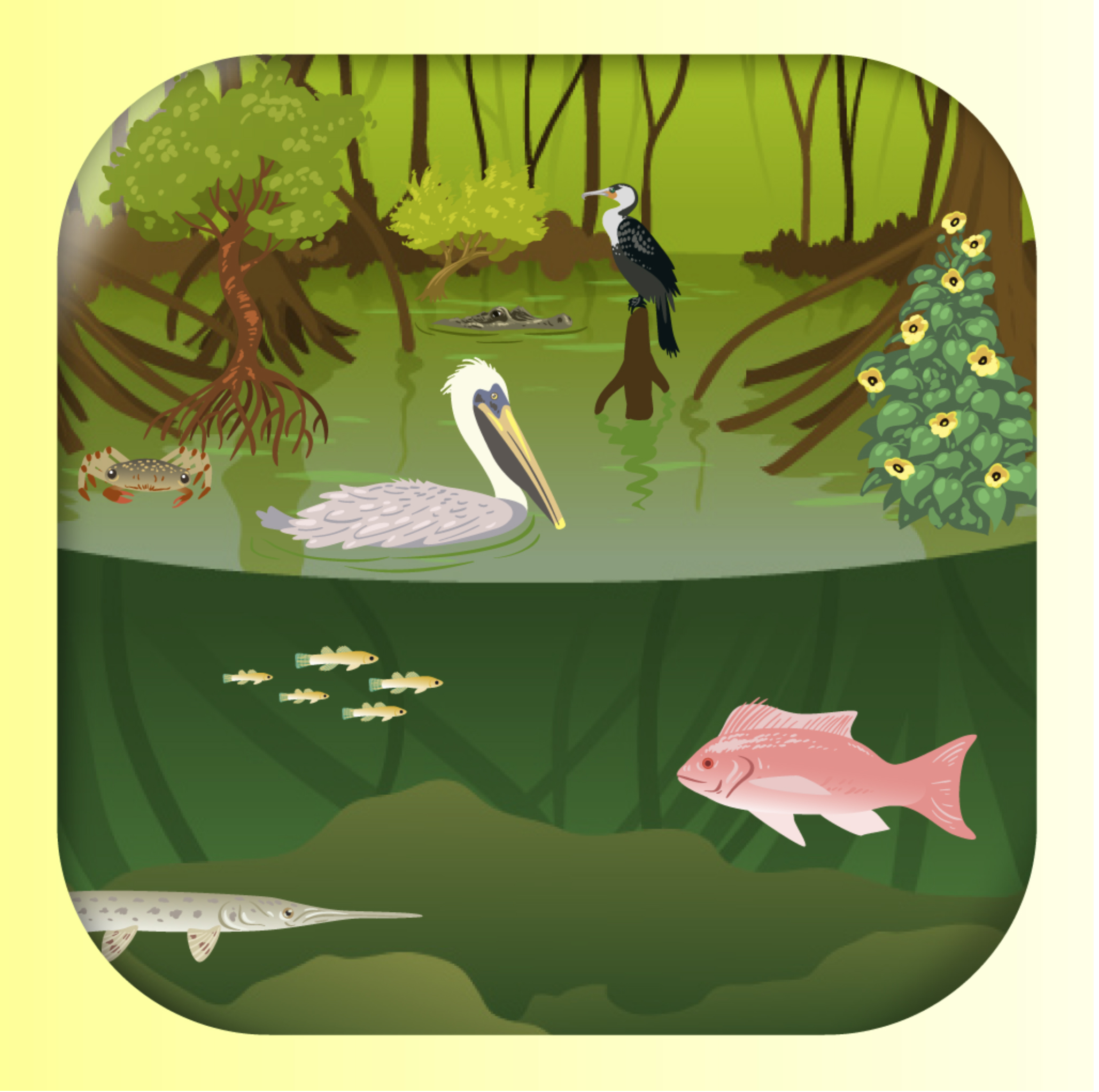
Tech Overview: iBiome-Wetland
Grade: 5
Domain: Life Science
Curricular resources: Lesson plan on website; Live trainings for teachers
NGSS DCI: Ecosystems: Interactions, Energy, and Dynamics
NGSS PE: 5-LS2-1, 5-PS3-1
NGSS CCC: Systems and System Models; Energy and Matter
NGSS SEP: Developing and Using Models
Creator: Springbay Studio, Ltd.
Platform: iOS 9.0+, Mac OS 11.0+ with M1 chip, Chromebooks
Costs: Prices differ by version and device ($2.99–$5.99). Free trial.
Grouping: Small groups with devices 1:1 or 2:1
Type: Interactive model
Language: English
Teacher Support Required: Moderate to start; minimal once students get going
iBiome-Wetland App
What’s iBiome-Wetland App From Springbay Studio, Ltd. All About?
iBiome-Wetland is an interactive modeling app in which users build biodomes of four richly designed ecosystems and conduct experiments with in-app research resources. Biotic and abiotic ecosystem components and their interactions are on centerstage. iBiome-Wetland (2014) has won many awards over the years for its high-quality graphics and interactives and its well-designed learning experiences. This is the kind of app you want in your digital teaching library. The highly celebrated app has been joined in recent years by iBiome-Ocean (2017) and iBiome-Changing Ice (2020).
iBiome-Wetland is well-crafted for your upper elementary and middle school students who are starting to explore the aspects of our world that are too big and too small to be directly observed with the naked eye. The app is complex, but users are rewarded with opportunities for deep learning.
What’s Good About iBiome-Wetland?
Trophic levels, ecosystems dynamics, and the movement of energy through a system are often presented to students through the abstractions of chapter definitions and oversimplified textbook diagrams. iBiome-Wetland breathes life into these concepts by enabling students to build biodomes of different ecosystems through interactive modeling and experiments with 54 different species. These app features work in concert to support an understanding of ecosystems as complex but knowable. iBiome-Wetland does a good job balancing this complexity with familiarity through the inclusion of organisms like wasps, dragonflies, and willows. Stepwise additions of new organisms from different trophic levels through “crazy webs” links new species to those already investigated, providing students with accessible opportunities for building their knowledge of interactions between organisms. Students can run experiments throughout the process of building their biodomes, further developing student knowledge of ecosystem tolerances.
The company also offers live teacher trainings on the app. Check out iBiome-Wetland’s free trial to explore this fantastic resource yourself.
How Can You Use iBiome-Wetland?
So often students are asked to use models in their learning process. However, NGSS situates learners as creators, engaging them also in the development of models. This positions students to take an active role in their learning. Using iBiome-Wetland data, students can use evidence to “collaboratively develop … a model based on evidence that shows the relationships among variables for frequent and regular occurring events” (developing and using models). Here are ideas for engaging learners in NGSS science and engineering practices.
Developing and Using Models: The iBiome-Wetland app is chock full of great interactive modeling opportunities of increasing complexity with diverse wetland organisms. This complexity also means that students can stall out in this app if they do not carefully listen to/read the information provided about the organisms from each biome. Help them tune in to the modeling tasks by pairing this app experience with hands-on modeling work; the hands-on component will also provide scaffolds for diverse learners. Provide students with cutout cards of the biotic and abiotic ecosystem components from the app. Give each student several organism/environment cards and pair them with another students who has several (likely different) cards. Task student pairs with developing a model of the biotic components of the wetland ecosystem using the organism cards they were given. Give them the option of trading organism cards with other student pairs to build toward the most complete ecosystem model possible. Keep extra cards on hand to offer student pairs a one-time option to add one specific organism or environmental component they need for their models.
Start making your cutouts by first taking a screenshot of the completed food web in-app showing all the organisms. Then print out copies of the full food web and cut out individual organisms to make cards. Pair the real-world food web modeling activity with ongoing access to the app so students can go back into the app to research their organisms, environmental components, and their relationships with others in the ecosystem. Empower your students to experiment with system variables and use the predictive power of their models by framing this activity around an essential inquiry question such as “Is your ecosystem healthy?” Have students test out changes to the populations of their ecosystem species and craft a claim using evidence from their biodome models detailing why they think their models reflect healthy or unhealthy systems. This is also a great way to address the Sun’s role as the original source of energy for all organisms in the ecosystem (5-PS3-1).
Online Resources
iBiome-Wetland Website: https://springbaystudio.com/ibiome-wetland
iBiome-Wetland Education Edition Lesson Plan: www.springbaystudio.com/Lesson%20Plan_wetland_v2.pdf
First 8 Studios Apps: https://first8studios.org/index.html
Shadow Play Website: https://first8studios.org/nicoandnor/shadowplay.html
Shadow Play Curriculum Guide: https://first8studios.org/nicoandnor/guide/shadows
Shadow Play Family Science Fun Guide: https://first8studios.org/nicoandnor/family/en
Performance expectations from NGSS@NSTA
Developing and Using Models: https://ngss.nsta.org/Practices.aspx?id=2
Analyzing and Interpreting Data: https://ngss.nsta.org/Practices.aspx?id=4
Heather Pacheco-Guffrey (HPACHECOGUFFREY@bridgew.edu) is an associate professor and researcher of science/engineering methods and technology applications in STEM for elementary and early childhood teachers at Bridgewater State University in Massachusetts. Questions, comments, and app ideas are always welcome! Follow me on Twitter @DrPGSTEM.
Disciplinary Core Ideas NGSS Pedagogy Science and Engineering Practices Teaching Strategies Elementary


