The Online Teacher
Creating a New Environment for Science Learning
Science Scope—September/October 2020 (Volume 44, Issue 1)
By Denise Wright
Classrooms across the globe are exploring full online or blended models because of COVID-19. Moving from the face-to-face classroom to the online setting doesn’t happen without challenges. How do teachers connect with students when they do not see them face-to-face? How do you read their facial expressions to tell if they are learning or engage in a discussion to determine their level of understanding? How do you involve parents in the student learning process given that there is no open house, face-to-face meetings, or after-school parent–teacher association meetings?
Building an online learning community
From 2011 to 2017, I was a full-time online science instructor for the State Department of Education in South Carolina. To meet the challenges of connecting to students and families, I set up a school phone number using the free Google Voice app before the school year began. The Google Voice app allows for calls, text messaging, and a voicemail for receiving messages from students and families. I chose to set up a new phone number to keep my school phone number separate from my personal cell phone number. When I created my Google Voice phone number, I added it to my phone contact list and changed the ringtone so that I would know when I was receiving a call from a student or parent. When working from my computer, I added the Google Voice extension to the Chrome internet web browser. From my computer, I could listen to phone messages, make phone calls, and text. Setting up my own personal Google Voice line was approved by my district (see Figure 1). Be sure to check with your own district on how to contact students.
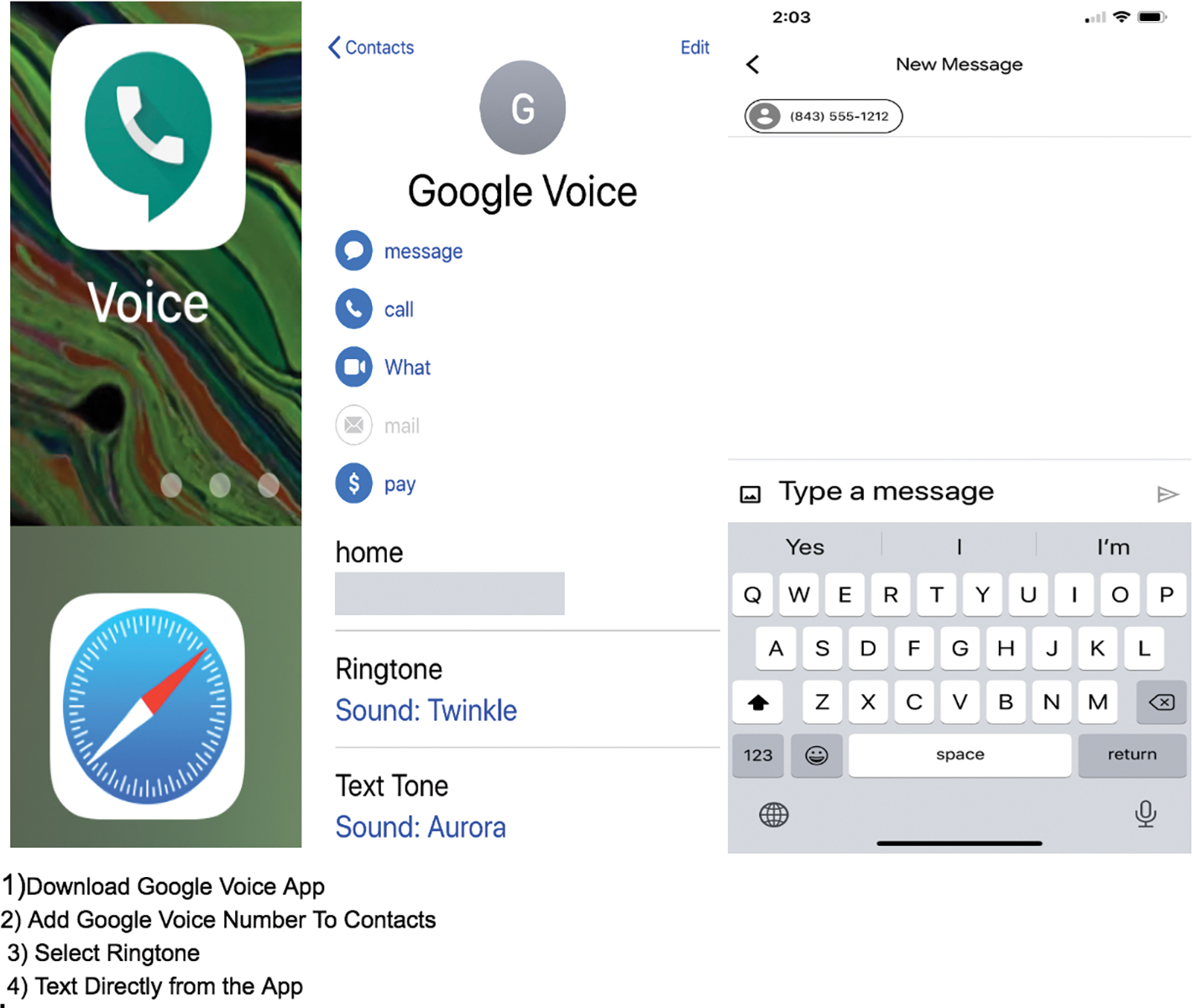
Steps to create an additional phone line with Google Voice
My first attempt at communication with students and families was to make a personal call. I referred to it as their class “welcome call” (Lawrence 2020). Speaking one-on-one with students and families was my first step at building that personalized student–family–teacher relationship. I made the call in the evening between the hours of 6 p.m. and 9 p.m., because this is the most likely time of day that families would be home to answer. I wore a headset with a microphone to make the calls from my Google Voice app extension on my computer. During the call, with student and parent together, I introduced myself, reminded them when class began, verified contact information, and asked students a few personal questions about their summer. The phone calls were successful; students and families were thankful for the call because I eased their anxiety a bit about the online learning environment. If you teach a lot of students, one recommendation would be to split up the calls with other teachers on your team so families would only receive one call versus several; plus, this would reduce the number of calls that you need to make.
When teaching online it is a good idea to create a contact log to keep track of communication. I began documenting my first contacts in the log when conducting welcome calls (see Google form contact log in Resources). The benefit of the contact log is that it helps prevent miscommunication between students, families, and teachers. The documentation can be referred to when having a private conversation with a student and family. Contact logs are helpful to share with guidance counselors, administration, and other teachers in case there are concerns or the student is struggling (see Online Supplemental Materials for video on building relationships online).
A student interest survey is also a great way to build your relationship with your students. The survey can be placed in your learning management system, emailed, or sent through a text message. The interest survey, sent out before the school year begins, can help you to learn about a student’s technology situation at home and determine how to plan your online science instruction. The survey can help you learn more about your students’ strengths, interests, and work habits (see science survey questions in Online Supplemental Materials).
First synchronous meeting
During the first week of class, organize a live virtual meeting with students and parents/guardians. You may choose to do one large class meeting or have two different meetings during that same week. Students and parents can choose which meeting to attend based on their personal schedule. If it is possible (with permission from your district), record one of these meetings for students and families who may have scheduling conflicts. Prior to the first meeting, I create a video about myself to play during our live session (and post it in our learning management system for our first discussion). A video can help students and families to learn about you as a teacher and as a person. The video should only be about two and half minutes long and should highlight some fun information about you and why you enjoy teaching science.
The first synchronous online meeting will be very similar to your open house. During this live session, introduce yourself and share your computer screen to show attendees the online classroom, how to find your contact information, and how to locate and submit assignments. It’s a good time to discuss with students the proper behavior expectations in the digital learning space. These behaviors include that students should be respectful to their teacher and each other, shut off their microphone when coming into a live session, remember that they are on camera, and use the chat area only for class-related questions. Discuss with students the body language on camera that should be displayed when they are in live sessions. Students should sit straight up in their chair and act attentively, just like they would in the face-to-face classroom. If they are not displaying this body language or are unable to do so, ask the student to shut off their camera. Before the live lesson begins, I make an effort to take attendance and encourage students to attend live sessions. If a student misses a meeting, I record the session and post it online for viewing at a later date. Because of privacy laws, be sure to check with your district on their policy for recording virtual meetings.
Throughout the week, I contact students with course reminders using email and text messaging. Using both methods of communication increases the probability that students and families will read your message (Mitchell-Holder 2016). I set up group text messaging with a free app called Remind. The group text messages can be sent directly through my web browser or Remind phone app. Remind (see Figure 2) is different from Google Voice because it allows you to send a text message to a large group (Google Voice currently does not have that option). Students and families can sign up for the group texts from Remind using a join code, or with permission you can add them manually. I let students and families know about signing up for our group text messaging by email and during our first live meeting. When emailing or texting about our class, I purposely send brief messages such as “Don’t forget to respond to your classmates in our discussion, Virtual Smiles, Ms. Wright.” Students and families are more likely to read this message because it is very short. This is important because the students most likely are in other online classes and may have siblings who are also learning online.
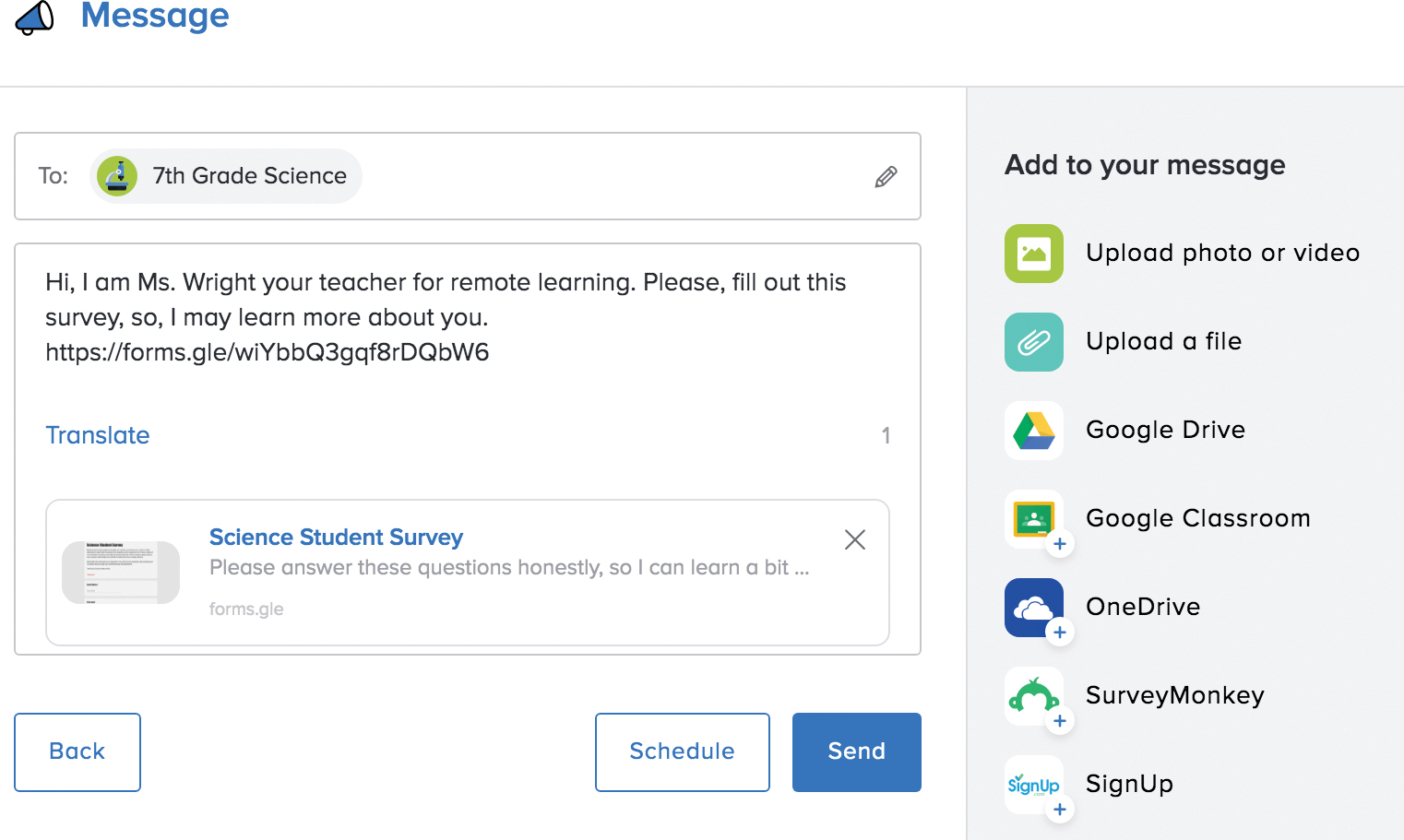
Sending out a group text containing the science interest survey using the Remind app
First asynchronous discussion
I use the first asynchronous discussion to build an online learning community. The “getting to know you” post will be the first discussion that you will have online with students (Boettcher 2019). Some topics that students may choose to discuss may include what they would like to pursue as a career, information they choose to share about family, and what activities they like to do outside school. I provide student choice by allowing students to write a paragraph, post a picture, create an audio file/podcast, or create a video or screencast. I require students to respond to at least two other members in their class in the discussions. Students should make the effort to respond to different class members each week. Because this is the first discussion assignment, I review and model expectations for it at the first meeting. The expectations that should be reviewed are that all students participate and engage with their peers, use a professional writing style, avoid slang words, respect differing opinions, and do not plagiarize (the definition of plagiarism should be explained in depth to middle school students).
Be sure to monitor the discussions happening between students in the online discussion thread. If a student does not respond in an appropriate manner or chooses to plagiarize, remove the post and call them on the phone. Talk to the student and parent about what the class expectations are for discussion posts and document this in the contact log. Highlighting and complementing excellent examples of discussion posts during live sessions will keep students motivated to continue with the discussion. Explain to students they should not be responding in the discussion posts with just “I agree with you,” “Great post,” or “I like what you said.” Discuss and model with students that these types of responses need to contain additional information, for example, “I agree with your point of view because...” or “Great post, and I like what you said because...” or use probing questions such as “What do you think about...?” Having middle school students responding and writing in an online discussion is always a work in progress, but modeling and providing excellent examples does help with the process. To keep the discussion active, an excellent instructional practice is for responses to begin within 24 to 48 hours of the initial post. The discussions are posted on Sunday night, and the online conversation goes throughout the week and concludes on Friday. Students must respond to two posts at least on three different days during the week. It is an important instructional practice for teachers to respond to all students at least one time throughout the week in the discussion posts. By responding to student posts, a teacher demonstrates to students that they are acknowledged and that their point of view is valued; the teacher also models how students should be responding to their peers.
Tying it all together
Your main objective is for all students to have a passion for learning. A positive online learning environment can be created from a personalized phone call, text, video, or screencast. Document all communications and have the school guidance office and the administration assist with students who are struggling or are difficult to reach. A survey can be beneficial for learning about your students on a personal level and planning your instruction. Use synchronous live meetings to establish classroom norms, demonstrate how to complete assignments, and engage students in content. Asynchronous discussions are a place for students to build community, discuss content, and demonstrate their learning. As a teacher, participate in asynchronous discussions by modeling the assignment expectation, monitoring the conversation, and responding to all students. Be prepared to embrace this new space for science learning because making those personalized connections is the key to building a positive climate in an online classroom.
Online Supplemental Materials
Science survey questions—https://www.nsta.org/online-connections-science-scope
Video on building relationships online— https://youtu.be/2y1QnT_WxeU
Resources
Google Voice—https://voice.google.com/
Remind—https://www.remind.com/classes/obmscience
Vocaroo—https://vocaroo.com/
Example: Get to know your teacher video—https://youtu.be/rNIjbN8Yd1M
Contact log—https://forms.gle/PXtpL2kWTiVPQFMv6
Loom—https://support.loom.com/hc/en-us/articles/360006579637-Loom-Pro-Free-for-Students-and-Teachers
Screencastomatic—https://screencast-o-matic.com/screen-recorder
Denise Wright (ienjoyteaching@gmail.com) is a middle school STEM Educator at Horry County Schools located in Myrtle Beach, South Carolina. Her experience includes teaching in an online setting. You may contact her on twitter: @DenisecWright or at dwright@horrycountyschools.net with any questions or suggestions you may have for future columns.
Teacher Preparation Teaching Strategies Technology


