Reimagining the 5 Practices for Effective and Equitable Discourse
An Example From a Virtual STEM Experience
Connected Science Learning May-June 2021 (Volume 3, Issue 3)
By Kristin Cook, Sahar Alameh, Cathrine Maiorca, L. Octavia Tripp, Craig Schroeder, Margaret Mohr-Schroeder

One of the key shifts in the three-dimensional learning called for in the Next Generation Science Standards (NGSS 2013) is a focus on productive classroom discourse. Effective classroom discourse is essential for engaging students in science and engineering practices while learning key science content and crosscutting concepts. Discourse not only makes students’ thinking visible and accessible for feedback, but it also enables students to communicate their ideas and critique others’ ideas to make sense of new concepts. The framework 5 Practices for Orchestrating Productive Task-Based Discussions in Science (Cartier et al. 2013) identifies a set of instructional practices teachers should use in supporting effective discourse in inquiry-based learning environments (Table 1).
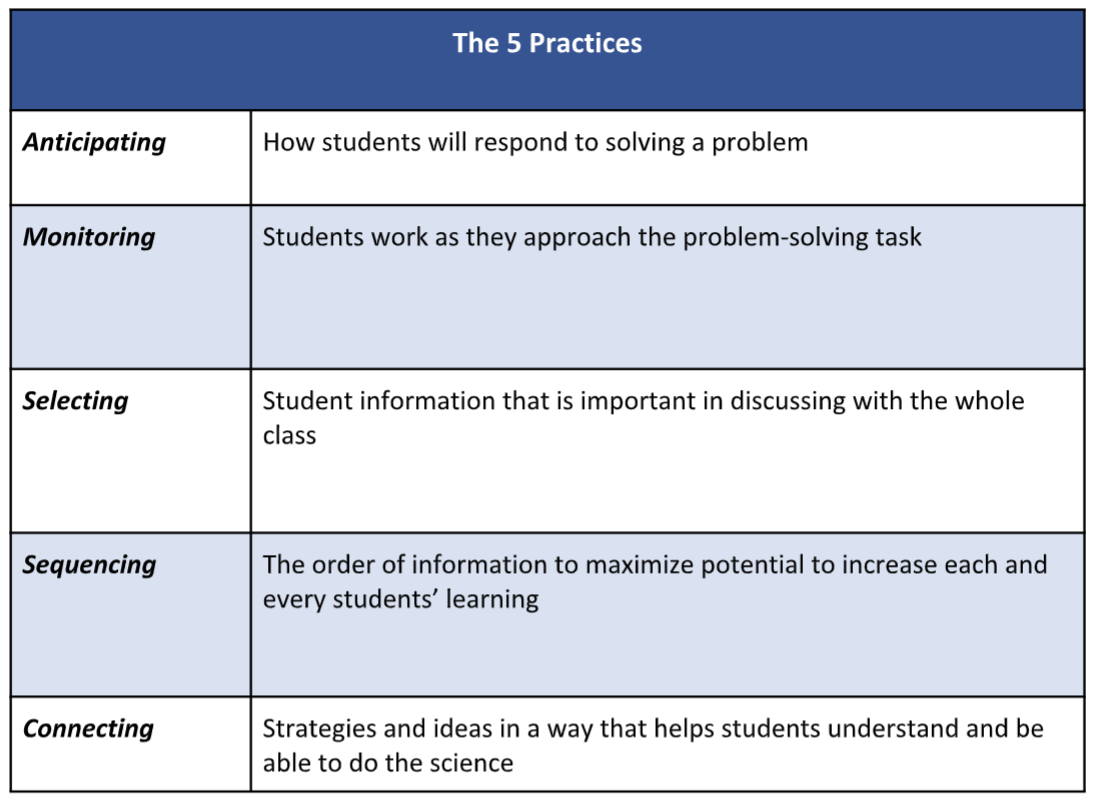
The 5 Practices tool supports teachers in facilitating meaningful and purposeful discourse in the science classroom. However, important considerations must be made when instruction takes place in a virtual space. How should teachers approach the guiding practices for discourse when interacting with students online? In this article, we discuss a number of considerations for virtual science instruction and highlight how the 5 Practices take shape in an online science experience. We further suggest ways by which teachers can maximize an online learning platform for equitable participation.
5 Practices in a STEM-Related Activity
In Spring 2020 when states throughout the country were preparing to move elementary school instruction online due to the COVID-19 pandemic, a team of STEM educators (both formal and informal from across several states) worked together to create a series of virtual informal STEM learning experiences for elementary students (grades 3–5) offered throughout the summer in a non-school, home-based setting. The series of STEM experiences developed and implemented with elementary students across the United States made it possible for students to virtually spend synchronous time together building, creating, and engaging in inquiry-based environments in their own homes while collaborating with similarly aged students and guided by a STEM educator. Over the course of a three-week period, students elected to spend an hour every other day engaging in an informal online STEM-related activity. This article focuses on one of the activities within the three-week period. While this lesson was used in a virtual summer camp setting, it could also be used in a grades 3–5 classroom setting. Modifications could include having objects available to students in an in-person informal or formal classroom setting as well.
In the featured activity, students were asked to deconstruct—or reverse engineer—an object. The learning intent was to practice the engineering process in solving a mechanical/electrical problem. The engineering activity, Deconstructing an Object, asked students to find a non-functioning object (e.g., toy, appliance) and attempt to fix it (Figure 1). Prior to the implementation of this activity, Mr. Chris, the activity facilitator and classroom STEM teacher/summer STEM camp lead instructor, accounted for the variation of students’ prior experiences, their access to helpers within their home environments, their basic skills with tools, and the availability, or lack thereof, of certain materials. The activity was planned in such a way that it allowed each student to proceed on their own unique pathway with universal questions for the engineering process and openly allowed for any materials to be used, breaking down barriers of accessibility.

Prior to the activity, caretakers were provided with a list of possible materials, specific computer requirements that included a camera, and a description of the activity. Students were told if a non-functioning object could not be located, they could use an operational object that was no longer needed by their family (caretaker permission required). Students were cautioned that
- sharp objects may result when objects are taken apart, and
- they may not be able to return their object to its working condition.
Part of the activity included determining if specialized equipment would be needed to work on the students’ objects. Instead of being given a set of instructions, students were asked to reason through the tools they selected. Students were asked to use a bowl to hold small parts and a device with a camera if they had access to one for the purposes of sharing work on screen with one another. All participating students found an object or item to take apart; while toys were the primary item chosen, others included a non-working outdoor solar light or flashlight.
Students (through their families) were offered to contact the instructor team with any questions or concerns. This gave them the option to communicate with us in case any student could not find a broken object. Mr. Chris also had a few broken objects for families and their kids to pick up/send if they chose.
In the 60-minute synchronous whole-group activity, students shared their ideas on how their objects were supposed to work (when functioning), attempted to diagnose the current problems causing their objects not to function, and generated ideas on how to fix the problems. Through guided inquiry, students generated and tried out possible solutions to their problems based on how well each was likely to meet the criteria and constraints of the problem (3-5-ETS1-2), which asked them to focus on identifying the problem and changing one variable at a time to problem-solve the issue. This activity encouraged students to be creative and to authentically engage in the engineering design process by asking questions, imagining solutions, planning designs, creating and testing models, and then making improvements. This strategy allowed for multiple entry points to the engineering design process and made the activity accessible to all students. The following sections present the guiding practices for classroom discourse and how they were navigated in this virtual STEM experience.
Anticipating
To begin an activity, teachers need to provide prompts that encourage critical thinking. Teachers can use prompts such as (1) What is the issue? (2) What are the reasons? (3) What are the assumptions/what do I not know? and (4) How good is the evidence? As an anticipatory strategy, Mr. Chris planned for strategic stopping points during the engineering process to create palatable segments of short duration and opportunities for checking in. The anticipation model was to talk/discuss, have the teacher model, and then explore individually. In this activity, Mr. Chris began by asking students to find a non-working or working object and provided prompts such as “Does it move something?” “Does it make a cool noise?” asking students to describe what the object was designed to be able to do. Mr. Chris modeled the thinking process by sharing his thoughts about his own non-working 3D pen. He first identified how the pen was supposed to work. After a brief discussion, Mr. Chris explained that his 3D pen used a motor, plastic, and extruder to melt plastic that could be used to create objects. After students were given time to think about how their objects worked, they tried to identify what might be causing the object to no longer function. Mr. Chris shared his diagnosis (the problem) about his non-working 3D pen: “The filament is entering the pen but it is not coming out the end [extruder].” In this way, the teacher modeled how to pinpoint the specific problem and asked students to do the same with their object. Students followed by writing down and drawing pictures of how their chosen objects might have functioned. This gave Mr. Chris the opportunity to call on students to share what they were writing and drawing. After this individual time, students shared verbally with the group how their object should function (either by raising their digital hand or writing in the chat bar).
In a virtual setting, it is important to understand the platform and conferencing software used. In this activity, a majority of the students were synchronous but the instructors were anticipating some would want to access the exploration asynchronously. In a virtual environment, teachers should anticipate external factors that could impede some students from meeting at the dedicated time. A few anticipatory actions are useful in this regard. For instance, recording sessions enable those who wish to join asynchronously and allow students to review the session at their own pace. Additionally, muting participants’ microphones minimizes lesson interruptions, and having a second person (e.g., a co-teacher, volunteer, or teaching assistant) as a moderator is helpful in overseeing student participation during a virtual session; this moderator can also be responsible for recording to alleviate the teacher of this important task. The moderator can also admit students and handle any other technical issues without the exploration coming to a halt. This allows the teacher to concentrate on the exploration and make connections with students. Some students may have other people in the background who wish to help (e.g., parents, siblings, etc.), so teachers should make clear that the student themselves are the ones who will report out and take ownership of the task even if they wish to involve others. Finally, students may wish to use a virtual background, blur their background, or even keep their camera turned off for privacy.
Monitoring
For the Monitoring practice, various virtual tools can help with both classroom management and with the development of students’ ideas. Monitoring tools often provide the teacher with insights about what to look for and how to drive student thinking forward. During this activity, Mr. Chris used a shared Google Doc (see Appendix A) to monitor student work as they worked synchronously and independently through the design process. Moving through the task of object deconstruction, Mr. Chris made sure that the students independently documented their steps, notes, ideas, and questions in the guidance worksheet. This is a useful monitoring strategy that enables the teacher to track the thought process of each student in real time, while also offering prompts to identify needed assistance. Quick polls can also be a useful tool that would provide the instructor with real-time feedback for all students in the virtual setting. This allows for feedback across the whole group complementing the feedback from individual prompts.
Another useful monitoring tool in a virtual lesson via Zoom is the screen-sharing feature. Screen sharing is useful because it directs student attention to examine the same documents/files that the teacher is using. In a virtual setting, students can be overwhelmed with the amount of information presented to them within a given platform. Through screen sharing, the teacher can present specific documents at specific times to make sure students are on task. While sharing the screen, the teacher can read the shared content while also presenting it on the screen. The instructor can also have students share their screens to monitor work and also share successes and failures. While this takes some technical skill on the students’ part, most have mastered this in their virtual environments and the moderator can assist with technical support.
Wait-Time in Virtual Settings
Previous research has shown that to facilitate students’ responses, teachers should not only ask questions but also provide enough wait time for students to respond (e.g., Wasik and Hindman 2018). Virtual settings can extend wait time as students can be hesitant to speak up or worried that they might speak over another. We have found calling on students can help them know when it is their turn. All students should be given ample time to think about the question, think about their answers, and communicate their answers. While some students will be more likely to volunteer answers, the chat feature can ensure you have more broad participation. In this activity, students were also asked to capture their thinking on the shared Google doc. Students should be given specific directions for collaborating and sharing their ideas (an important part of the engineering process). For example, when a student poses a question or provides an idea, it is important the teacher invites peers to answer or comment so that the collaborative nature of experience is emphasized. In some cases where two teachers are working as a team, a teacher can oversee the chat box to make sure students’ questions are answered in a timely manner.
Virtual Signals
Virtual signals are another useful monitoring tool. Virtual signals are informal silent signals that the teacher and students can come up with together. They act as indicators for task progress and understanding check-ins. For example, in this activity Mr. Chris proposed the thumbs up signal as a silent indicator that helped him monitor student work progress: “Give me a thumbs up when you are finished. ... Can you give me a quick thumbs up if you are done? I don’t want to leave anyone behind. ... I am only seeing about 50% of thumbs.” Another idea might be to ask students to rate how ready they are to share their thinking (3 = need more time; 1 = ready to go). This quick feedback can help with the pacing of the lesson and identifying students who need assistance.
In this activity, the aforementioned strategies increased student engagement in all forms: verbal, virtual, and/or written engagement. While some students chose to unmute their microphones and share their ideas and progress with their objects, others chose to type in their responses on the Google Handout or in the Zoom Chat feature. Additionally, all participant students engaged in virtual signals when they were asked to. For instance, the teacher directed students to give a thumbs up when they were done with certain tasks throughout the activity.
Selecting
During whole-class discussion, it is important for teachers to share and highlight selected student work. Moreover, teachers should focus on students’ questions about the problem in addition to the solution(s). As teachers select student work to highlight in class, s/he should ensure equitable participation from all students. Thus, teachers should make sure that all students are given equal opportunity to share their work. Teachers should plan carefully when selecting students who share solutions to the problem and avoid selecting only students whose work is complete and/or correct. In fact, sharing work that shows some inaccuracy often uncovers student misconceptions and reinforces the idea that making mistakes is a natural part of the learning process. Given that all students in this activity had different objects and issues, it was vital to monitor each student and their specific engineering problem. Mr. Chris listened carefully to students’ questions about their object’s issue. In setting the tone for the class, he made sure that students felt comfortable communicating in the class. Mr. Chris always responded positively and gave directions and feedback that allowed students to work toward successfully completing the given task. Figure 2 shows an example of Mario showing his broken car while asking Mr. Chris about the problem of why his car was not working. Later during the activity, Mario tested a number of proposed solutions before finding a solution for his broken car. Allowing other students to hear his questioning and reasoning helped them with their own thinking process.

During the selecting practice, it is important for teachers to listen and identify problems and misconceptions. Thus, they should always communicate their ideas and questions clearly and effectively. In particular, learning to set the tone of the class is important, as is respecting everyone’s voices. In a virtual setting, it is important to keep in mind the diversity of the class and ensure a safe and welcoming learning community. In this activity this was achieved by setting expectations at the beginning of the activity and discussing norms of support and respect for others’ ideas. For example, the teacher noted, “I want to hear from everyone, whether you want to unmute and speak or write your responses in the chat.” Other students elected to write on the shared Google document in addition or instead of responding aloud or on the chat. All students were encouraged to share and also provide suggestions to peers (e.g., Can someone provide a suggestion for what might be the problem with the object/solution to fix the problem?”). Instead of waiting until the end to share, Mr. Chris had students share during the active work time while others were still completing the work so that the thinking process and troubleshooting was evident.
Sequencing
After modeling asking questions, Mr. Chris asked the students to think about possible solutions to their non-working objects and begin to plan a test. Using his non-working 3D pen as an example, Mr. Chris brainstormed and shared some possible solutions to fix it. In an engineering-related activity, teachers should portray the cyclic process that engineers use when exploring ways to solve problems (e.g., ask questions, imagine solutions, plan designs, create and test models, and then make improvements). In this activity, Mr. Chris asked students to think about the tools they would need to fix their objects and about the ways they would document their thinking process so that they are able to put their objects back together if needed. This step in the sequencing practice is important; not only does it show that getting to a correct solution is not a simple, one-way procedure, but it also emphasizes the idea that making mistakes is a natural step in the learning process. Mr. Chris made sure to share the cyclic nature of students’ work. In particular, he articulated how students might find a certain problem and attempt to solve it, only to come across a different problem with their objects that would require them to find a different solution.
Before implementing a proposed solution, teachers should emphasize the importance of making a plan. In this activity, Mr. Chris shared his plan for his 3D pen and asked the students to share ideas about their plans of fixing their objects. For example: “Once you have your item open, do you think your solution will work? Is there a different problem than what you hypothesized? Is there a new solution?” Students implemented their proposed solutions and attempted to repair their non-working objects. In a safe and non-judgmental environment, the students freely shared whether their plan worked. Finally, Mr. Chris shared his proposed solution and how he was able to fix his 3D pen, expressing that his first solution did not work and that he had to move to an alternate hypothesis and correction.
Connecting
For the Connecting practice, students shared changes to their thinking while the teacher guided them toward identifying important elements of the model/learning experience. In this prompt for students to share ideas, Macey shared that she noticed her screwdriver stuck to the speaker in her noisemaker toy (see Figure 3).
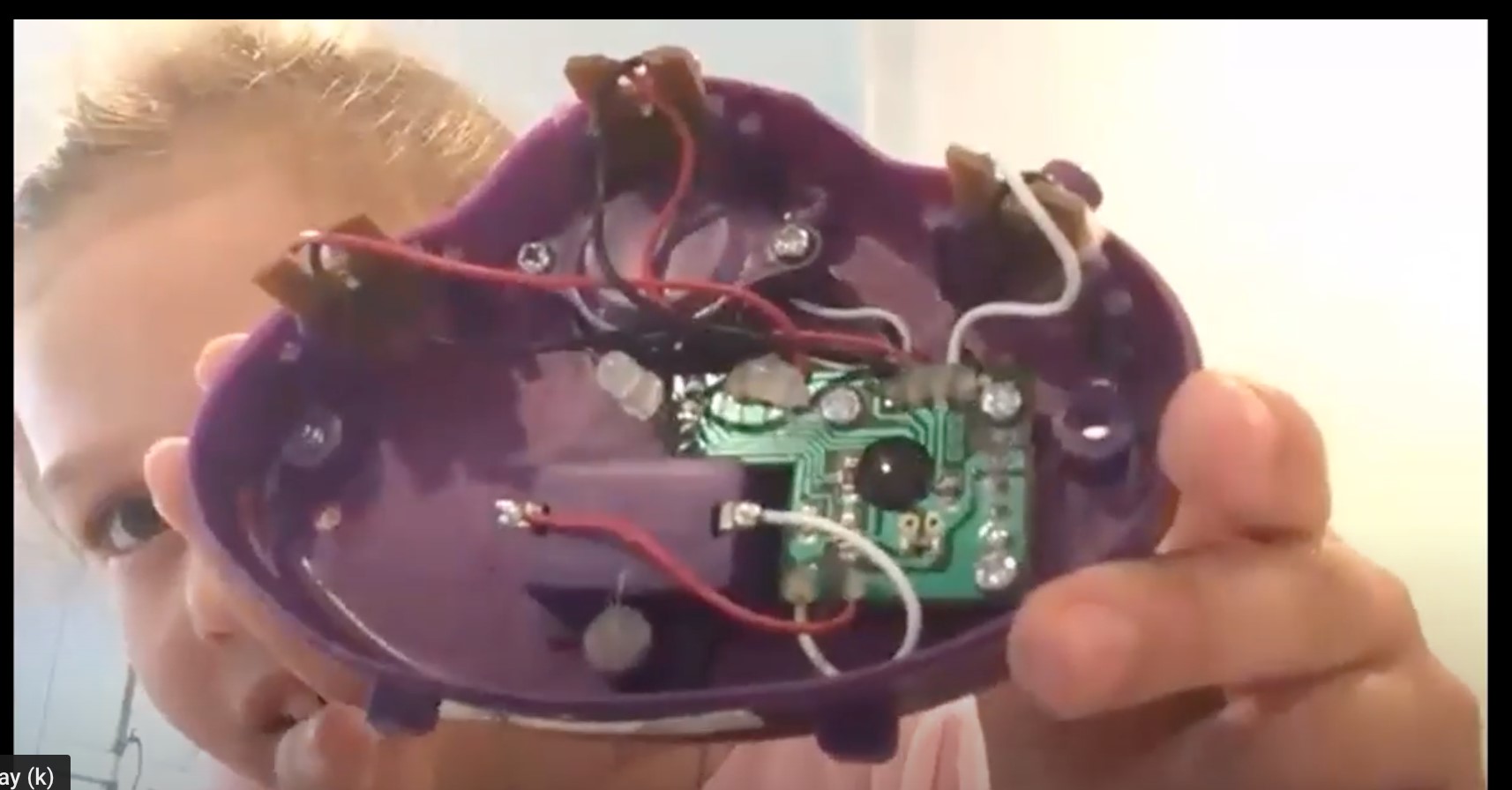
Macey: So I realized when I open that [the cover] a bit, I realized that my screwdriver would stick to this part.
Mr. Chris: Does anyone know why a screwdriver would stick to a speaker like that?
Sahaj: The screwdriver and thing [speaker], they're like kind of magnetic so they pull towards each other.
Mr. Chris: Yeah, good. It is a magnet. So the way that a speaker works is that it has a magnet in it and that magnet has a circuit that goes through it. So when you run electrons through a coil, it causes the magnet to move back and forth. And that magnet moving back and forth is what makes a speaker work. Macey, can you hold yours up so everyone can see? We use magnets for all kinds of cool stuff. But they're really functional in motors. So the way most of the electric motors that you guys have on your devices. So that's pretty cool. An engineering feat.
In this exchange, Mr. Chris asked other students to address Macey’s question about her observation. Sahaj, her peer, suggested it is a magnet. Mr. Chris used Sahaj’s response to further explain how magnets work in a speaker, facilitating a whole-group discussion and allowing students to develop their own understanding of the use of magnets. This is consistent with research that urges teachers to share authority with students (Shepardson and Britsch 2006) and encourage learners to participate in advancing collective knowledge (Lipponen et al. 2003).
While open questions posed to the whole group can elicit some students’ thinking, there may be others who elect not to share with the whole group. This is particularly noticeable in virtual settings, in which the teacher doesn’t have the opportunity to circulate as easily with individual students. In this activity, Mr. Chris used the Deconstruction Worksheet as a shared Google Doc to solicit ideas from each student in real time. That is, after all, an affordance of virtual teaching that teachers do not need to wait for journals to be submitted and have a chance to review them—they can access student thinking immediately from a shared document. Whether students call out answers to share or add to the shared document in written form, it is important that teachers make online discussion a part of legitimate classroom activity (Lipponen et al. 2003).
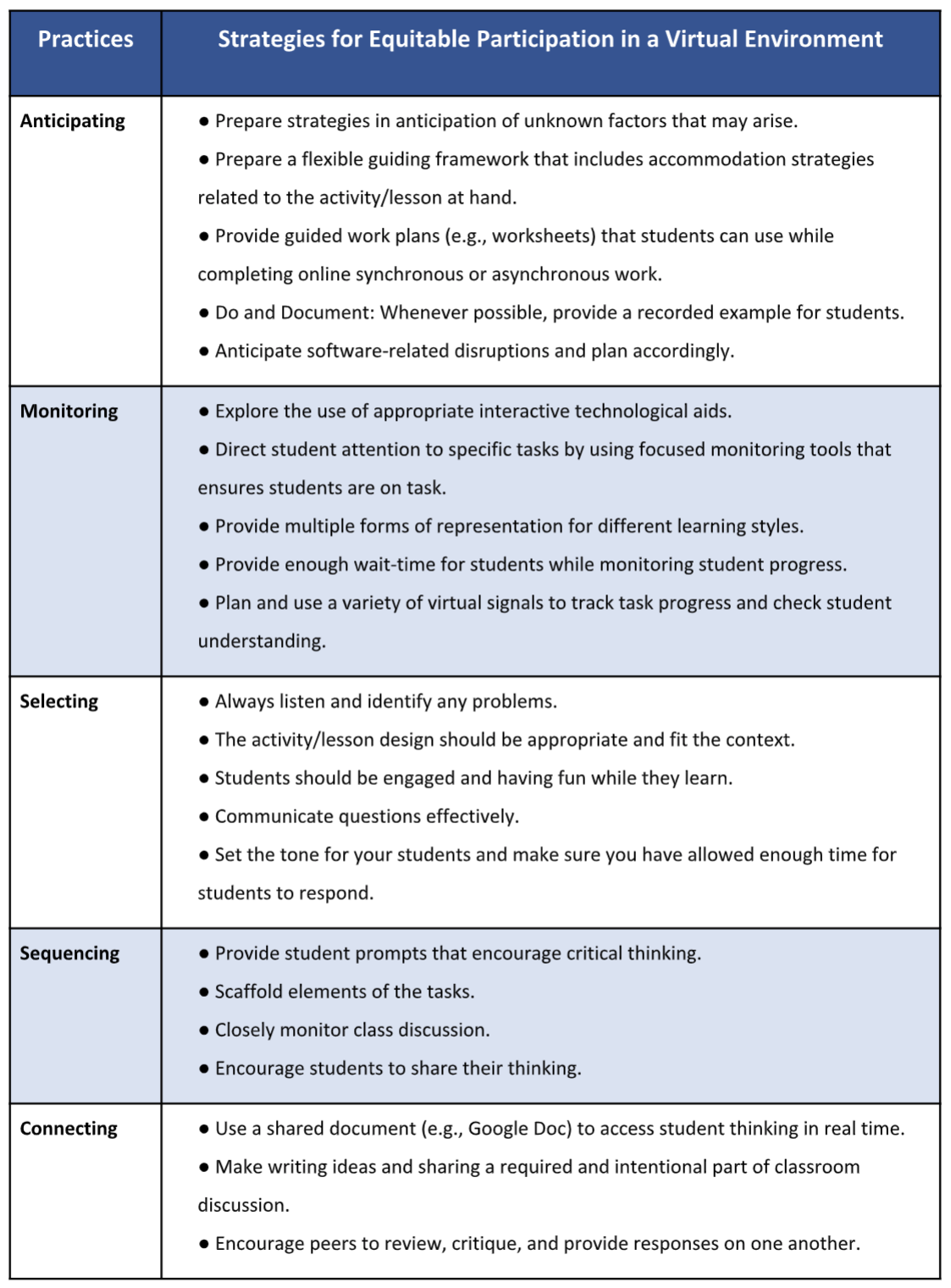
Reflections
The 5 Practices (Table 2) remind us that discourse and equitable participation in the science classroom requires more than discipline-based knowledge or simply providing experiences with phenomena and materials. As teachers prepare to engage students in virtual science experiences, using strategies that promote effective discourse is essential. It is not the teacher alone who creates effective discourse; however, the teacher’s careful construction of explicit guidance for students through discourse strategies while investigating science phenomena is crucial. The difference in the virtual classroom is its methodology of imparting the same course of teaching; while the teacher may still use a board (or a digital whiteboard), they have the choice of using a number of aids to make the lesson more engaging and interactive. Virtual classroom instruction can be designed in ways that enhance motivation, support productive participation, and deliver interactive learning experiences in science and the engineering design process.
Kristin Cook (kcook@bellarmine.edu) is an associate professor of science education at Bellarmine University in Louisville, Kentucky; Sahar Alameh is an assistant professor of STEM education at University of Kentucky in Lexington, Kentucky; Cathrine Maiorca is an assistant professor of mathematics education at California State University Long Beach in Long Beach, California; L. Octavia Tripp is an associate professor at Auburn University in Auburn, Alabama; Craig Schroeder is a STEM curriculum coach at Rise STEM Academy for Girls in Lexington, Kentucky; Margaret Mohr-Schroeder is a professor of STEM education at University of Kentucky in Lexington, Kentucky.
citation: Cook, K., S. Alameh, C. Majorca, L.O. Tripp, D.C. Schroeder, M. Mohr-Schroeder. 2021. Reimagining the 5 practices for effective and equitable discourse: An example from a virtual STEM experience. Connected Science Learning 3 (3). https://www.nsta.org/connected-science-learning/connected-science-learning-may-june-2021/reimagining-5-practices
Engineering Lesson Plans Science and Engineering Practices STEM Elementary Informal Education Pre-service Teachers


