feature
Planning Virtual Science Fairs
The Center for STEM Research, Education, and Outreach at Southern Illinois University Edwardsville is one of many groups throughout the United States and world that host a regional science fair. Our fair extends throughout a large region, covering almost 4,300 square miles and 10 counties. We have conducted our fair for schools in 10 southern counties of Illinois for 25 years, with more than 100 each year. At this event, held annually in March or April, students from schools across southern Illinois who placed well in their school fairs bring their projects to compete in this larger competition.
During the COVID-19 pandemic, the event was abruptly shut down. The schools participating in our event were disappointed when we had to cancel the fair but responded enthusiastically when we offered a virtual fair experience instead. Organizing a virtual science fair is important for STEM organizations during times of social distancing (Dallon 2020), but it is also an opportunity to provide a more equitable fair experience. For example, we usually see competitors from the two or three closest counties with the highest population density. During our virtual fair, however, we saw a more even spread of students between all participating schools.
Challenges
In theory, a virtual science fair should be able to offer many of the same in-person benefits that students receive from in-person science fair participation. The explicit function of a science fair, submission of a final product, can be achieved easily, but what likely gives many would-be virtual fair directors pause are the implicit expectations that are part of a fair experience. In a virtual science fair, these expectations need to be accomplished at a distance; the most successful virtual fair experience will include as many of them as possible. They include:
- Science fair participants are expected to give an oral presentation of their work, along with submitting a report and poster.
- Participants expect to get quality feedback from judges on their projects. This is the validating payoff of participating in a science fair. In our years of experience, a lack of quality feedback is the factor that elicits the most negative responses from students and parents.
- Students expect to receive results and prizes. Like the feedback from judges, prizes and awards are a validating experience for students and powerful encouragement. Even for those students who do not win a prize, seeing their school recognized for achievement can be exciting.
- Many students in a science fair will appreciate the feel of community from the event. Most science fair organizations want to encourage students to pursue their interest in science and feel supported in these efforts.
Event organization
An online fair needs to be organized. Digital correspondence can quickly become overwhelming, particularly when it is intermixed with the normal emails, messages, phone calls, and school-sponsored activities. Projects and information need to be organized in such a way that they can be quickly found and checked.
A solid framework setup beforehand can serve as the virtual foundation that helps both directors and participants succeed in a virtual fair. Cloud-based services are an excellent way to gather and organize fair materials and more convenient than storing files on a single computer, which can create a bottleneck. We used Google Drive as our file-sharing platform because it is free, familiar to many users, and structured like many computer systems. Files can be uploaded and moved into different folders to allow quick and clear searching for projects. Many of the organizational tips can also apply to other cloud-based services like Dropbox or Box.
Each student should have their own online project folder to house and upload any reports, posters, and presentation videos required by the fair. Project folders can be gathered into school folders, which can also include any project lists, permission slips, and notices for teachers. Where possible, try to recreate the format of your in-person event to give returning participants context. For example, if students normally get table space assignments, referring to “tables” and “areas” in the virtual environment can create a sense of continuity.
File sharing and permissions of online files
With all file-sharing services, users have the options of sharing files (individual documents, videos, etc.) and folders (groups of related content), similar to the file organization on a computer. If you use Google Drive or another professional site, you will find instructions for the fair organizers to set up these sharing settings, whereas a storage site through your organization will likely involve an IT department. When sharing content with others, it is important to know how to share both files and folders and to ensure that a shared link does not connect to too many files or too few. It is also important to recognize the difference between a link for viewing (without the ability to make changes) and a link for editing. In a virtual science fair, students and teachers, judges, and the fair’s organizers will each need a different level of access to files that will need to be determined prior to student submission of projects.
Students and teachers
To participate in the science fair, students need access to their individual project folder. This can be accomplished by emailing links to students so that they can edit their own folders, or by emailing the teacher contact the link to a school’s folder. Allowing teachers to facilitate their students’ uploading delegates some of the effort away from the organizers, but it also relinquishes control of the process and might require a “quality check” by organizers to ensure all materials are uploaded and accessible.
The organizers may also consider using documents that are shared with teachers as well as with judges so that they are able to provide feedback on students’ projects. Once projects are finalized, document settings should be adjusted so that students cannot make additional changes during the judging period. An example of such an organization structure for schools’ project files can be seen in Figure 1, demonstrating how organizers can keep projects and feedback from getting disorganized and lost.
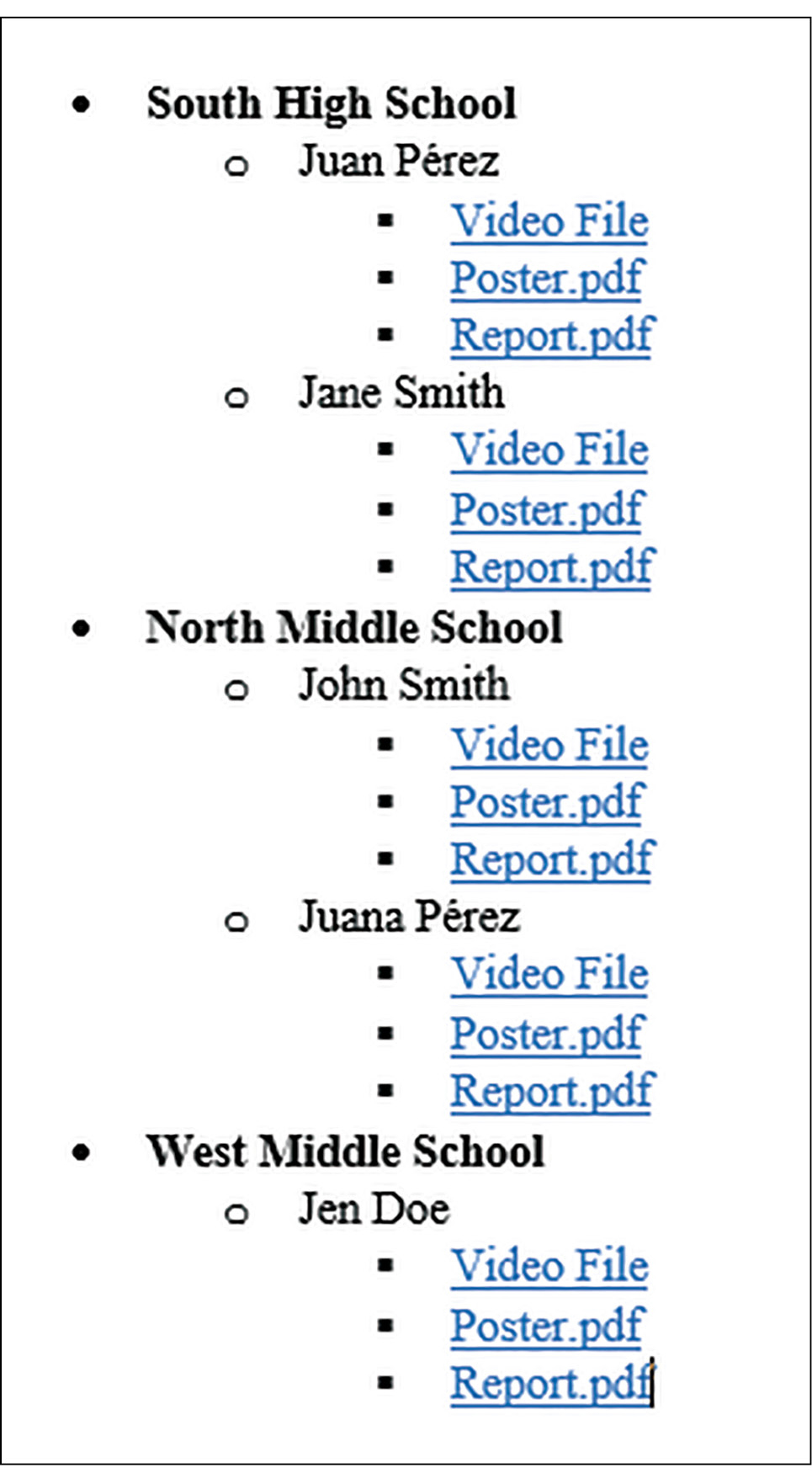
A generic example of levels of organization for school projects; image shows project files as blue hyperlinks, indicating how judges can navigate through their assigned projects.
Judges
The access level for judges at a virtual science fair depends on the expectations of the event. Following the procedures from our state-level organization, our science fair has project judges who are assigned several specific projects to review, as well as category judges who look at all projects within a subject. In our virtual fair, we emailed links to specific project folders to the project judges and gave complete access to the category judges along with a list of projects by subject. Another possibility was to copy projects once uploaded into category folders; we decided not to use this option to avoid multiple versions getting confused. Judges reported their assessments using a Google Form rubric (shown in Figure 2 with a link in Online Resources), which fed automatically into a spreadsheet, and category judges reported the special award winners through a shared document. Both types of judges had “commenter” status for the shared documents so that they could ask questions but could not make changes to projects.
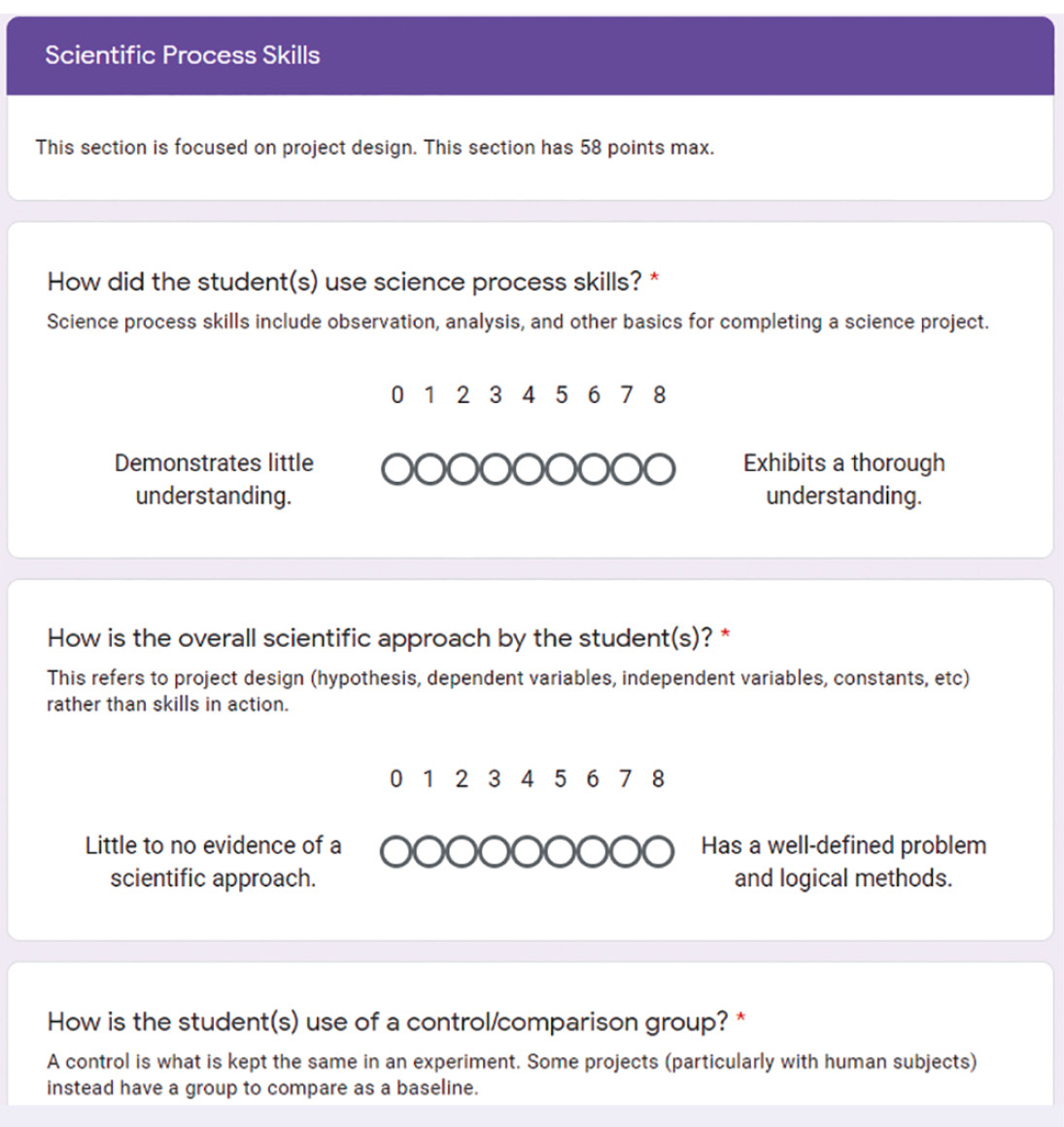
Part of the judge reporting form for judges to provide their scores for students’ projects (see Online Resources for link to full reporting form).
Organizers
Determine any information that participants and/or event team members (like judges or panel moderators) should not have access to. These files should go into a separate folder from everything else to prevent accidental sharing and the release of private information.
Student video presentations
For an in-person science fair, students have a chance to present their work to judges to complement their written report. For a virtual fair, videos are required instead. In getting ready for an asynchronous presenting event, participants will have a lot of questions about the videos they are expected to make. Per the baseline guidelines, these videos should cover the same information as an oral presentation during an in-person fair, whatever is required by your fair’s rules. Because of the medium, though, there are other considerations students may have when they are being recorded. While general presentation advice can cover issues of wardrobe, tone, rigor, etc., there are some technical aspects that will be new to the participants.
Distribution
At our fair, we found that it was easiest to share video files through Google Drive directly with judges. If you would prefer that all participants are able to watch videos, consider adding them to a YouTube account. Every Google account also has a space set up on YouTube Studio (the video hosting portion of YouTube). Setting videos to “Unlisted” means that they cannot be searched for but that anyone with the link can view them. This provides a little more control and allows you to share the videos with only the event participants.
File type
To avoid incompatibility, specify what file types (or, ideally, a single type) for participants to upload. An excellent option is mp4, which has limited definition but is supported by most video programs and is the default format for many phones and cameras. Alternatives include mov format (very common, better definition, but bigger files) and mkv format (compact and reliable, but some program incompatibility).
Last, have a plan in place for whether you will accept a participant’s video if it works but is in the wrong format. Develop this plan ahead of time and communicate it to your participants. For our fair, we stressed submission as mp4, but as long as the video functioned it was accepted. Students were notified a week before the final due date if they had uploaded a different file type. If it was not changed before judging and errors prevented judges from viewing the video, students received zeros on the rubric for the presentation.
Video quality
There are many sources on the internet for how to make clear, engaging videos and making these available will improve the quality of student presentations. It can also inspire more confidence in students who may be making a video for the first time and in the teachers who are mentoring them.
The following advice for students is gathered from our event feedback and various internet sources (Scotti 2014; Zimmer 2018; Sonaike 2019; Lawlor 2020):
- Get someone to help you so that you do not have to run your camera and also do your presentation.
- Pick a room with fewer hard surfaces to avoid echo in your audio. A small bedroom with curtains is an excellent choice, especially if blankets can be hung to absorb sounds.
- Introduce yourself and the topic of the video at the beginning, and also mention your school and teacher.
- Count to three before and after you start talking to create buffer time.
Recruiting and training judges
Recruiting judges for a science fair is often one of the major undertakings for such an event, and a virtual science fair is no different, although it does require clear details of the event and timeline expectations to properly prepare judges. A virtual event has the advantage of being available to potential judges across the world, but because of concerns with privacy and online contact, a virtual event is still dependent on the same school-based and word-of-mouth recruitment strategies.
For our virtual event, we relied on online training exclusively, with our fair director providing several videos designed to make navigation of the shared folders easier. During the judges training, we covered three broad topics:
- The content and use of the Illinois Junior Academy of Sciences rubric (see Online Resources) used in our event, including what is and is not included in items.
- A reminder of fairness and equity in the role of judges. When scoring, biases of appearance, school, grade level, or even personal history should not influence a rubric’s scoring. To this end, judges work in pairs and are expected to come to a consensus about each project.
- The approach taken by judges with young scientists should be both courteous and welcoming. This is less of an issue at a virtual fair, but professional scientists may need reminding that this is not a research conference and that K–12 students should be assessed as students.
Although the ultimate factor for how many projects to assign each judge depends on participant numbers, our goal is generally four projects per pair of judges. From experience and previous feedback, this is a good compromise between spreading work out and asking judges to consider too many projects.
The category judges have many of these same considerations and receive the same presentation on working with young scientists. They have a much larger pool of projects to consider, so the rubric grades from the regular judges are shared as a “first round” of assessment. As such, training on interpreting scores and understanding the rubric process are important for category judges.
The Best in Challenge judges choose our overall winners for the fair and follow the same “first round” assessment steps as the category judges. They typically work most closely with the fair organizers, who can also check to see if the projects that got good first-round scores are viewed as lacking by either the category judges or the Best in Challenge judges or both.
Timeline
When creating the event timeline, build in extra time to allow for online communication. Below is the schedule used for our event:
- 6 months out: Classroom teachers begin guiding students to develop their fair projects.
- 5 months out: School registration for the regional event opens.
- 2 to 3 months out: Local schools hold their own virtual fairs and recommend their winners to the regional fair. Submission dates should be set, along with announcement dates a week later for classroom teachers to finalize their grading.
- 24 days out: Final day to register school in event.
- 10 days out: Final day for sponsors/teachers to register student projects (project title, student name and grade in school).
- 4 days out: Judge assignments finalized.
- Due date: Final submission of all posters, reports, and videos by 5 p.m.
- 3 days after: Links to student projects emailed to judges.
- 7 days after: Judges’ scores due.
- 10 days after: Email and website announcement of event winners.
- 2–4 weeks after: Trophies and prize money mailed to schools.
The timing of the final item, getting trophies and prize money to schools, can be a challenge in itself, but it is essential to provide these rewards as it is a clear expectation of a science fair. Our fair distributed these prizes by mail, along with an offer to collect and display pictures of students posing with their prizes. Several schools did so, and the photos were useful in promoting the success of our event and in building a sense of community around our fair despite the online format. These scenes were reminiscent of other years’ in-person ceremonies and projected a view of community and normalcy.
Reflection
Responses from teachers indicated that participants were pleased with how the event progressed and felt both accomplishment and connection to a larger science learning community.
From an organizational position, the framework outlined here allowed our team to respond to issues quickly and easily when they arose. Teachers informed the fair director of barriers and solutions could be distributed through the shared file structure. In the case of internet access issues, sufficient time and communication allowed for the videos to be saved on portable drives and brought to the school for upload. Schools were able to upload their students’ projects and to monitor their participation through all steps of competition by watching the folders fill with videos and reports. One area we would like to improve is designing a way to include feedback from judges to students (this is something that was not included due to how quickly our virtual fair was designed this year). In future versions of our virtual science fair. Judges will be able to provide notes and thoughts to students with these folders so that they can receive more context for their rubric score.
One item that is certainly missing from an online science fair is a culminating award ceremony. A recorded announcement ceremony with the fair director will likely be part of our virtual fairs in the future.
Conclusion
In designing a virtual science fair, having a strong file-sharing platform to serve as an event framework is key. A virtual science fair needs to address the expectations that students and teachers have, including both the learning through presentation and the interaction with professionals and peers. At the same time, it must be organized to facilitate easy management of the event and accessibility by all types of event participants.
The practical steps outlined here show how to organize projects through a file-sharing cloud service like Google Drive and use that service to disseminate materials to judges and schools. Following these steps and providing guidance on the technical aspects of the process will allow schools to host virtual science fairs during this global pandemic and any further disruptions in the future. •
Online Resources
SERC Judge Rubric Online Form—http://www.siuestemcenter.org/serc-judges-reporting-form/
Illinois Junior Academy of Sciences Site—https://sites.google.com/ijas.org/ijas/about
Google Drive Guidance—https://www.google.com/drive/using-drive/
Dropbox Guidance—https://www.dropbox.com/features
YouTube Studio—https://studio.youtube.com
Illinois Junior Academy of Sciences (IJAS)—https://sites.google.com/ijas.org/ijas/about
Colin P. Wilson (colwils@siue.edu) is an instructor in the Center for STEM at Southern Illinois University in Edwardsville, Illinois.
Instructional Materials Interdisciplinary Teaching Strategies Technology



