feature
Doing Science Online
Engaging Students Science and Engineering Practices Virtually
I didn’t sign up for this,” said Don, a high school physics and chemistry teacher, when I asked if he had any final thoughts about teaching science online. He echoes the sentiment of many teachers in his position: those who had to quickly change everything they thought they knew about teaching when schools went online during the COVID-19 pandemic. Learning to teach virtually meant not only learning new tools and methods of delivering instruction but also relearning how to build classroom community and engage students—essentially relearning how to teach science.
Even though the disciplinary core ideas (DCIs; National Research Council [NRC] 2012) of science remain the same no matter the instructional format, the practices students engage in to figure out those ideas look different in an online context. Getting students to “do science” online is extremely difficult, and for this reason I became interested in how teachers were addressing the science and engineering practices (SEPs; NRC 2012) virtually. To learn more about this, I gathered information using an online survey (see Online Connections) and follow-up interviews. The survey included questions such as how frequently teachers engaged students in each SEP during virtual learning, what strategies they used to address each SEP, and what challenges they faced. The survey was shared via email and Twitter, gathering a total of six responses. I followed up with two teachers in hourlong interviews to gather more detail about specific strategies they mentioned in the survey. In this article, I highlight some of the themes I noticed across this data related to the strategies and challenges teachers discussed.
Moving practices online with digital tools
Learning to use new tools and adjusting to the environment of virtual teaching wasn’t easy, but some SEPs were easier to adapt to an online environment than others. Often, it was a matter of having a digital tool that allowed teachers to do the same types of activities they would do in-person. One such example is the practice of asking questions, for which several teachers used tools like Jamboard or Padlet to create driving question boards (see Weizman et al. 2008, for more information on Driving Question Boards).
Kristin, a ninth-grade science teacher in a hybrid teaching setting, displayed her Jamboards in class via projector and shared her screen for students on Zoom. She generally did not give students editing rights to the board to prevent things from getting too chaotic but instead typed questions as students shared them verbally in class or via the chat feature in Zoom. She used a similar approach to create boards for students’ conclusions, having them suggest ideas and evidence to add to a Jamboard that they could access during assessments. (See Figure 1 for examples of these boards.) Tools such as Jamboard, Padlet, Nearpod, or Google Slides could also be used to create boards like this for in-person teaching, especially teachers who want to try driving question boards but do not have space in their classroom for a physical board.
| Table 1. Specific tools, including links to learn more, are included where applicable. | ||||||||||||
|---|---|---|---|---|---|---|---|---|---|---|---|---|
|
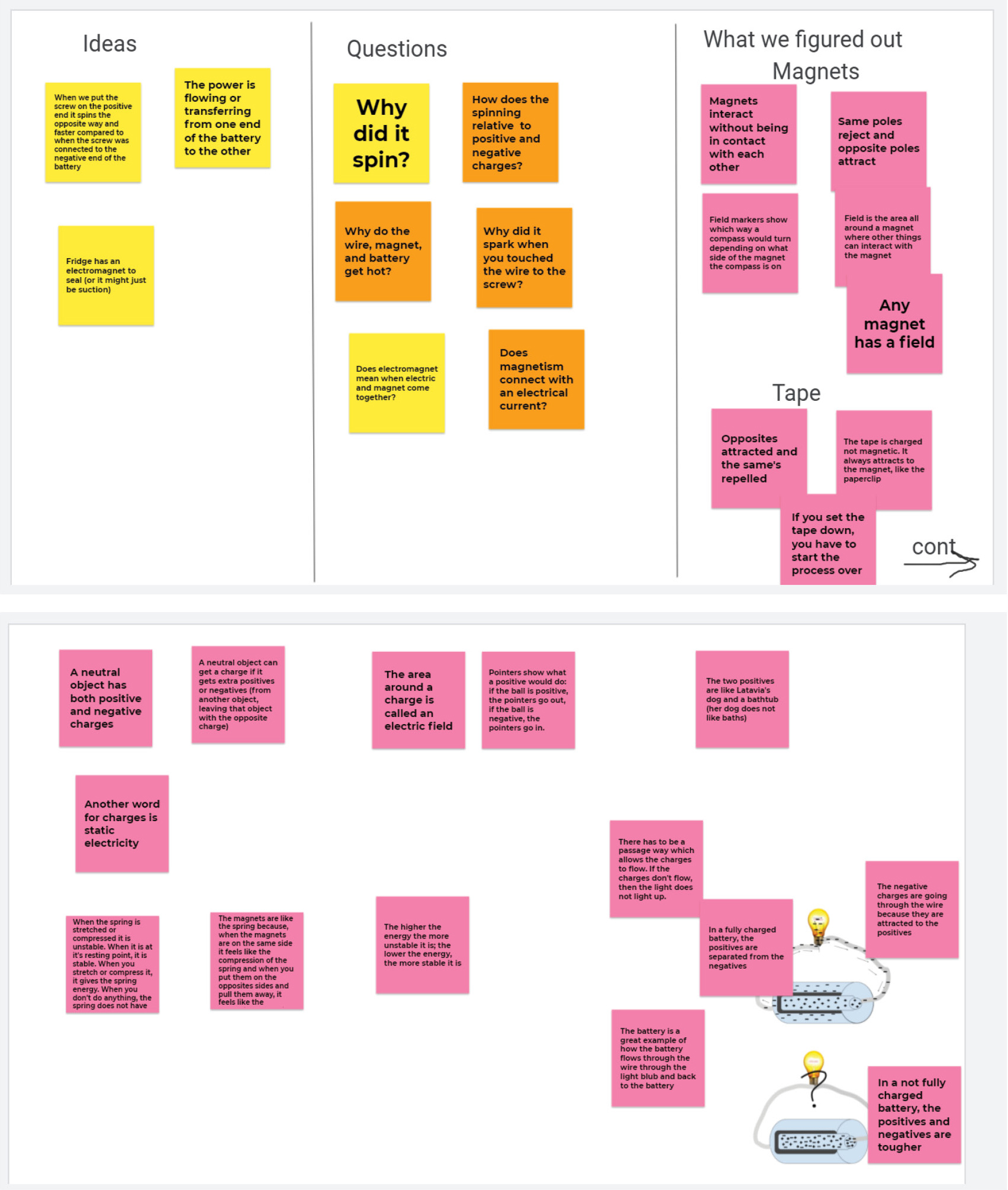
Student Jamboards.
Analyzing and interpreting data was another practice that seemed fairly easy to adapt to an online environment. Teachers described providing students with data from a variety of sources—including simulations, videos, and previous years’ experiments—and asking them to analyze it using Google Sheets or other online data analysis tools. The virtual environment also provided opportunities to engage students in obtaining, evaluating, and communicating information, as teachers gave students articles to read online. One teacher specifically mentioned using an article about COVID-19, taking advantage of the opportunity to connect the practices to a phenomenon that students were all experiencing. Students could also communicate their science learning through video, using platforms like Flip (formerly FlipGrid) and Seesaw.
The challenge of planning investigations
Planning and carrying out investigations was more difficult to address in an online context, largely due to one of the biggest challenges that virtual science teachers reported: the issue of materials. As Don said during an interview, “The way...students [learn] the most about science does require having the materials at hand.” For students to engage in the SEPs—particularly planning and carrying out investigations—they often need materials that can only be found in science classrooms.
One way to address this challenge is to find a way for students to conduct investigations outside of class. Don tried sending materials home with his students. His physics students picked up packets containing simple circuit materials to practice building circuits at home, and his chemistry students took home litmus paper and pipettes to investigate how indicators respond to substances in their homes, such as vinegar and baking soda. However, as Don noted, it’s not always this easy to find “kitchen chemistry” experiments and at-home investigations, especially for a wide variety of topics.
Don also identified another major issue: getting the materials to the students. Only about a third of his students were able to pick up the materials at their first opportunity, and a few more students picked them up later. He also had some students who were never able to collect their materials from the school and were unable to conduct the investigations. Although sending materials home may seem like the best way to provide an authentic “science class” experience, it is not always feasible for every class or every student—especially students who are already struggling with online school (and school in general) because of out-of-school factors. Therefore, at-home labs should come with careful consideration of the equity issues they might create.
Because of the potential for issues like these, teachers found other ways to engage their students in planning and carrying out investigations. Some teachers had their students plan how they would do an experiment if they could. Although being unable to actually try their experiment must be disappointing for students, this approach would still enable them to engage in important intellectual work around designing investigations (NRC 2012). This could continue to be a valuable approach for investigations that would not be feasible to complete, even in the classroom. For example, students are unlikely to have the materials to experiment with particle physics or the time to investigate ecological succession, but they can plan the experiment they would do if they had time and materials.
Other teachers asked their students to collect data from videos of experiments. For some, this was a creative way to leverage the challenging situation of hybrid teaching: The experiment could be recorded by students who were physically in class, and then the video could be provided to students who were at home. Even for teachers who aren’t in a virtual or hybrid situation, this could be a way to support students who are absent during an investigation.
A solution similar to video labs is remote labs. Jiang et al. (2021) describe a new version of remote labs in which the teacher conducts a virtual lab that students can interact with. Students can make suggestions and collect authentic data from a virtual lab, an affordance that isn’t possible with videos. The authors describe a specific platform for remote labs called Telelab, which provides students with additional functions such as manipulating the data collection instruments and analyzing the data on their own screen. Teachers and students noted that Telelabs allowed for higher engagement with the investigation and an experience that was closer to an in-person lab.
Finally, some teachers mentioned using simulations, such as PhETs or Gizmos, to allow students to conduct investigations, which was a valuable way to provide students with the experience of collecting data virtually. However, it is crucial for teachers to think critically about how their students will engage with a simulation. Although many simulations offer the potential for students to design their own investigations and collect data, it is much more common for simulations to be used to review concepts or simply explore a topic (Price et al. 2019). To really address the practice of planning and carrying out investigations, students should determine what variables in the simulation will be changed, controlled, and measured, rather than following a teacher’s step-by-step instructions (Miller et al. 2018). (For more on using simulations, see Price et al. 2019.)
Using modeling to increase engagement
The other most-mentioned challenge of teaching science virtually was student engagement—encouraging students to participate and share their ideas. Arguably, this is a challenge faced by all teachers, not just science teachers. However, it is particularly relevant to science because of the connection between student engagement and the science practices. Students taking up the discipline of science need to be active participants in creating their science knowledge (NRC 2012). Many teachers stated that students were reluctant to turn their cameras on, let alone speak up during virtual class. Even though there are valid reasons this may have been the case (such as students not having a workspace they felt comfortable showing to the class), it’s still important to support students in being engaged in their science learning experiences.
Interestingly, developing and using models seemed to be both one of the most challenging and most promising practices when it came to student engagement. Survey respondents ranked this as one of the most difficult practices to address virtually, writing comments such as
- “Student-student contact is too limited and therefore difficult to create models.”
- “I real [sic] miss having groups whiteboard and share their models!”
These comments suggest that the reduced opportunity for students to physically interact made it more difficult to engage them in modeling. At the same time, teachers also found that writing and drawing seemed to encourage students to participate. As one teacher wrote, “I think students felt best when they could write and draw in giving answers [sic] or talking in class.” Both Saima (who teaches ninth-grade biology and seventh-grade life science) and Don corroborated this idea in interviews, noting that they got more responses from students when they asked them to draw than when they asked for a verbal response. Modeling might look different in a virtual class, but giving students opportunities to draw models can increase their engagement (Inkinen et al. 2020), even if they need to draw individually rather than collaborate on a group model.
Regarding specific strategies for modeling, teachers used a variety of digital tools. Some used Jamboard or Google Slides to create model templates that students could fill in, and some provided students with images that they could manipulate on the slide to create their model. (See Figure 2 for examples of digital models.) For her class, Saima used an XP Pen and tablet connected to her computer; this allowed students to see what she drew so she could create templates for them to copy or to have them follow along and draw with her.
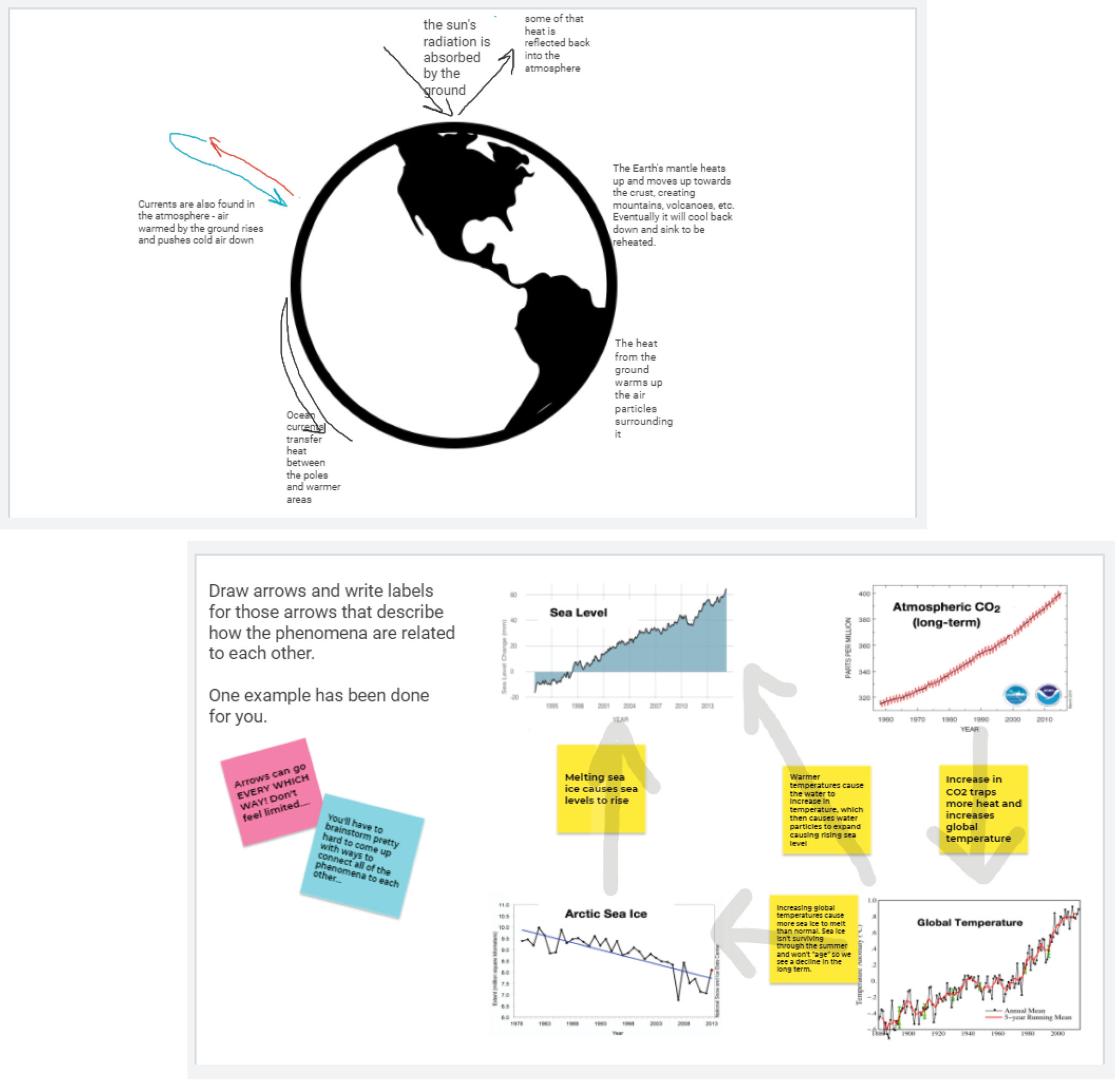
Student digital models.
However, virtual modeling does not need to be so high-tech: multiple teachers also described simply having students draw in their notebooks and then hold up their drawing for the teacher and class to see. This method was also a good way to conduct formative assessment (as seeing students’ drawings can give insight into what they’re thinking) (Karlberg et al. 2021) and to hold students accountable (students must turn their cameras on to show their product). Even after returning to classrooms, the practice of modeling will likely continue to be a valuable way to increase student engagement and to conduct formative assessment. In-person, digital models could also be useful because of the scaffolding and the ability to easily maintain and revisit them.
A brief note about assessments
Although my survey and interviews did not focus on assessment, many of the strategies I have described could be applied to formative or summative assessments as well. In this section, I provide some suggestions for those applications.
As I described in the previous section, having students draw (either digitally or on paper) is one way teachers could gain insight into students’ thinking. Some of the digital tools that teachers mentioned could also be used for assessment. For example, having students record a video of themselves explaining a phenomenon on Flip or Seesaw could assess their understanding of content as well as their skill with constructing explanations. Ask them to respond to others’ videos, and it becomes an assessment of their ability to argue from evidence. Additional online tools, such as Kahoot (kahoot.com), Socrative (www.socrative.com), and PollEverywhere (www.polleverywhere.com/k12-student-response-system) are specifically geared toward assessment. Teachers can create questions and have students respond to them in real time (Smith and Mader 2015).
One challenge I have heard in personal conversations with teachers, particularly for summative assessments, is the concern that students will be able to look up answers online or “collaborate” on assessments they complete remotely. In my experience, some teachers attempt to combat this by requiring students to keep their cameras on during assessments or by using software such as a lockdown browser (web.respondus.com/he/lockdownbrowser) that prevents students from visiting other websites during their assessment. However, I might suggest a different approach: Design the assessment tasks in a way that a “Googled” answer won’t be sufficient, such as asking students to explain a specific, contextualized phenomenon. The practice of constructing explanations does ask students to go beyond descriptions that could be memorized (or Googled) and instead create a specific “how” or “why” account (McNeill et al. 2016); providing more context to the phenomenon will also support students in writing a better explanation (Kang et al. 2014).
Concluding thoughts: The importance of relationships
Relationships—among students, among teachers, and between teachers and students—was probably the biggest theme I heard throughout the data I gathered. More than struggling with strategies or digital tools, teachers talked about struggling with the lack of interaction with their students and the reduced opportunity to have students work together. Regarding professional development and other supports, teachers talked a lot about collaboration. They described the most helpful supports as those that allowed them to share materials and experiences, gain new ideas and insights from one another, and problem solve together. Teachers definitely struggled with teaching online, but I think those I talked to felt solidarity with one another and knew that others were facing the same challenges. The importance of teachers being provided with the time and space to collaborate cannot be overstated.
It goes without saying that this period of online learning taught us a lot about how to teach science—and teach in general. Teachers saw how important it is to give students “hands-on” experiences, which often requires having materials available. They also saw how important it is to support student engagement and discussion. In the coming years, we should remember all of the out-of-the-box lessons and strategies we came up with, but we should also remember how essential the relationships with and among students are to making these lessons a success. Certainly, after the experience of online learning, teachers and students will value their time together more than ever before.
Online Connection
Survey questions: https://bit.ly/3OmITZa
Megan Walser (odonova4@msu.edu) is a graduate student at Michigan State University, East Lansing, MI.
NGSS Science and Engineering Practices Teaching Strategies Technology



